- Home
- Xbox
- Gift Cards / Points
- Xbox Live 400 Microsoft Points (Xbox 360)
Xbox Live 400 Microsoft Points (Xbox 360)
 Platform
Platform 











 -35% 3 Month Xbox Live Gold Membership Card (Xbox One/360)Special Price $16.39 RRP $25.29
-35% 3 Month Xbox Live Gold Membership Card (Xbox One/360)Special Price $16.39 RRP $25.29 -96% Assassin's Creed Unity XboxSpecial Price $1.99 RRP $50.59
-96% Assassin's Creed Unity XboxSpecial Price $1.99 RRP $50.59
Xbox LIVE 400 Microsoft Points gives you ability to redeem on Xbox LIVE:
Features
Fun with Microsoft Points!
Xbox LIVE Microsoft® Point Card Redemption
Redeem your Microsoft Points on your Xbox 360 Console:
1. Sign into Xbox LIVE.
2. Click the Xbox Guide button located in the center of the controller.
3. Navigate to the Marketplace tab. Select Redeem Code.
4. Enter your 25 digit pre-paid code and enjoy!
1. From Xbox.com, use your Windows LIVE ID to sign in to your Xbox LIVE account.
2. Select My Account from the My Xbox drop-down menu.
3. Click Redeem Code to enter the pre-paid code for the content that you want to redeem.
4. Follow the instructions that appear on the screen to enter and confirm the redemption on the pre-paid code.
Xbox LIVE is the online game and entertainment service for Xbox 360.
Connect for free and you’ll find game demos so you can try before you buy and tons of free videos, trailers and more. Plus you’ll have access to Game Add-ons like new songs and adventures to extend the life of your favorite games. What’s more, you can instantly stream HD movies and watch live sports and TV with the press of a button.
Play…
The best selection of games in all-new ways. Exciting online competitions such as “Full House Poker,” innovative downloadable games like “Shadow Complex,” and full versions of Xbox 360 games available digitally with Games on Demand. Xbox LIVE brings a whole new wave of fun straight to your living room.
Watch… With Sky Player from Sky, you can instantly stream HD movies and watch live sports and TV.
Share… The fun with your friends on the biggest social network on the planet. Xbox LIVE gives you the power to connect almost anywhere with Facebook and Twitter integration, and video and photo parties with your friends.
HOW TO REDEEM GIFT CARDS AND SUBSCRIPTIONS
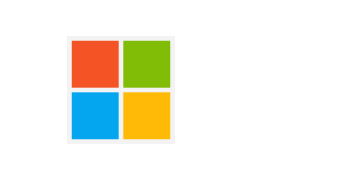
Xbox One Console / Xbox Series X|S Console:
- Sign in to your Xbox One / Xbox Series X|S (make sure you’re signed in with the Microsoft account you want to redeem the code with)
- Press the Xbox button on the controller to open the guide, and then select Store.

- Press the View button on the controller to open the side menu, and then select Redeem.

- Enter your unique code that’s displayed on the ‘Orders’ page of CDKeys.com and select Next, and then follow the prompts.

Xbox 360 Console:
- Sign in to your Xbox 360 (make sure you’re signed in with the Microsoft account you want to redeem the code with)
- Press the Guide button on your controller
- Select Games & Apps, and then select Redeem Code.

- Enter your unique code that’s displayed on the ‘Orders’ page of CDKeys.com and then follow the prompts.

Web Browser:
- On your PC or phone’s browser, navigate to https://redeem.microsoft.com
- Sign in with your Microsoft account credentials (make sure you’re signed in with the Microsoft account you want to redeem the code with).
- Enter your unique code that’s displayed on the ‘Orders’ page of CDKeys.com and select Next, and then follow the prompts.
Microsoft Store on Windows:
- On your PC, press the Start button , and then enter the store into the search bar.
- Choose Microsoft Store from the results to open the app and sign in with your Microsoft account credentials (make sure you’re signed in with the Microsoft account you want to redeem the code with).
- Select your account in the top-right corner of the screen, and then select Redeem code or gift cards.

- Enter your unique code that’s displayed on the ‘Orders’ page of CDKeys.com and select Next, and then follow the prompts.

Xbox App for Windows (ONLY PC):
- On your PC, press the Start button , and then enter Xbox into the search bar.
- Choose the Xbox app from the results to open the app and sign in with your Microsoft account credentials (make sure you’re signed in with the Microsoft account you want to redeem the code with)
- Select your gamerpic, and then select Settings.

- Select Redeem under Redeem a code.

- Enter your unique code that’s displayed on the ‘Orders’ page of CDKeys.com and select Next and then follow the prompts.

 No 1. -24% Kingdom Come: Deliverance II Gold Edition PCSpecial Price $63.19 RRP $83.49
No 1. -24% Kingdom Come: Deliverance II Gold Edition PCSpecial Price $63.19 RRP $83.49 No 2. -23% Kingdom Come: Deliverance II Xbox Series X|S (WW)Special Price $58.19 RRP $75.89
No 2. -23% Kingdom Come: Deliverance II Xbox Series X|S (WW)Special Price $58.19 RRP $75.89 No 3. -48% SILENT HILL 2 PCSpecial Price $39.19 RRP $75.89
No 3. -48% SILENT HILL 2 PCSpecial Price $39.19 RRP $75.89 No 4. -50% SILENT HILL 2 - Digital Deluxe PCSpecial Price $44.29 RRP $88.49
No 4. -50% SILENT HILL 2 - Digital Deluxe PCSpecial Price $44.29 RRP $88.49 No 5. -76% Hogwarts Legacy PCSpecial Price $15.19 RRP $63.19
No 5. -76% Hogwarts Legacy PCSpecial Price $15.19 RRP $63.19 No 6. -77% Hogwarts Legacy Deluxe Edition PC (WW)Special Price $17.69 RRP $75.89
No 6. -77% Hogwarts Legacy Deluxe Edition PC (WW)Special Price $17.69 RRP $75.89 No 7. -38% Halo Infinite: 1000 Halo Credits Xbox One & Xbox Series X|S (WW)Special Price $6.29 RRP $10.09
No 7. -38% Halo Infinite: 1000 Halo Credits Xbox One & Xbox Series X|S (WW)Special Price $6.29 RRP $10.09 No 8. -36% Sid Meier's Civilization VII Founders Edition PCSpecial Price $96.99 RRP $151.79
No 8. -36% Sid Meier's Civilization VII Founders Edition PCSpecial Price $96.99 RRP $151.79 No 9. -33% Sid Meier's Civilization VII Deluxe Edition PCSpecial Price $76.49 RRP $113.79
No 9. -33% Sid Meier's Civilization VII Deluxe Edition PCSpecial Price $76.49 RRP $113.79 No 10. -28% Sid Meier's Civilization VII Deluxe Edition Xbox One & Xbox Series X|S (WW)Special Price $81.59 RRP $113.79
No 10. -28% Sid Meier's Civilization VII Deluxe Edition Xbox One & Xbox Series X|S (WW)Special Price $81.59 RRP $113.79 No 11. -30% Sid Meier's Civilization VII Founders Edition Xbox One & Xbox Series X|S (WW)Special Price $106.89 RRP $151.79
No 11. -30% Sid Meier's Civilization VII Founders Edition Xbox One & Xbox Series X|S (WW)Special Price $106.89 RRP $151.79 No 12. -37% Balatro PCSpecial Price $11.39 RRP $17.99
No 12. -37% Balatro PCSpecial Price $11.39 RRP $17.99 No 13. -25% Kingdom Come: Deliverance II PCSpecial Price $47.39 RRP $63.19
No 13. -25% Kingdom Come: Deliverance II PCSpecial Price $47.39 RRP $63.19 No 14. -31% HELLDIVERS 2 PCSpecial Price $27.79 RRP $39.99
No 14. -31% HELLDIVERS 2 PCSpecial Price $27.79 RRP $39.99 No 15. -39% HELLDIVERS 2 Super Citizen Edition PCSpecial Price $36.69 RRP $59.99
No 15. -39% HELLDIVERS 2 Super Citizen Edition PCSpecial Price $36.69 RRP $59.99 No 16. -93% Command and Conquer: Red Alert 3 PCSpecial Price $1.59 RRP $22.79
No 16. -93% Command and Conquer: Red Alert 3 PCSpecial Price $1.59 RRP $22.79 No 17. -93% Batman: Arkham Collection PCSpecial Price $4.19 RRP $63.19
No 17. -93% Batman: Arkham Collection PCSpecial Price $4.19 RRP $63.19 No 18. -93% Marvel's Guardians of the Galaxy PCSpecial Price $4.39 RRP $63.19
No 18. -93% Marvel's Guardians of the Galaxy PCSpecial Price $4.39 RRP $63.19 No 19. -50% Marvel's Spider-Man: Miles Morales PCSpecial Price $25.29 RRP $50.59
No 19. -50% Marvel's Spider-Man: Miles Morales PCSpecial Price $25.29 RRP $50.59 No 20. -30% Sid Meier's Civilization VII PCSpecial Price $53.49 RRP $75.89
No 20. -30% Sid Meier's Civilization VII PCSpecial Price $53.49 RRP $75.89 No 21. -25% No Man's Sky PCSpecial Price $37.89 RRP $50.59
No 21. -25% No Man's Sky PCSpecial Price $37.89 RRP $50.59 No 22. -67% DLCDestiny 2: The Final Shape + Annual Pass PC - DLCSpecial Price $33.49 RRP $99.99
No 22. -67% DLCDestiny 2: The Final Shape + Annual Pass PC - DLCSpecial Price $33.49 RRP $99.99 No 23. -52% FINAL FANTASY VII REBIRTH + Pre-order Bonus PCSpecial Price $39.79 RRP $82.19
No 23. -52% FINAL FANTASY VII REBIRTH + Pre-order Bonus PCSpecial Price $39.79 RRP $82.19 No 24. -27% DLCThe Sims 4 Life and Death PC - DLCSpecial Price $30.39 RRP $41.69
No 24. -27% DLCThe Sims 4 Life and Death PC - DLCSpecial Price $30.39 RRP $41.69 No 25. -77% PAYDAY 3 PCSpecial Price $10.09 RRP $44.29
No 25. -77% PAYDAY 3 PCSpecial Price $10.09 RRP $44.29 No 26. -50% DLCThe Sims 4: Lovestruck Expansion Pack PC/MacSpecial Price $21.49 RRP $42.99
No 26. -50% DLCThe Sims 4: Lovestruck Expansion Pack PC/MacSpecial Price $21.49 RRP $42.99 No 27. -77% The Sims 3: World Adventures - Expansion Pack PCSpecial Price $5.29 RRP $22.79
No 27. -77% The Sims 3: World Adventures - Expansion Pack PCSpecial Price $5.29 RRP $22.79 No 28. -51% Assetto Corsa EVO PCSpecial Price $21.89 RRP $44.29
No 28. -51% Assetto Corsa EVO PCSpecial Price $21.89 RRP $44.29 No 29. -93% Sid Meiers Civilization VI 6: Platinum Edition PC (WW)Special Price $9.49 RRP $130.29
No 29. -93% Sid Meiers Civilization VI 6: Platinum Edition PC (WW)Special Price $9.49 RRP $130.29 No 30. -88% LEGO Star Wars - The Complete Saga PCSpecial Price $2.29 RRP $19.59
No 30. -88% LEGO Star Wars - The Complete Saga PCSpecial Price $2.29 RRP $19.59 No 31. -71% LEGO Batman 3: Beyond Gotham PCSpecial Price $1.29 RRP $4.39
No 31. -71% LEGO Batman 3: Beyond Gotham PCSpecial Price $1.29 RRP $4.39 No 32. -90% Human Fall Flat PCSpecial Price $1.59 RRP $15.19
No 32. -90% Human Fall Flat PCSpecial Price $1.59 RRP $15.19 No 33. -69% GTFO PCSpecial Price $13.89 RRP $44.29
No 33. -69% GTFO PCSpecial Price $13.89 RRP $44.29 No 34. -37% Days Gone PCSpecial Price $31.59 RRP $49.99
No 34. -37% Days Gone PCSpecial Price $31.59 RRP $49.99 No 35. -67% Cities: Skylines II PCSpecial Price $17.69 RRP $53.09
No 35. -67% Cities: Skylines II PCSpecial Price $17.69 RRP $53.09 No 36. -83% Overcooked 2 PCSpecial Price $4.39 RRP $25.29
No 36. -83% Overcooked 2 PCSpecial Price $4.39 RRP $25.29 No 37. -68% Risk of Rain 2 PCSpecial Price $7.59 RRP $23.99
No 37. -68% Risk of Rain 2 PCSpecial Price $7.59 RRP $23.99 No 38. -40% S.T.A.L.K.E.R. 2: Heart of Chornobyl PC (EU & North America)Special Price $37.89 RRP $63.19
No 38. -40% S.T.A.L.K.E.R. 2: Heart of Chornobyl PC (EU & North America)Special Price $37.89 RRP $63.19 No 39. -86% Disco Elysium - The Final Cut PC (STEAM)Special Price $6.19 RRP $44.29
No 39. -86% Disco Elysium - The Final Cut PC (STEAM)Special Price $6.19 RRP $44.29 No 40. -73% Golf With Your Friends PCSpecial Price $3.79 RRP $13.89
No 40. -73% Golf With Your Friends PCSpecial Price $3.79 RRP $13.89 No 41. -54% Metaphor: ReFantazio PCSpecial Price $34.79 RRP $75.89
No 41. -54% Metaphor: ReFantazio PCSpecial Price $34.79 RRP $75.89 No 42. -94% Gotham Knights PC (WW)Special Price $3.79 RRP $63.19
No 42. -94% Gotham Knights PC (WW)Special Price $3.79 RRP $63.19 No 43. -72% WWE 2K24 PCSpecial Price $17.69 RRP $63.19
No 43. -72% WWE 2K24 PCSpecial Price $17.69 RRP $63.19 No 44. -70% House Flipper PCSpecial Price $5.89 RRP $19.59
No 44. -70% House Flipper PCSpecial Price $5.89 RRP $19.59 No 45. -81% Beyond: Two Souls PC (Steam)Special Price $3.89 RRP $20.19
No 45. -81% Beyond: Two Souls PC (Steam)Special Price $3.89 RRP $20.19 No 46. -71% Sackboy: A Big Adventure PCSpecial Price $18.09 RRP $63.19
No 46. -71% Sackboy: A Big Adventure PCSpecial Price $18.09 RRP $63.19 No 47. -86% Star Wars: Republic Commando PCSpecial Price $1.29 RRP $9.09
No 47. -86% Star Wars: Republic Commando PCSpecial Price $1.29 RRP $9.09 No 48. -86% The Secret of Monkey Island: Special Edition PCSpecial Price $1.29 RRP $9.09
No 48. -86% The Secret of Monkey Island: Special Edition PCSpecial Price $1.29 RRP $9.09 No 49. -90% The Callisto Protocol PCSpecial Price $6.29 RRP $63.19
No 49. -90% The Callisto Protocol PCSpecial Price $6.29 RRP $63.19

