Add to Wish List
PlayerUnknowns Battlegrounds 500 G-Coins Xbox
Platforms (1)
Editions (4)
Reviewed
-
Special Price $4.69 RRP $4.79
-2%
Notify me
Currently Out Of Stock
Code Delivered To You Digitally
Release Date
20 Oct 2018
Reviewed
-
 Platform
Platform Xbox One & Xbox Series X/S
Publisher
KRAFTON, Inc.
Delivery
Out of Stock
Language 









You May Also Like
 -47% Viewfinder PCSpecial Price $14.09 RRP $26.79
-47% Viewfinder PCSpecial Price $14.09 RRP $26.79 -24% Destiny 2: Year of Prophecy Ultimate Edition PC - DLCSpecial Price $87.09 RRP $113.89
-24% Destiny 2: Year of Prophecy Ultimate Edition PC - DLCSpecial Price $87.09 RRP $113.89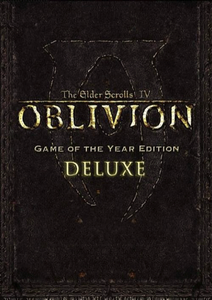 -75% The Elder Scrolls IV: Oblivion Game of the Year Edition Deluxe (2009) PCSpecial Price $5.39 RRP $21.39
-75% The Elder Scrolls IV: Oblivion Game of the Year Edition Deluxe (2009) PCSpecial Price $5.39 RRP $21.39 -75% The Elder Scrolls IV: Oblivion Game of the Year Edition (2009) PCSpecial Price $4.29 RRP $17.39
-75% The Elder Scrolls IV: Oblivion Game of the Year Edition (2009) PCSpecial Price $4.29 RRP $17.39 -35% Revenge of the Savage Planet Cosmic Hoarder Edition PCSpecial Price $34.79 RRP $53.59
-35% Revenge of the Savage Planet Cosmic Hoarder Edition PCSpecial Price $34.79 RRP $53.59 -91% 1000xRESIST PCSpecial Price $1.99 RRP $22.49
-91% 1000xRESIST PCSpecial Price $1.99 RRP $22.49 -27% Stellaris: BioGenesis PC - DLCSpecial Price $21.39 RRP $29.49
-27% Stellaris: BioGenesis PC - DLCSpecial Price $21.39 RRP $29.49 -33% MotoGP25 PCSpecial Price $44.89 RRP $67.29
-33% MotoGP25 PCSpecial Price $44.89 RRP $67.29 -2% AI LIMIT PCSpecial Price $34.79 RRP $35.59
-2% AI LIMIT PCSpecial Price $34.79 RRP $35.59 -26% Blue Prince PCSpecial Price $24.79 RRP $33.49
-26% Blue Prince PCSpecial Price $24.79 RRP $33.49 -29% Tempest Rising PCSpecial Price $33.49 RRP $46.89
-29% Tempest Rising PCSpecial Price $33.49 RRP $46.89 -87% TRISTOY PCSpecial Price $0.89 RRP $6.69
-87% TRISTOY PCSpecial Price $0.89 RRP $6.69 -95% The Invincible PCSpecial Price $2.79 RRP $53.59
-95% The Invincible PCSpecial Price $2.79 RRP $53.59 -8% Crusader Kings II: Songs of the Holy Land PC - DLCSpecial Price $1.19 RRP $1.29
-8% Crusader Kings II: Songs of the Holy Land PC - DLCSpecial Price $1.19 RRP $1.29 -37% STAR WARS Jedi: Survivor Deluxe Edition PCSpecial Price $67.69 RRP $107.19
-37% STAR WARS Jedi: Survivor Deluxe Edition PCSpecial Price $67.69 RRP $107.19 -79% Helldivers - Pirecision Expert Pack PC - DLCSpecial Price $0.69 RRP $3.29
-79% Helldivers - Pirecision Expert Pack PC - DLCSpecial Price $0.69 RRP $3.29 -28% Trucks and Trailers PCSpecial Price $3.89 RRP $5.39
-28% Trucks and Trailers PCSpecial Price $3.89 RRP $5.39 -31% Starpoint Gemini Warlords Endpoint PC - DLCSpecial Price $4.79 RRP $6.99
-31% Starpoint Gemini Warlords Endpoint PC - DLCSpecial Price $4.79 RRP $6.99 -31% Viking Brothers 3 PCSpecial Price $4.79 RRP $6.99
-31% Viking Brothers 3 PCSpecial Price $4.79 RRP $6.99 -6% Starpoint Gemini Warlords Rise of Numibia PC - DLCSpecial Price $5.89 RRP $6.29
-6% Starpoint Gemini Warlords Rise of Numibia PC - DLCSpecial Price $5.89 RRP $6.29 -31% Incredible Dracula 3 Family Secret PCSpecial Price $4.79 RRP $6.99
-31% Incredible Dracula 3 Family Secret PCSpecial Price $4.79 RRP $6.99
Get your instant download with CDKeys.com
This product includes PlayerUnknowns Battlegrounds 500 G-Coins Xbox. (Base Game Required)
The top 3 reasons to play PlayerUnknowns Battlegrounds 500 G-Coins Xbox
- Definitive battle royale shooter, pitting 100 players against each other in a struggle for survival.
- Drop into battle and must fight to stay alive while searching for weapons and supplies as the map shrinks and the combat intensifies.
- Spanning a variety of thrilling and immersive environments that uniquely change the style of gameplay and survival tactics PLAYERUNKNOWN'S.
About PlayerUnknowns Battlegrounds 500 G-Coins Xbox
- PLAYERUNKNOWN'S BATTLEGROUNDS is the definitive battle royale shooter, pitting 100 players against each other in a struggle for survival.
- Starting with nothing, players drop into battle and must fight to stay alive while searching for weapons and supplies as the map shrinks and the combat intensifies.
- Spanning a variety of thrilling and immersive environments that uniquely change the style of gameplay and survival tactics PLAYERUNKNOWN'S.
What are the system requirements?
- OSXbox One / Xbox X
- Optimised for Xbox Series X|S?No
- SubscriptionXbox Live Account (Online multiplayer requires Xbox Live Gold)
- OtherInternet Access
Genre
Action, Adventure, Shooter, Battle RoyalePlatform
Xbox (WW)









Write Your Review
HOW TO REDEEM XBOX ONE AND XBOX SERIES X|S GAME CODE

Xbox One Console / Xbox Series X|S Console:
- Sign in to your Xbox One / Xbox Series X|S (make sure you’re signed in with the Microsoft account you want to redeem the code with)
- Press the Xbox button on the controller to open the guide, and then select Store.

- Press the View button on the controller to open the side menu, and then select Redeem.

- Enter your unique code that’s displayed on the ‘Orders’ page of CDKeys.com and select Next, and then follow the prompts.

Web Browser:
- On your PC or phone’s browser, navigate to https://redeem.microsoft.com
- Sign in with your Microsoft account credentials (make sure you’re signed in with the Microsoft account you want to redeem the code with).
- Enter your unique code that’s displayed on the ‘Orders’ page of CDKeys.com and select Next, and then follow the prompts.
Microsoft Store on Windows:
- On your PC, press the Start button , and then enter the store into the search bar.
- Choose Microsoft Store from the results to open the app and sign in with your Microsoft account credentials (make sure you’re signed in with the Microsoft account you want to redeem the code with).
- Select your account in the top-right corner of the screen, and then select Redeem code or gift cards.

- Enter your unique code that’s displayed on the ‘Orders’ page of CDKeys.com and select Next, and then follow the prompts.

Xbox App for Windows (ONLY PC):
- On your PC, press the Start button , and then enter Xbox into the search bar.
- Choose the Xbox app from the results to open the app and sign in with your Microsoft account credentials (make sure you’re signed in with the Microsoft account you want to redeem the code with)
- Select your gamerpic, and then select Settings.

- Select Redeem under Redeem a code.

- Enter your unique code that’s displayed on the ‘Orders’ page of CDKeys.com and select Next and then follow the prompts.

































































