14 Day Xbox Game Pass Ultimate Trial Xbox One / PC
PLEASE NOTE: This product only works with NEW Xbox Live accounts and will NOT work with existing accounts.
Platforms (1)
Value (7)
Reviewed
96%
Special Price $7.39 RRP $8.69
-14%
Notify me
Currently Out Of Stock
Code Delivered To You Digitally
Release Date
01 Jan 2019
Reviewed
96%
Developer
Microsoft Corporation
 Platform
Platform Microsoft
Publisher
Microsoft
Delivery
Out of Stock
Language 









You May Also Like
 -44% 12 Month Xbox Live Gold Membership (Xbox One/360)Special Price $41.89 RRP $74.39
-44% 12 Month Xbox Live Gold Membership (Xbox One/360)Special Price $41.89 RRP $74.39 -10% 1 Month Xbox Live Gold Membership (Xbox One/360)Special Price $11.19 RRP $12.39
-10% 1 Month Xbox Live Gold Membership (Xbox One/360)Special Price $11.19 RRP $12.39 -40% 3 Month Xbox Live Gold Membership Card (Xbox One/360)Special Price $14.89 RRP $24.79
-40% 3 Month Xbox Live Gold Membership Card (Xbox One/360)Special Price $14.89 RRP $24.79 -92% Assassin's Creed Unity XboxSpecial Price $3.69 RRP $49.59
-92% Assassin's Creed Unity XboxSpecial Price $3.69 RRP $49.59 -85% Grand Theft Auto V 5 (GTA 5): Premium Online Edition PC - Rockstar Games LauncherSpecial Price $9.29 RRP $61.99
-85% Grand Theft Auto V 5 (GTA 5): Premium Online Edition PC - Rockstar Games LauncherSpecial Price $9.29 RRP $61.99 -33% 3 Month Xbox Game Pass Ultimate Xbox One / PCSpecial Price $27.29 RRP $40.89
-33% 3 Month Xbox Game Pass Ultimate Xbox One / PCSpecial Price $27.29 RRP $40.89 -31% 1 Month Xbox Game Pass Ultimate Xbox One / PCSpecial Price $11.19 RRP $16.09
-31% 1 Month Xbox Game Pass Ultimate Xbox One / PCSpecial Price $11.19 RRP $16.09
Get your instant download with CDKeys.com
PLEASE NOTE: This product only works with NEW Xbox Live accounts and will NOT work with existing accounts.
14 Day Xbox Game Pass Ultimate Xbox One / PC includes
- 14 days Xbox Live Gold
- 14 days Xbox Game Pass
- 14 days Xbox Game Pass for PC
The top 3 reasons to be an Xbox Game Pass Ultimate member
- Game Pass and Xbox Live Gold are now combined in one... Ultimate bundle!
- Now you can gain access to a massive library of PC games with Xbox Game Pass Ultimate.
- Do you still have Xbox Live Gold or Game Pass prepaid time? When you upgrade to Ultimate, that time will be automatically applied! More details here: Xbox Game Pass Ultimate FAQ
About Xbox Game Pass Ultimate
- Upgrade to Ultimate to get Xbox Live Gold service and Xbox Game Pass in one bundle!
- With Xbox Live Gold, you'll enjoy lightning-fast online multiplayer gaming thanks to hundreds of thousands of dedicated servers offering low lag and reduced cheating.
- Xbox Game Pass is like Netflix for games! New games are added every month, including brand new titles the day they release.
- Over 100 games are now available for PC, with more being added soon!
- With Game Pass Ultimate, you can download games directly to your Xbox One or PC to play 24 hours a day, on or offline.
- Xbox Live Gold members also get free games monthly, along with exclusive discounts on the most popular titles - up to 20% off!
What are the system requirements?
MINIMUM
- Broadband internet connection
- Xbox Live account
- PC that meets game-specific requirements
Platform
Xbox (WW)

CDKeys Customer Reviews Write a Review
Overall score
96 /100
- 75Reviewed by swiftGREATgreat price and works on my console onlyThe Pros
- works on my console
The Cons- does not work on my pc platform
- 100Reviewed by eee1good stuffEverything works as it should, entered code and got my 1 month pass activated
- 100Reviewed by JasonWorks greatIt worked great. No issues at all.
- 100Reviewed by NathanPerfectBought it through PayPal and redeemed code and it actually worked. Absolutely thrilled to have been recommended this site. Thank you cdkeyThe Pros
- Like that it was legit
The Cons- Non
- 100
 Reviewed by EricJust like advertisedI love this website. Gives you exactly what you ordered, in a timely manner. No scams overall a great experience.The Pros
Reviewed by EricJust like advertisedI love this website. Gives you exactly what you ordered, in a timely manner. No scams overall a great experience.The Pros- Quick and easy to use.
The Cons- Nothing so far
- 75Reviewed by Carlyreally good for the priceso happy to get game pas ultimate for half the price mine ran oiut today and i only had tenner and got it was skeptical that it was a scam and i wouldn@t get it but i did and im well happy. its confusing when ordering though as i didnt know which one was for the uk, i did email them but got no response, i decided to buy it anyway as needed it and so glad i did defo reccomendThe Pros
- the price
The Cons- when buying its very confusing didnt know which was for uk so took a wild guess
- 100Reviewed by HQuickQuick way to get an extra year of GPU for cheap
- 100Reviewed by Kendallhot price works as promisedworked just like it should
- 100
 Reviewed by JohnGoodThe code came fast and it worked
Reviewed by JohnGoodThe code came fast and it worked - 100
 Reviewed by JoxWhat is says on the tinLiterally 3 months of ultimate, no flagging by microsoft just 3 months simple easyThe Pros
Reviewed by JoxWhat is says on the tinLiterally 3 months of ultimate, no flagging by microsoft just 3 months simple easyThe Pros- Simple, To the point, Actually worked
The Cons- Nothing
Write Your Review
HOW TO REDEEM GIFT CARDS AND SUBSCRIPTIONS
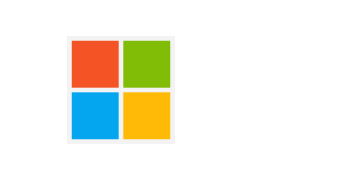
Xbox One Console / Xbox Series X|S Console:
- Sign in to your Xbox One / Xbox Series X|S (make sure you’re signed in with the Microsoft account you want to redeem the code with)
- Press the Xbox button on the controller to open the guide, and then select Store.

- Press the View button on the controller to open the side menu, and then select Redeem.

- Enter your unique code that’s displayed on the ‘Orders’ page of CDKeys.com and select Next, and then follow the prompts.

Xbox 360 Console:
- Sign in to your Xbox 360 (make sure you’re signed in with the Microsoft account you want to redeem the code with)
- Press the Guide button on your controller
- Select Games & Apps, and then select Redeem Code.

- Enter your unique code that’s displayed on the ‘Orders’ page of CDKeys.com and then follow the prompts.

Web Browser:
- On your PC or phone’s browser, navigate to https://redeem.microsoft.com
- Sign in with your Microsoft account credentials (make sure you’re signed in with the Microsoft account you want to redeem the code with).
- Enter your unique code that’s displayed on the ‘Orders’ page of CDKeys.com and select Next, and then follow the prompts.
Microsoft Store on Windows:
- On your PC, press the Start button , and then enter the store into the search bar.
- Choose Microsoft Store from the results to open the app and sign in with your Microsoft account credentials (make sure you’re signed in with the Microsoft account you want to redeem the code with).
- Select your account in the top-right corner of the screen, and then select Redeem code or gift cards.

- Enter your unique code that’s displayed on the ‘Orders’ page of CDKeys.com and select Next, and then follow the prompts.

Xbox App for Windows (ONLY PC):
- On your PC, press the Start button , and then enter Xbox into the search bar.
- Choose the Xbox app from the results to open the app and sign in with your Microsoft account credentials (make sure you’re signed in with the Microsoft account you want to redeem the code with)
- Select your gamerpic, and then select Settings.

- Select Redeem under Redeem a code.

- Enter your unique code that’s displayed on the ‘Orders’ page of CDKeys.com and select Next and then follow the prompts.











