- Home
- Xbox
- Gift Cards / Points
- Xbox Gift Card - $25
Xbox Gift Card - $25
Platforms (1)
Value (6)
Reviewed
97%
Special Price $23.49 RRP $24.99
-6%
Limited stock available at this price!
Currently In Stock
Code Delivered To You Digitally
Release Date
18 Oct 2013
Reviewed
97%
Developer
Microsoft Corporation
 Platform
Platform Microsoft
Delivery
Instant Delivery
Language 

You May Also Like
 -40% 3 Month Xbox Live Gold Membership Card (Xbox One/360)Special Price $15.59 RRP $25.99
-40% 3 Month Xbox Live Gold Membership Card (Xbox One/360)Special Price $15.59 RRP $25.99 -95% Assassin's Creed Unity XboxSpecial Price $2.59 RRP $51.99
-95% Assassin's Creed Unity XboxSpecial Price $2.59 RRP $51.99 -3% Xbox Gift Card - $10Special Price $9.69 RRP $9.99
-3% Xbox Gift Card - $10Special Price $9.69 RRP $9.99 -6% Xbox Gift Card - $50Special Price $46.99 RRP $49.99
-6% Xbox Gift Card - $50Special Price $46.99 RRP $49.99 -38% EA Play (EA Access) - 12 Month Subscription Xbox OneSpecial Price $32.09 RRP $51.99
-38% EA Play (EA Access) - 12 Month Subscription Xbox OneSpecial Price $32.09 RRP $51.99 -20% 6 Month Xbox Live Gold Membership (Xbox One/360)Special Price $31.19 RRP $38.99
-20% 6 Month Xbox Live Gold Membership (Xbox One/360)Special Price $31.19 RRP $38.99 -30% 3 Month Xbox Game Pass Ultimate Xbox One / PCSpecial Price $29.89 RRP $42.89
-30% 3 Month Xbox Game Pass Ultimate Xbox One / PCSpecial Price $29.89 RRP $42.89 -31% 1 Month Xbox Game Pass Ultimate Xbox One / PCSpecial Price $11.69 RRP $16.89
-31% 1 Month Xbox Game Pass Ultimate Xbox One / PCSpecial Price $11.69 RRP $16.89 -5% Xbox Gift Card - 20 USDSpecial Price $18.99 RRP $19.99
-5% Xbox Gift Card - 20 USDSpecial Price $18.99 RRP $19.99 -47% 1 Month Xbox Game Pass Ultimate Xbox One / PC (US) (Non - Stackable)Special Price $10.39 RRP $19.49
-47% 1 Month Xbox Game Pass Ultimate Xbox One / PC (US) (Non - Stackable)Special Price $10.39 RRP $19.49 -44% 12 Month Xbox Live Gold Membership (Xbox One/360)Special Price $43.89 RRP $77.99
-44% 12 Month Xbox Live Gold Membership (Xbox One/360)Special Price $43.89 RRP $77.99 -20% 1 Month Xbox Live Gold Membership (Xbox One/360)Special Price $10.39 RRP $12.99
-20% 1 Month Xbox Live Gold Membership (Xbox One/360)Special Price $10.39 RRP $12.99
MICROSOFT XBOX GIFT CARD
Give the gift of gaming with Microsoft Xbox Gift Cards! Whether you're looking for the perfect birthday, holiday, or just-because gift, Xbox Gift Cards are the perfect choice for the gamers in your life. With these cards, your friends and family can easily purchase the latest games, movies, TV shows, and apps from the Xbox Store, as well as the Microsoft and Windows online stores.
One of the great benefits of Xbox Gift Cards is their flexibility. The cards come in a range of denominations, so you can choose the perfect amount to suit any occasion. And with no expiration date, your loved ones can take their time choosing the perfect game or add-on to buy.
What are the system requirements?
- Broadband internet connection
- Xbox Live account
Platform
GIft Card - USD

CDKeys Customer Reviews Write a Review
Overall score
97 /100
Write Your Review
HOW TO REDEEM GIFT CARDS AND SUBSCRIPTIONS
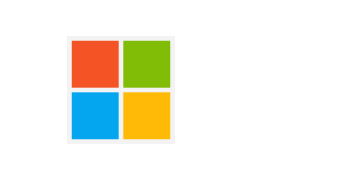
Xbox One Console / Xbox Series X|S Console:
- Sign in to your Xbox One / Xbox Series X|S (make sure you’re signed in with the Microsoft account you want to redeem the code with)
- Press the Xbox button on the controller to open the guide, and then select Store.

- Press the View button on the controller to open the side menu, and then select Redeem.

- Enter your unique code that’s displayed on the ‘Orders’ page of CDKeys.com and select Next, and then follow the prompts.

Xbox 360 Console:
- Sign in to your Xbox 360 (make sure you’re signed in with the Microsoft account you want to redeem the code with)
- Press the Guide button on your controller
- Select Games & Apps, and then select Redeem Code.

- Enter your unique code that’s displayed on the ‘Orders’ page of CDKeys.com and then follow the prompts.

Web Browser:
- On your PC or phone’s browser, navigate to https://redeem.microsoft.com
- Sign in with your Microsoft account credentials (make sure you’re signed in with the Microsoft account you want to redeem the code with).
- Enter your unique code that’s displayed on the ‘Orders’ page of CDKeys.com and select Next, and then follow the prompts.
Microsoft Store on Windows:
- On your PC, press the Start button , and then enter the store into the search bar.
- Choose Microsoft Store from the results to open the app and sign in with your Microsoft account credentials (make sure you’re signed in with the Microsoft account you want to redeem the code with).
- Select your account in the top-right corner of the screen, and then select Redeem code or gift cards.

- Enter your unique code that’s displayed on the ‘Orders’ page of CDKeys.com and select Next, and then follow the prompts.

Xbox App for Windows (ONLY PC):
- On your PC, press the Start button , and then enter Xbox into the search bar.
- Choose the Xbox app from the results to open the app and sign in with your Microsoft account credentials (make sure you’re signed in with the Microsoft account you want to redeem the code with)
- Select your gamerpic, and then select Settings.

- Select Redeem under Redeem a code.

- Enter your unique code that’s displayed on the ‘Orders’ page of CDKeys.com and select Next and then follow the prompts.

You are seeing games that are valid in your region which is ‘%1’. If you want to see all games available click here
To view games that are valid in your region ‘%1’, click here
 No 1. -63% Dark Souls Remastered PCSpecial Price $16.79 RRP $45.49
No 1. -63% Dark Souls Remastered PCSpecial Price $16.79 RRP $45.49 No 2. -84% Sea of Thieves: 2024 Edition Xbox One / Xbox Series X|S / PCSpecial Price $10.39 RRP $64.99
No 2. -84% Sea of Thieves: 2024 Edition Xbox One / Xbox Series X|S / PCSpecial Price $10.39 RRP $64.99 No 3. -62% Cult of the Lamb PCSpecial Price $9.69 RRP $25.29
No 3. -62% Cult of the Lamb PCSpecial Price $9.69 RRP $25.29 No 4. -56% Ready or Not PCSpecial Price $25.99 RRP $58.49
No 4. -56% Ready or Not PCSpecial Price $25.99 RRP $58.49 No 5. -77% Red Dead Redemption 2 PC - Rockstar Games LauncherSpecial Price $18.19 RRP $77.99
No 5. -77% Red Dead Redemption 2 PC - Rockstar Games LauncherSpecial Price $18.19 RRP $77.99 No 6. -33% SILENT HILL 2 PCSpecial Price $51.99 RRP $77.99
No 6. -33% SILENT HILL 2 PCSpecial Price $51.99 RRP $77.99 No 7. -63% 7 Days to Die PCSpecial Price $18.19 RRP $49.39
No 7. -63% 7 Days to Die PCSpecial Price $18.19 RRP $49.39 No 8. -30% DLCThe Sims 4 Life and Death PC - DLCSpecial Price $29.89 RRP $42.89
No 8. -30% DLCThe Sims 4 Life and Death PC - DLCSpecial Price $29.89 RRP $42.89 No 9. -65% Minecraft: Java & Bedrock Edition PC (WW)Special Price $11.39 RRP $32.49
No 9. -65% Minecraft: Java & Bedrock Edition PC (WW)Special Price $11.39 RRP $32.49
Special Price $23.49 RRP $24.99

