Fallout: New Vegas Xbox One
 Platform
Platform 




 -50% Grand Theft Auto Online (GTA V: Legacy Edition): Megalodon Cash Card PC - Rockstar Games LauncherSpecial Price $40.19 RRP $80.39
-50% Grand Theft Auto Online (GTA V: Legacy Edition): Megalodon Cash Card PC - Rockstar Games LauncherSpecial Price $40.19 RRP $80.39 -65% No Man's Sky PCSpecial Price $18.79 RRP $53.59
-65% No Man's Sky PCSpecial Price $18.79 RRP $53.59 -79% Fallout 4: Game of the Year Edition PCSpecial Price $11.39 RRP $53.59
-79% Fallout 4: Game of the Year Edition PCSpecial Price $11.39 RRP $53.59 -81% Grand Theft Auto V Enhanced PC - Rockstar Games LauncherSpecial Price $12.69 RRP $66.99
-81% Grand Theft Auto V Enhanced PC - Rockstar Games LauncherSpecial Price $12.69 RRP $66.99 -13% 1 Month Xbox Game Pass Ultimate Xbox One / PC (US) (Non - Stackable)Special Price $17.39 RRP $20.09
-13% 1 Month Xbox Game Pass Ultimate Xbox One / PC (US) (Non - Stackable)Special Price $17.39 RRP $20.09 -46% Minecraft: Java & Bedrock Edition PC (WW)Special Price $18.09 RRP $33.49
-46% Minecraft: Java & Bedrock Edition PC (WW)Special Price $18.09 RRP $33.49 -18% HELLDIVERS 2 PCSpecial Price $32.79 RRP $39.99
-18% HELLDIVERS 2 PCSpecial Price $32.79 RRP $39.99
Experience all the sights and sounds of fabulous New Vegas, brought to you by Vault-Tec, America's First Choice in Post Nuclear Simulation. Explore the treacherous wastes of the Great Southwest from the safety and comfort of your very own vault: Meet new people, confront terrifying creatures, and arm yourself with the latest high-tech weaponry as you make a name for yourself on a thrilling new journey across the Mojave wasteland.
A word of warning, however - while Vault-Tec engineers have prepared for every contingency,* in Vegas, fortunes can change in an instant. Enjoy your stay.* Should not be construed as a legally-binding claim.
Genre
Action, Action RPG, RPG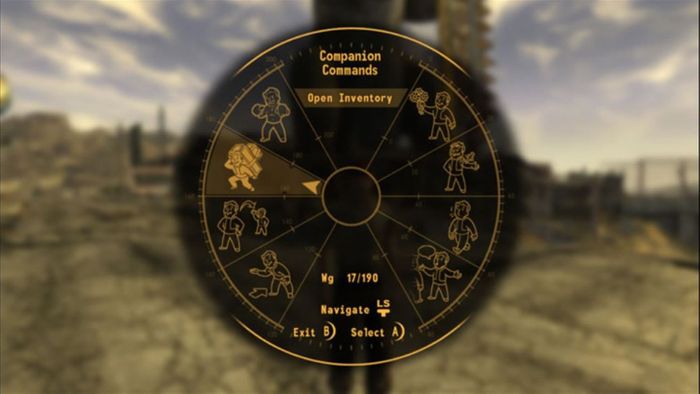





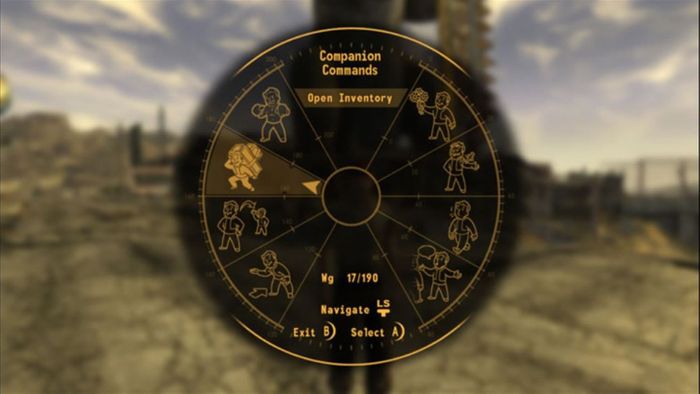





- 100Reviewed by JoeBest GanePlayed this game when I was younger and enjoyed the hell out of it.The Pros
- New Vegas
- 100Reviewed by HGOne of the bestThis game runs well on both pc and steam deck. A must buy for any rpg lovers out there.The Pros
- Runs well on pc and steamdeck
- immersive gameplay
- insane story paths
- 100Reviewed by BobPerfectGods gift to the earthThe Pros
- Everything
The Cons- Nothing
- 75Reviewed by jonathonGOOD STORY!This game had an amazing story and was overall immersive but the crashes make the game a little less enjoyable requires some work to make it run stable
- 100Reviewed by HippaBest Fallout GamePatrolling the Mojave almost makes you wish for a nuclear winterThe Pros
- Music/Gameplay
The Cons- Deathclaw jumpscare
- 100
 Reviewed by bruhmoment5125The GOAT for a reasonthe goat of all fallout games no diff
Reviewed by bruhmoment5125The GOAT for a reasonthe goat of all fallout games no diff - 100Reviewed by Thomasvegas babyit's new vegas, you don't need me to tell you it's good
The Pros- vegas baby
The Cons- lost 1000 caps at the tops
- 100Reviewed by StadsmannenClassicI was skeptical at first, but it turn out to be one helluva fun game.The Pros
- The story and world creation.
The Cons- The outdated gameplay.
- 100Reviewed by GethinOne of the best games ive ever playedThis game is so good i would recommend for everyone to purchase it
- 100
 Reviewed by TaylorFNVAmazing story fun gameplayThe Pros
Reviewed by TaylorFNVAmazing story fun gameplayThe Pros- The music and story
The Cons- Gunplay is a bit outdated
- 100
 Reviewed by Alfiegoated gameone of the best games oatThe Pros
Reviewed by Alfiegoated gameone of the best games oatThe Pros- blew someones head off
The Cons- glitchy af
- 100Reviewed by JakeFallout New Vegasgood game would play again thumbs upThe Pros
- story
The Cons- NCR
- 100Reviewed by DakotaCoolI like it because It is CoolThe Pros
- it's cool
The Cons- noting
- 100
 Reviewed by CnPGreat game and well worth playingFallout New Vegas is like Fallout 3 but more fleshed out. If you enjoy the fallout games then New Vegas is well worth playing. Personally I prefer the story in this game aswell. Also the player freedom in this game is much better then Fallout 3. Obsidion have done a great job taking Fallout 3 and expanding on the parts in done well whilst changing the stuff that needed work. With the short space of time they had putting this game together, they done an amazing job.The Pros
Reviewed by CnPGreat game and well worth playingFallout New Vegas is like Fallout 3 but more fleshed out. If you enjoy the fallout games then New Vegas is well worth playing. Personally I prefer the story in this game aswell. Also the player freedom in this game is much better then Fallout 3. Obsidion have done a great job taking Fallout 3 and expanding on the parts in done well whilst changing the stuff that needed work. With the short space of time they had putting this game together, they done an amazing job.The Pros- Player Freedom
The Cons- No sprint (Without mods)
- 100Reviewed by MiguelAwesome gameThis is a personal game that will always be in my top 5 of all time. Love it now and will continue loving it til my grandkids are born.The Pros
- Gun play and story telling
The Cons- getting shot in the head
- 100Reviewed by jonathonchildhood favoritebeen playing fallout for years since i was 10-11 im all grown up and coming back for more - you will enjoy this game and all its dlc apart from the seirra madre ofc - must buy imoThe Pros
- EVERYTHING
The Cons- the seirra madre
- 100Reviewed by ĐạtBest gamebest Fallout game ever and buy it on Steam
- 100Reviewed by CharlieGOATGreatest game of all time if you dont like it then you are entitled to your own bad opinionThe Pros
- Eveything
The Cons- Only negative is Bethesda
- 100Reviewed by PredragBest Fallout gameBest game must play 10/10The Pros
- I love that it's in new vegas
- 100
 Reviewed by GamingARCGreat GameOne of the best of the bestThe Pros
Reviewed by GamingARCGreat GameOne of the best of the bestThe Pros- Story
- Characters
- Gameplay
- World
The Cons- None
- 75
 Reviewed by CheyenneA little buggyGood Fallout game. A little buggy, but it's an old game. Nothing a mod can't fix.The Pros
Reviewed by CheyenneA little buggyGood Fallout game. A little buggy, but it's an old game. Nothing a mod can't fix.The Pros- Action
- RPG
- Adventure
- Songs
- Storyline
The Cons- Bugs
- 100Reviewed by BerkantBest Fallout Game!!This is the best Fallout game I have ever played totally a must play, if you ask me!The Pros
- The Atmosphere
- Soundtracks
- Questing
- Combat
- Exploration
- and much more...
The Cons- Nothing
- 100Reviewed by trihhhamazingbeautiful game timeless always worth
- 100
 Reviewed by LuxAmazing gameThere's nothing more to say, many will say this is the best fallout game to date and you can see why. The story is great and the role-play and immersion opportunity is top notch. must buy if into these games. Not to mention the modding community is vast and still fully active to this day.The Pros
Reviewed by LuxAmazing gameThere's nothing more to say, many will say this is the best fallout game to date and you can see why. The story is great and the role-play and immersion opportunity is top notch. must buy if into these games. Not to mention the modding community is vast and still fully active to this day.The Pros- Story
- Combat
- Writing
- exploration
The Cons- Modding is nearly essential for performance and quality of life
- 75
 Reviewed by NickPretty good gameI personally started playing it in 2023 for the first time, some things clearly didn't age all that well, but it's a fun game nonetheless
Reviewed by NickPretty good gameI personally started playing it in 2023 for the first time, some things clearly didn't age all that well, but it's a fun game nonetheless - 100Reviewed by MOCHIIIAn Absoloute must buy£5 for one of the best Fallout games ever made? that's a steal if you have not played it now would be a good time to especially since all DLC's are included not to mention the Amazing mod community this game is an absolute blastThe Pros
- Story
- Gameplay
- The open world
The Cons- May require some mods to get the game running smoothly
- 100Reviewed by Jean Pierre BaptisteHeall yeah bruthurUltimate edition is necessary to mod new vegas. Best game aot.The Pros
- Everything
- 100Reviewed by owenEPIC with a nice price tagBest fallout imo, glad i got it cheap, thanks for an easy transaction CDkeys!
- 100Reviewed by alyssiabest game everI grew up playing this on the ps3 and i still have so much to do and discover. There are limitless possibilities on how to play, whether wacky or serious, a charismatic cowboy, etc. You can literally basically never fight and just use your words to beat the game, and just get other people to fight for you or make others not fight you i love this game so much im so happy i can get it for pc for really cheap and with all the dlcs i never got to play as a kid
- 100
 Reviewed by JamesBest falloutThis is the best fallout in my opinion, it has the best of both rpg and shooter elementsThe Pros
Reviewed by JamesBest falloutThis is the best fallout in my opinion, it has the best of both rpg and shooter elementsThe Pros- gunplay
- npc
- story
The Cons- once you finish the story you don't have access to the map
- 100
 Reviewed by VladBest Fallout game in the seriesA masterpiece. Every gamer out there should give it at least a try.The Pros
Reviewed by VladBest Fallout game in the seriesA masterpiece. Every gamer out there should give it at least a try.The Pros- Great story.
- Open world.
- Everything.
The Cons- None.
- 50
 Reviewed by DeathovseasonsControversially I think it's limitedI'm aware of the general consensus of FO:NV with the fallout community, many will say its the best of the modern FO games. However, personally I found it railroaded you into following the main quest, it almost gave the illusion of choice when really the same events unfold regardless of your choicesThe Pros
Reviewed by DeathovseasonsControversially I think it's limitedI'm aware of the general consensus of FO:NV with the fallout community, many will say its the best of the modern FO games. However, personally I found it railroaded you into following the main quest, it almost gave the illusion of choice when really the same events unfold regardless of your choicesThe Pros- The side quests are golden
The Cons- Main quest provides the illusion of choice and the game railroads you quite a bit.
- 100
 Reviewed by SeanMY FAVORITEI have played this game in years but now I can relive a piece of my childhoodThe Pros
Reviewed by SeanMY FAVORITEI have played this game in years but now I can relive a piece of my childhoodThe Pros- Well made game 10/10 would recommend.
The Cons- There was never a sequel
- 100
 Reviewed by DavidNICE!!WELL MADE GAMES. ONLY IF THEY COULD'VE MADE A SEQUEL.The Pros
Reviewed by DavidNICE!!WELL MADE GAMES. ONLY IF THEY COULD'VE MADE A SEQUEL.The Pros- WELL MADE GAME, TO THE CORE. AWESOME GAMEPLAY, GUNS AND THE RPG ELEMENT WAS JUST TO DAMN PERFECT.
The Cons- GRAPHICS COULD
- GRAPHICS COULD'VE BEEN BETTER.
- 100Reviewed by GibBest FalloutObsidian's masterpiece. No other Fallout can compete with story and character depth of New Vegas.The Pros
- Story, Impactful Decisions, Solid Gameplay
The Cons- As seems to happen a lot to Obsidian the ending got rushed. Still pretty satisfying
- 75
 Reviewed by NickGreat game, bad portIncredible world building and storytelling but the port needs fixed, desperately.The Pros
Reviewed by NickGreat game, bad portIncredible world building and storytelling but the port needs fixed, desperately.The Pros- Storytelling, gameplay, environments.
The Cons- Framerate and stutters.
- 100Reviewed by BrentonI can't believe I haven't played this till nowGreat story line. An oldie that is a classic!
Game plays great. no issues on Windows 11 and surface proThe Pros- Great story line!
The Cons- none
- 100
 Reviewed by Rasputin's ChuffNew VegasI originally bought this title for my Xbox 360 with much anticipation to play and was never disappointed. Thankfully due to the modding community's efforts, New Vegas has continued to thrive in replayability as well as stability. Whether the fan of the series or just RPG's with a great plot this game has it all.The Pros
Reviewed by Rasputin's ChuffNew VegasI originally bought this title for my Xbox 360 with much anticipation to play and was never disappointed. Thankfully due to the modding community's efforts, New Vegas has continued to thrive in replayability as well as stability. Whether the fan of the series or just RPG's with a great plot this game has it all.The Pros- Everything. NCR Ranger Armor
- All of The DlC
The Cons- the vanilla game needs mods to improve stability
- 25
 Reviewed by BourbonChocoMintYa KnowThis game is great. For the price of 6.29, when i got it, not a penny has been wasted.The Pros
Reviewed by BourbonChocoMintYa KnowThis game is great. For the price of 6.29, when i got it, not a penny has been wasted.The Pros- Great Game
The Cons- You havent bought it yet :)
 Reviewed by ShashankAmazing!!Great Game. Started replaying it after a really long time of almost a decade. Hopefully, this and Fallout 3 get a remaster someday.The Pros
Reviewed by ShashankAmazing!!Great Game. Started replaying it after a really long time of almost a decade. Hopefully, this and Fallout 3 get a remaster someday.The Pros- Action, Adventure, Lots more to do.
The Cons- NA
 Reviewed by CameronOne of the Bests of All TimeLove this game. It still holds up today! Great price! I Loved this game ever since it came out so many years ago. I found it on this website and got my key as soon as possible. Worth it for the priceThe Pros
Reviewed by CameronOne of the Bests of All TimeLove this game. It still holds up today! Great price! I Loved this game ever since it came out so many years ago. I found it on this website and got my key as soon as possible. Worth it for the priceThe Pros- Fun Campaign
- Open world
The Cons- Nothing
 Reviewed by coreygreatamazing as always great graphics and game play still holds well even in 2022 highly recommend. check it outThe Pros
Reviewed by coreygreatamazing as always great graphics and game play still holds well even in 2022 highly recommend. check it outThe Pros- everything
The Cons- nothing
 Reviewed by BeckExcellent title and well worth the moneyI was never a huge fan of fallout, but recently I was introduced to this game by a friend and it very quickly became my favorite game of all time. The open world encourages exploration and makes it very rewarding to go off course and explore a nearby town or radio station. Rather than suffering from repetitive scenery like you'd assume from a game set in the Mojave Desert, each location is completely unique and could be easily identified. The characters are very compelling and the side mission feel less like a chore and more like what a side quest is meant to be: a fun alternative mission to earn a reward. The only negatives I can really see are that Caesar and the legion are a bit one dimensional and serve as the 'evil' option for people to choose, and the graphics definitely haven't aged well. Overall I think this is the definitive open world and fallout experience and definitely worth the money.The Pros
Reviewed by BeckExcellent title and well worth the moneyI was never a huge fan of fallout, but recently I was introduced to this game by a friend and it very quickly became my favorite game of all time. The open world encourages exploration and makes it very rewarding to go off course and explore a nearby town or radio station. Rather than suffering from repetitive scenery like you'd assume from a game set in the Mojave Desert, each location is completely unique and could be easily identified. The characters are very compelling and the side mission feel less like a chore and more like what a side quest is meant to be: a fun alternative mission to earn a reward. The only negatives I can really see are that Caesar and the legion are a bit one dimensional and serve as the 'evil' option for people to choose, and the graphics definitely haven't aged well. Overall I think this is the definitive open world and fallout experience and definitely worth the money.The Pros- Expansive open world
- Captivating storyline
- In-depth worldbuilding
- limitless replay value
The Cons- Poor graphical quality
 Reviewed by FelixStill FNVThe is still one of the best games around, hands down. This is what a true Fallout game is - if you've never played it get it now!
Reviewed by FelixStill FNVThe is still one of the best games around, hands down. This is what a true Fallout game is - if you've never played it get it now! Reviewed by DanielVery goodGood fun for the money, with many hours of content in this version of the game. It does not auto save alot so manual saves need to be made constantly due to unexpected crashes.The Pros
Reviewed by DanielVery goodGood fun for the money, with many hours of content in this version of the game. It does not auto save alot so manual saves need to be made constantly due to unexpected crashes.The Pros- Good value
The Cons- Crashes frequently
- 100
 Reviewed by MatrixFinallyCannot get this game in India on Steam, but cd keys work and I finally have it on my steam account. Can't wait to play this masterpiece now.
Reviewed by MatrixFinallyCannot get this game in India on Steam, but cd keys work and I finally have it on my steam account. Can't wait to play this masterpiece now. - 100
 Reviewed by Evanbest falloutive played every fps fallout game and imo this is the best one i would consider buying if you havent playedThe Pros
Reviewed by Evanbest falloutive played every fps fallout game and imo this is the best one i would consider buying if you havent playedThe Pros- everything
The Cons- bugs
- 100
 Reviewed by BACKBEST FALLOUTDefinitely most iconic & fun game to play, fair price buying with cdkeys, you must play this If you like fallout seriesThe Pros
Reviewed by BACKBEST FALLOUTDefinitely most iconic & fun game to play, fair price buying with cdkeys, you must play this If you like fallout seriesThe Pros- Cheap
The Cons- nothing
- 100
 Reviewed by BrandonBest Fallout in the seriesThis is without a doubt one of the greatest open world games I have ever played. Despite its aging graphics, the story and atmosphere make up for it. The artwork, style and story work so well for this series. Better than Fallout 3 and 4.The Pros
Reviewed by BrandonBest Fallout in the seriesThis is without a doubt one of the greatest open world games I have ever played. Despite its aging graphics, the story and atmosphere make up for it. The artwork, style and story work so well for this series. Better than Fallout 3 and 4.The Pros- Story was very good.
- Atmosphere very good.
The Cons- Gameplay is kind of dated and feels bad.
- 100
 Reviewed by ScottGreatest Game Ever.Excusing the Bethesda bugs, this game is one of the best adventures you will ever take. Mod it for better graphics and you wouldn't know the game is a decade old.The Pros
Reviewed by ScottGreatest Game Ever.Excusing the Bethesda bugs, this game is one of the best adventures you will ever take. Mod it for better graphics and you wouldn't know the game is a decade old.The Pros- Great Story
- Mods
The Cons- Bugs
- 100
 Reviewed by MysteryCRBest Money SpentThis is one of the greatest games ever, and only having to spend $2!! for it is a steal, I recommend you buy this game! fast delivery and very safe!The Pros
Reviewed by MysteryCRBest Money SpentThis is one of the greatest games ever, and only having to spend $2!! for it is a steal, I recommend you buy this game! fast delivery and very safe!The Pros- Everything
The Cons- N/A
- 75
 Reviewed by Conner ParkerIt was alrightit was alright. It took alot to figure out the Ui and the map. And not knowing what to do.The Pros
Reviewed by Conner ParkerIt was alrightit was alright. It took alot to figure out the Ui and the map. And not knowing what to do.The Pros- How you could go in most buildings and loot a lot of things.
The Cons- Not knowing what to do. I spent 2 hours trying to figure out what I was even doing.
- 75
 Reviewed by DillonAweTrue to Caesar
Reviewed by DillonAweTrue to Caesar
Game is fun and infintely replayable story is not too irritating. it is in fo3 or 4 your not a child with daddy issues your not some panicked parent looking for their kid, your just a courier doing whatever you want. the world is your oyster.The Pros- DLC is full of compelling story and characters
- many ways to play the game.
The Cons- theres so much cut content even if you like the game you'll end up abit upset.
- 100
 Reviewed by Liuredclassic gameThe best fallout game they ever made, shame they dont let obsidian make more of them like they used to.
Reviewed by Liuredclassic gameThe best fallout game they ever made, shame they dont let obsidian make more of them like they used to. - 100
 Reviewed by AlexAmazing GameI have to say, it is one of the best fallout in the series in my opinion. I would go as far as saying its the best but it may just be me revealing that is the first one I played. I would recommend playing Fallout 3, new vegas and then 4.The Pros
Reviewed by AlexAmazing GameI have to say, it is one of the best fallout in the series in my opinion. I would go as far as saying its the best but it may just be me revealing that is the first one I played. I would recommend playing Fallout 3, new vegas and then 4.The Pros- Several factions
- Makes the world feel populated somehow
- great mod support
The Cons- I love this game (nothing)
- 100
 Reviewed by ZacFallout New VegasGet it! It's so cheap and worth every penny! This was one of the greatest RPGs at the time and still is today. Have fun modding the game or just enjoying the vast open world and deep RPG mechanics! Masterpiece! Delivered perfectly and instantly!The Pros
Reviewed by ZacFallout New VegasGet it! It's so cheap and worth every penny! This was one of the greatest RPGs at the time and still is today. Have fun modding the game or just enjoying the vast open world and deep RPG mechanics! Masterpiece! Delivered perfectly and instantly!The Pros- Fast Delivery! Amazing Game!
The Cons- Nothing!
- 75
 Reviewed by BluePenguinBeautiful gameEven though I've only played about 11 hours of this game so far, I'm having the time of my life. It's such a fun game, with a good story.
Reviewed by BluePenguinBeautiful gameEven though I've only played about 11 hours of this game so far, I'm having the time of my life. It's such a fun game, with a good story.
Not only does it have a good story but it has fun side quests, where you choose whether to be a good guy, or a bad guy. So far, it's actually had consequences.
I'm looking forward to seeing where the story goes.The Pros- Story Gameplay Killing horrible things
The Cons- It crashes
- 100
 Reviewed by butterbanana1best singleplayer gameamazing need the dlcs for the best experiance but still great without them. ive played through the game at least 5 times.The Pros
Reviewed by butterbanana1best singleplayer gameamazing need the dlcs for the best experiance but still great without them. ive played through the game at least 5 times.The Pros- weapons and story
The Cons- occasional game crash
- 100
 Reviewed by johnwicksd0gg0MrMy favourite Fallout game. Easy to get yourself lost in.The Pros
Reviewed by johnwicksd0gg0MrMy favourite Fallout game. Easy to get yourself lost in.The Pros- That Obsidian got a chance to remind people what they can do with an rpg.
The Cons- Later in game crashes but what can you do when you have to use Bethesda's old ass engine.
- 100
 Reviewed by jamesGreat gameEasy purchase of this brilliant game. Few bugs due to dev fault but the game works fine otherwise. Thank you!:)The Pros
Reviewed by jamesGreat gameEasy purchase of this brilliant game. Few bugs due to dev fault but the game works fine otherwise. Thank you!:)The Pros- Everything
The Cons- Nothing
- 75
 Reviewed by MoopleSyrupNew VegasAnother game I waited a long time to buy, another game I missed out on. An increbily well written story with tons of interesting morale choices to make inthe pursuit of life.
Reviewed by MoopleSyrupNew VegasAnother game I waited a long time to buy, another game I missed out on. An increbily well written story with tons of interesting morale choices to make inthe pursuit of life. - 75Reviewed by BRANDONOldie but a goodieIMO the best entry in the fallout series, fantastic narrative. Tons of content
Great Value for any FPS RPG fan - 75
 Reviewed by LewisBargain!Cost me less than £2, whats not to love?
Reviewed by LewisBargain!Cost me less than £2, whats not to love? - 100
 Reviewed by masterYiorgosTop qualityThis site, delivers keys so fast, that it took 5 minutes to deliver and i got anxious. But everything was fine, no problems.
Reviewed by masterYiorgosTop qualityThis site, delivers keys so fast, that it took 5 minutes to deliver and i got anxious. But everything was fine, no problems. - 100
 Reviewed by Kieranextremely good thanks CD keys.i saved about 15 pound on this game from CD keys. great site. actually my new favourite site haha.
Reviewed by Kieranextremely good thanks CD keys.i saved about 15 pound on this game from CD keys. great site. actually my new favourite site haha. - 100Reviewed by sanxExtaordinaryNot only did it come with New Vegas, it also came with the orignal fallout 3 in a fallout bundle! for £6.99 this is incredible!
Activate with Xbox

Xbox One
- Sign in to your Xbox One (make sure you’re signed in with the Microsoft account you want to redeem the code with).
- Press the Xbox button to open the guide, then select Home.
- Select Store.
- Select Use a code
- Enter the 25-character code that’s displayed on the ‘Order’ page of CDKeys.com, then follow the prompts. Don’t worry about hyphens, the system takes care of those for you.
Note If you can’t locate Store, scroll down to Add more on the Home screen and select the Store tile. (You may need to select See all suggestions.) Then select Add to Home.
Xbox Series X And Series S
- Sign in to your Xbox One (make sure you’re signed in with the Microsoft account you want to redeem the code with).
- Select the Microsoft Store app from your Home Screen or search for it.
- Scroll down to "Redeem Code" (on the left-hand side (under your account name).)
- Enter the 25-character code that’s displayed on the ‘Order’ page of CDKeys.com, then follow the prompts. Don’t worry about hyphens, the system takes care of those for you.
Note If you can’t locate Store, scroll down to Add more on the Home screen and select the Store tile. (You may need to select See all suggestions.) Then select Add to Home.
Web Browser
- Load a web browser and go to this address: https://redeem.microsoft.com/enter
- Sign in with your Microsoft account credentials.
- Enter your unique code that’s displayed on the ‘Order’ page of CDKeys.com and follow the prompts to activate. Don’t worry about hyphens, the system takes care of those for you.

Windows 10
- Sign in to your PC (make sure you’re signed in with the Microsoft account you want to redeem the code with).
- Press the Start button, type store, then select Microsoft Store.
- Select More … > Redeem a code.
- Select “Redeem Code”
- Enter the 25-character code that’s displayed on the ‘Order’ page of CDKeys.com, then follow the prompts. Don’t worry about hyphens, the system takes care of those for you.
Android/Windows 10 Mobile device
- Open the Xbox mobile app, then sign in (make sure you’re signed in with the Microsoft account you want to redeem the code with).
- Press the Menu button in the upper left corner.
- Select Microsoft Store from this list, then choose Redeem a code.
- Select “Redeem Code”
- Enter the 25-character code that’s displayed on the ‘Order’ page of CDKeys.com, then follow the prompts. Don’t worry about hyphens, the system takes care of those for you.
iOS Mobile device
- Go to https://redeem.microsoft.com.
- Enter the 25-character code that’s displayed on the ‘Order’ page of CDKeys.com, then follow the prompts. Don’t worry about hyphens, the system takes care of those for you.
Xbox Console Companion App on Windows 10
- On your PC, press the Start button , then select Xbox Console Companion from the list of apps.
- Make sure you're signed in with the account that you want to redeem the code with. If you need to sign in with a different account, select the Gamertag picture on the left navigation bar, then select Sign out and sign in with the correct account.
- Select Microsoft Store from the left navigation bar, then select Redeem a code.
- Enter the 25-character code that’s displayed on the ‘Order’ page of CDKeys.com, then follow the prompts. Don’t worry about hyphens, the system takes care of those for you.

Xbox 360
- Sign in to your Xbox 360 (make sure you’re signed in with the Microsoft account you want to redeem the code with).
- Press the Xbox Guide button on your controller
- Select Games & Apps, then choose Redeem Code.
- Enter the 25-character code that’s displayed on the ‘Order’ page of CDKeys.com, then follow the prompts. Don’t worry about hyphens, the system takes care of those for you.
























































