Apex Legends: Octane Edition Xbox One
Platform
Reviewed
-
Special Price $23.39 RRP $25.99
-10%
Notify me
Currently Out Of Stock
Code Delivered To You Digitally
Release Date
18 Feb 2020
Reviewed
-
Developer
Electronic Arts
 Platform
Platform Xbox One
Publisher
Electronic Arts
Delivery
Out of Stock
Language 









You May Also Like
 -20% 1 Month Xbox Live Gold Membership (Xbox One/360)Special Price $10.39 RRP $12.99
-20% 1 Month Xbox Live Gold Membership (Xbox One/360)Special Price $10.39 RRP $12.99 -15% Apex Legends 1000 Coins XboxSpecial Price $8.79 RRP $10.39
-15% Apex Legends 1000 Coins XboxSpecial Price $8.79 RRP $10.39 -18% Apex Legends 2150 Coins XboxSpecial Price $17.49 RRP $21.29
-18% Apex Legends 2150 Coins XboxSpecial Price $17.49 RRP $21.29 -14% Apex Legends 4350 Coins XboxSpecial Price $35.69 RRP $41.59
-14% Apex Legends 4350 Coins XboxSpecial Price $35.69 RRP $41.59 -21% Apex Legends 6700 Coins XboxSpecial Price $49.39 RRP $62.39
-21% Apex Legends 6700 Coins XboxSpecial Price $49.39 RRP $62.39 -19% Apex Legends 11500 Coins XboxSpecial Price $84.49 RRP $103.99
-19% Apex Legends 11500 Coins XboxSpecial Price $84.49 RRP $103.99
Get your instant download with CDKeys.com
The top 3 reasons to play Apex Legends: Octane Edition Xbox One
- Come prepared for battle with the bonus items included in the Octane Edition.
- The Octane Edition includes exclusive skins, cosmetics, and coins.
- Use Apex Coins to buy the exact items you want most or to stock up on Apex Packs to unlock more skins!
About Apex Legends: Octane Edition
- Conquer with character in Apex Legends, a free-to-play* Battle Royale shooter where legendary characters with powerful abilities team up to battle for fame and fortune on the fringes of the Frontier. Master an ever-growing roster of diverse legends, deep tactical squad play, and bold new innovations that level-up the Battle Royale experience—all within a rugged world where anything goes. Welcome to the next evolution of Battle Royale.
- A Roster of Legendary Characters: Master a growing roster of powerful Legends, each with their own unique personality, strengths, and abilities that are easy to pick up, but challenging to truly master
- Build Your Crew: Choose your Legend and combine their unique skills together with other players to form the ultimate crew.
- Strategic Battle Royale: Use your abilities--and your wits--to make strategic calls on the fly, adapting your crew's strengths to meet new challenges as the match evolves.
- Genre-Evolving Innovation: Experience a brand-new array of innovative features that level-up the Battle Royale genre, including Respawn Beacons, Smart Comms, Intelligent Inventory, and an all-new way to drop into the action with Jumpmaster deployment.
- Sweet, Sweet Loot: Drop in and loot up with a host of powerful weapons, diverse attachments, and useful armor to protect you in battle. After the battle, collect a wealth of cosmetic options for personalizing your character and weapons, and unlock new ways to show off during the match.
- Apex Legends Base Game for Xbox
- Internet Access
- Xbox Live Gold Account
What are the system requirements?
Genre
Action, AdventureWrite Your Review
HOW TO REDEEM XBOX ONE GAME CODE

Xbox One Console:
- Sign in to your Xbox One (make sure you’re signed in with the Microsoft account you want to redeem the code with)
- Press the Xbox button on the controller to open the guide, and then select Store.

- Press the View button on the controller to open the side menu, and then select Redeem.

- Enter your unique code that’s displayed on the ‘Orders’ page of CDKeys.com and select Next, and then follow the prompts.

Web Browser:
- On your PC or phone’s browser, navigate to https://redeem.microsoft.com
- Sign in with your Microsoft account credentials (make sure you’re signed in with the Microsoft account you want to redeem the code with).
- Enter your unique code that’s displayed on the ‘Orders’ page of CDKeys.com and select Next, and then follow the prompts.
Microsoft Store on Windows:
- On your PC, press the Start button , and then enter the store into the search bar.
- Choose Microsoft Store from the results to open the app and sign in with your Microsoft account credentials (make sure you’re signed in with the Microsoft account you want to redeem the code with).
- Select your account in the top-right corner of the screen, and then select Redeem code or gift cards.

- Enter your unique code that’s displayed on the ‘Orders’ page of CDKeys.com and select Next, and then follow the prompts.

Xbox App for Windows (ONLY PC):
- On your PC, press the Start button , and then enter Xbox into the search bar.
- Choose the Xbox app from the results to open the app and sign in with your Microsoft account credentials (make sure you’re signed in with the Microsoft account you want to redeem the code with)
- Select your gamerpic, and then select Settings.

- Select Redeem under Redeem a code.

- Enter your unique code that’s displayed on the ‘Orders’ page of CDKeys.com and select Next and then follow the prompts.

You are seeing games that are valid in your region which is ‘%1’. If you want to see all games available click here
To view games that are valid in your region ‘%1’, click here
 No 1. -62% Homeworld 3 - Fleet Command Edition + Pre - Order Bonus PCSpecial Price $36.39 RRP $96.19
No 1. -62% Homeworld 3 - Fleet Command Edition + Pre - Order Bonus PCSpecial Price $36.39 RRP $96.19 No 2. -69% Ravenswatch PCSpecial Price $14.29 RRP $45.49
No 2. -69% Ravenswatch PCSpecial Price $14.29 RRP $45.49 No 3. -63% SKULL AND BONES PC (WW)Special Price $23.99 RRP $64.99
No 3. -63% SKULL AND BONES PC (WW)Special Price $23.99 RRP $64.99 No 4. -65% Dark Souls Remastered PCSpecial Price $15.99 RRP $45.49
No 4. -65% Dark Souls Remastered PCSpecial Price $15.99 RRP $45.49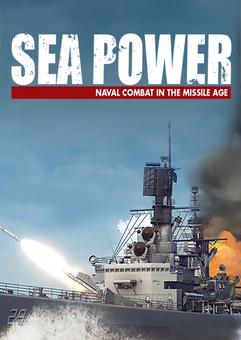 No 5. -38% Sea Power: Naval Combat in the Missile Age PCSpecial Price $33.79 RRP $54.59
No 5. -38% Sea Power: Naval Combat in the Missile Age PCSpecial Price $33.79 RRP $54.59 No 6. -34% Farming Simulator 25 - Year 1 Edition PCSpecial Price $58.19 RRP $88.39
No 6. -34% Farming Simulator 25 - Year 1 Edition PCSpecial Price $58.19 RRP $88.39 No 7. -33% Farming Simulator 25 PCSpecial Price $36.39 RRP $54.59
No 7. -33% Farming Simulator 25 PCSpecial Price $36.39 RRP $54.59
Special Price $23.39 RRP $25.99


