EA Sports FC 24 - 1050 FC Points Xbox (WW)
Use the code 'POINTS20' to get 20% Off all FC 24 Points. Note: EA has a one time transfer policy for FC Points. This means, if you have already transferred your FC 24 points to FC 25 you will NOT be able to transfer any more FC 24 points. Read our blog post for more information.
 Platform
Platform 




 -20% 1 Month Xbox Live Gold Membership (Xbox One/360)Special Price $10.19 RRP $12.69
-20% 1 Month Xbox Live Gold Membership (Xbox One/360)Special Price $10.19 RRP $12.69 -30% 3 Month Xbox Game Pass Ultimate Xbox One / PCSpecial Price $29.29 RRP $42.09
-30% 3 Month Xbox Game Pass Ultimate Xbox One / PCSpecial Price $29.29 RRP $42.09 -31% 1 Month Xbox Game Pass Ultimate Xbox One / PCSpecial Price $11.49 RRP $16.59
-31% 1 Month Xbox Game Pass Ultimate Xbox One / PCSpecial Price $11.49 RRP $16.59 -73% EA Sports FC 24 - 2800 FC Points PCSpecial Price $7.59 RRP $27.99
-73% EA Sports FC 24 - 2800 FC Points PCSpecial Price $7.59 RRP $27.99 -85% EA Sports FC 24 - 1050 FC Points PCSpecial Price $2.49 RRP $16.59
-85% EA Sports FC 24 - 1050 FC Points PCSpecial Price $2.49 RRP $16.59 -20% Xbox Game Pass Core - 1 Month Membership (WW)Special Price $10.19 RRP $12.69
-20% Xbox Game Pass Core - 1 Month Membership (WW)Special Price $10.19 RRP $12.69 -40% Xbox Game Pass Core - 3 Month Membership (WW)Special Price $15.29 RRP $25.49
-40% Xbox Game Pass Core - 3 Month Membership (WW)Special Price $15.29 RRP $25.49 -26% EA Sports FC 25 - 1050 FC Points Xbox (WW)Special Price $8.49 RRP $11.49
-26% EA Sports FC 25 - 1050 FC Points Xbox (WW)Special Price $8.49 RRP $11.49 -25% EA Sports FC 25 - 2800 FC Points Xbox (WW)Special Price $20.99 RRP $27.99
-25% EA Sports FC 25 - 2800 FC Points Xbox (WW)Special Price $20.99 RRP $27.99 -29% EA Sports FC 25 - 5900 FC Points Xbox (WW)Special Price $40.99 RRP $57.99
-29% EA Sports FC 25 - 5900 FC Points Xbox (WW)Special Price $40.99 RRP $57.99
Use the code 'POINTS15' to get 15% Off all FC 24 Points. Read our blog post about how to transfer FC 24 Points to FC 25 and make a big saving!
ABOUT THE DLC
This content requires the base game.
EA Sports FC 24 Points are a virtual currency that can be used to purchase packs, players, and other items in the EA Sports FC 24.
BUILD - Build your squad from thousands of players. Choose your favorites or pick players that fit your style of football.
MANAGE - You can open packs or use the Transfer Market to acquire new players that can enhance team chemistry.
COMPETE - Play the most popular EA SPORTS FIFA mode in single player or online!
What are the system requirements?
- OSXbox One / Xbox X|S
- Optimised for Xbox Series X|S?No
- SubscriptionOnline multiplayer on Xbox requires Xbox Live Gold (subscription sold separately).
- OtherInternet Access
Genre
Multiplayer, Simulation, SportsPlatform
Xbox (WW)- 100Reviewed by Jonatan JavierFast and simplyLa entrega del código fue instantánea todo estaba correcto y el mejor precio de la Red con diferencia.
- 100Reviewed by BlackovskyyPerfectly DeliveredEverything as it shoukd be!
- 100Reviewed by JackPerfect every timeSo easy, great discount, always get my code. It took a little while once but other than that it's been instant.The Pros
- Efficiency, speed, and ease
The Cons- no black friday sale
- 100Reviewed by CalumReceived points instantly, cheaper than buying in-game
- 100
 Reviewed by aceyyyyPerfectArrived quickly and works.
Reviewed by aceyyyyPerfectArrived quickly and works. - 100Reviewed by Joshbrilliantvery fast and reliable, bought from here so many times
- 100Reviewed by WiktorServiceExcellent service very quick and always helpful
- 100Reviewed by WiktorServiceExcellent very quick and always helpful
- 100Reviewed by Velislavworksworks as intended so far so good
- 100Reviewed by JonathanFC 24 pointsExcellent price and no issues.
HOW TO REDEEM XBOX ONE AND XBOX SERIES X|S GAME CODE

Xbox One Console / Xbox Series X|S Console:
- Sign in to your Xbox One / Xbox Series X|S (make sure you’re signed in with the Microsoft account you want to redeem the code with)
- Press the Xbox button on the controller to open the guide, and then select Store.

- Press the View button on the controller to open the side menu, and then select Redeem.

- Enter your unique code that’s displayed on the ‘Orders’ page of CDKeys.com and select Next, and then follow the prompts.

Web Browser:
- On your PC or phone’s browser, navigate to https://redeem.microsoft.com
- Sign in with your Microsoft account credentials (make sure you’re signed in with the Microsoft account you want to redeem the code with).
- Enter your unique code that’s displayed on the ‘Orders’ page of CDKeys.com and select Next, and then follow the prompts.
Microsoft Store on Windows:
- On your PC, press the Start button , and then enter the store into the search bar.
- Choose Microsoft Store from the results to open the app and sign in with your Microsoft account credentials (make sure you’re signed in with the Microsoft account you want to redeem the code with).
- Select your account in the top-right corner of the screen, and then select Redeem code or gift cards.

- Enter your unique code that’s displayed on the ‘Orders’ page of CDKeys.com and select Next, and then follow the prompts.

Xbox App for Windows (ONLY PC):
- On your PC, press the Start button , and then enter Xbox into the search bar.
- Choose the Xbox app from the results to open the app and sign in with your Microsoft account credentials (make sure you’re signed in with the Microsoft account you want to redeem the code with)
- Select your gamerpic, and then select Settings.

- Select Redeem under Redeem a code.

- Enter your unique code that’s displayed on the ‘Orders’ page of CDKeys.com and select Next and then follow the prompts.

 No 1. -53% Six Days in Fallujah PCSpecial Price $19.79 RRP $42.09
No 1. -53% Six Days in Fallujah PCSpecial Price $19.79 RRP $42.09 No 2. -33% DLCThe Sims 4 Life and Death PC - DLCSpecial Price $27.99 RRP $42.09
No 2. -33% DLCThe Sims 4 Life and Death PC - DLCSpecial Price $27.99 RRP $42.09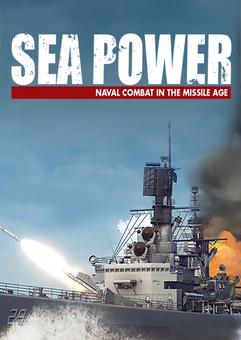 No 3. -38% Sea Power: Naval Combat in the Missile Age PCSpecial Price $33.09 RRP $53.49
No 3. -38% Sea Power: Naval Combat in the Missile Age PCSpecial Price $33.09 RRP $53.49 No 4. -21% DRAGON QUEST III HD-2D Remake PCSpecial Price $50.39 RRP $63.69
No 4. -21% DRAGON QUEST III HD-2D Remake PCSpecial Price $50.39 RRP $63.69 No 5. -36% Farming Simulator 25 - Year 1 Edition PCSpecial Price $55.49 RRP $86.69
No 5. -36% Farming Simulator 25 - Year 1 Edition PCSpecial Price $55.49 RRP $86.69 No 6. -33% Farming Simulator 25 PCSpecial Price $35.69 RRP $53.49
No 6. -33% Farming Simulator 25 PCSpecial Price $35.69 RRP $53.49 No 7. -57% Manor Lords PCSpecial Price $19.09 RRP $44.59
No 7. -57% Manor Lords PCSpecial Price $19.09 RRP $44.59

