- Home
- Xbox
- Memberships
- 12 + 2 Month Xbox Live Gold Membership - Gears of War 3 Branded (Xbox One/360)
12 + 2 Month Xbox Live Gold Membership - Gears of War 3 Branded (Xbox One/360)
Platform
Reviewed
100%
$51.99
Notify me
Currently Out Of Stock
Code Delivered To You Digitally
Release Date
13 Sept 2011
Reviewed
100%
Developer
Microsoft Corporation
 Platform
Platform Microsoft
Publisher
Microsoft
Delivery
Out of Stock
Language 























You May Also Like
 -44% 12 Month Xbox Live Gold Membership (Xbox One/360)Special Price $43.89 RRP $77.99
-44% 12 Month Xbox Live Gold Membership (Xbox One/360)Special Price $43.89 RRP $77.99 -40% 3 Month Xbox Live Gold Membership Card (Xbox One/360)Special Price $15.59 RRP $25.99
-40% 3 Month Xbox Live Gold Membership Card (Xbox One/360)Special Price $15.59 RRP $25.99 -95% Assassin's Creed Unity XboxSpecial Price $2.59 RRP $51.99
-95% Assassin's Creed Unity XboxSpecial Price $2.59 RRP $51.99
This 12 month + 2 Month free gold membership for Xbox LIVE offers a wide range of fantastic benefits from online multiplayer gaming and downloadable video games to exclusive privileges and rewards from Xbox LIVE marketplace. So go on and go for the gold!
- This product is a 12 month + 2 Months free Gold membership for Xbox LIVE.
- Gold Membership enables the user to:
- Get access to Facebook, Twitter, Zune, Last.fm, Windows Phone 7 and Video Kinect on Xbox 360.
- Enjoy online multiplayer gaming, whatever your skill levels.
- Video chat with friends and family, which requires separate Xbox LIVE Vision camera.
- Form an Xbox LIVE party (up to 8 people), meet them on Xbox LIVE and play together or share your photos while chatting the whole time.
- Take advantage of exclusive Gold-only discounts on downloadable content (check out xbox.com).
- Be the first to view exclusive game demos.
- Download content such as demos, trailers, theme packs and Xbox Live Arcade titles from Xbox LIVE marketplace.
- Xbox LIVE requires the user to have an available broadband connection.
- Xbox LIVE requires a communication headset (sold separately and also available with Xbox 360 and Xbox 360 Elite console).
PLEASE NOTE: NO BONUS GEARS OF WAR 3 CONTENT IS INCLUDED, THIS OFFER IS ONLY FOR A 14 MONTH XBOX LIVE SUBSCRIPTION
CDKeys Customer Reviews Write a Review
Overall score
100 /100
- 100
 Reviewed by RyanshameShame this ism discontinued
Reviewed by RyanshameShame this ism discontinued - 100Reviewed by Chally365ExcellentGreat service, I was going to get a 12 month membership for an extra £5 but glad I checked on here first. Saved me a few quid and got 2 month extra as a bonus. Even received the code before I'd finished reading the email. Will be back in 14 months.
- 100
 Reviewed by HassanAs-IsI got what I paid for. Another 14 solid months of LIVE.
Reviewed by HassanAs-IsI got what I paid for. Another 14 solid months of LIVE. - 100
 Reviewed by CraigGreat Value and Quick EmailAmazing speed for the product to come through.
Reviewed by CraigGreat Value and Quick EmailAmazing speed for the product to come through.
I had the message about being reviewed by an agent also.
Will come back again
4 Item(s)
Show per page
Write Your Review
HOW TO REDEEM GIFT CARDS AND SUBSCRIPTIONS
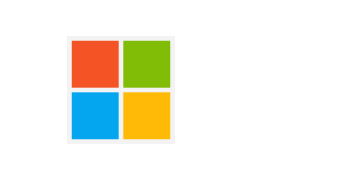
Xbox One Console / Xbox Series X|S Console:
- Sign in to your Xbox One / Xbox Series X|S (make sure you’re signed in with the Microsoft account you want to redeem the code with)
- Press the Xbox button on the controller to open the guide, and then select Store.

- Press the View button on the controller to open the side menu, and then select Redeem.

- Enter your unique code that’s displayed on the ‘Orders’ page of CDKeys.com and select Next, and then follow the prompts.

Xbox 360 Console:
- Sign in to your Xbox 360 (make sure you’re signed in with the Microsoft account you want to redeem the code with)
- Press the Guide button on your controller
- Select Games & Apps, and then select Redeem Code.

- Enter your unique code that’s displayed on the ‘Orders’ page of CDKeys.com and then follow the prompts.

Web Browser:
- On your PC or phone’s browser, navigate to https://redeem.microsoft.com
- Sign in with your Microsoft account credentials (make sure you’re signed in with the Microsoft account you want to redeem the code with).
- Enter your unique code that’s displayed on the ‘Orders’ page of CDKeys.com and select Next, and then follow the prompts.
Microsoft Store on Windows:
- On your PC, press the Start button , and then enter the store into the search bar.
- Choose Microsoft Store from the results to open the app and sign in with your Microsoft account credentials (make sure you’re signed in with the Microsoft account you want to redeem the code with).
- Select your account in the top-right corner of the screen, and then select Redeem code or gift cards.

- Enter your unique code that’s displayed on the ‘Orders’ page of CDKeys.com and select Next, and then follow the prompts.

Xbox App for Windows (ONLY PC):
- On your PC, press the Start button , and then enter Xbox into the search bar.
- Choose the Xbox app from the results to open the app and sign in with your Microsoft account credentials (make sure you’re signed in with the Microsoft account you want to redeem the code with)
- Select your gamerpic, and then select Settings.

- Select Redeem under Redeem a code.

- Enter your unique code that’s displayed on the ‘Orders’ page of CDKeys.com and select Next and then follow the prompts.

You are seeing games that are valid in your region which is ‘%1’. If you want to see all games available click here
To view games that are valid in your region ‘%1’, click here
 No 1. -34% Pre-orderFarming Simulator 25 - Year 1 Edition PCSpecial Price $58.19 RRP $88.39
No 1. -34% Pre-orderFarming Simulator 25 - Year 1 Edition PCSpecial Price $58.19 RRP $88.39 No 2. -29% Metro Awakening PCSpecial Price $32.49 RRP $45.49
No 2. -29% Metro Awakening PCSpecial Price $32.49 RRP $45.49 No 3. -26% Empire of the Ants PCSpecial Price $33.49 RRP $45.49
No 3. -26% Empire of the Ants PCSpecial Price $33.49 RRP $45.49 No 4. -30% DLCThe Sims 4 Life and Death PC - DLCSpecial Price $29.89 RRP $42.89
No 4. -30% DLCThe Sims 4 Life and Death PC - DLCSpecial Price $29.89 RRP $42.89 No 5. -73% RoboCop: Rogue City PCSpecial Price $15.59 RRP $58.49
No 5. -73% RoboCop: Rogue City PCSpecial Price $15.59 RRP $58.49 No 6. -54% Test Drive Unlimited Solar Crown PCSpecial Price $23.99 RRP $51.99
No 6. -54% Test Drive Unlimited Solar Crown PCSpecial Price $23.99 RRP $51.99 No 7. -29% Warhammer 40,000: Space Marine 2 PCSpecial Price $50.99 RRP $71.49
No 7. -29% Warhammer 40,000: Space Marine 2 PCSpecial Price $50.99 RRP $71.49
$51.99

