7 Day Trial Xbox Live Gold Membership (Xbox One/360)
Platforms (1)
Value (1)
Reviewed
93%
$4.89
Notify me
Currently Out Of Stock
Code Delivered To You Digitally
Release Date
01 Jan 2012
Reviewed
93%
 Platform
Platform Microsoft
Publisher
Microsoft
Delivery
Out of Stock
Language 























You May Also Like
 -40% 12 Month Xbox Live Gold Membership (Xbox One/360)Special Price $45.49 RRP $75.89
-40% 12 Month Xbox Live Gold Membership (Xbox One/360)Special Price $45.49 RRP $75.89 -35% 3 Month Xbox Live Gold Membership Card (Xbox One/360)Special Price $16.39 RRP $25.29
-35% 3 Month Xbox Live Gold Membership Card (Xbox One/360)Special Price $16.39 RRP $25.29 -84% Grand Theft Auto V 5 (GTA 5) PC - Rockstar Games LauncherSpecial Price $10.09 RRP $63.19
-84% Grand Theft Auto V 5 (GTA 5) PC - Rockstar Games LauncherSpecial Price $10.09 RRP $63.19 -96% Assassin's Creed Unity XboxSpecial Price $1.99 RRP $50.59
-96% Assassin's Creed Unity XboxSpecial Price $1.99 RRP $50.59 -42% 2 Day Xbox Live Gold Trial Membership (Xbox One/360)Special Price $11.09 RRP $18.99
-42% 2 Day Xbox Live Gold Trial Membership (Xbox One/360)Special Price $11.09 RRP $18.99 -15% 1 Month Xbox Game Pass Ultimate Xbox One / PCSpecial Price $13.89 RRP $16.39
-15% 1 Month Xbox Game Pass Ultimate Xbox One / PCSpecial Price $13.89 RRP $16.39
PLEASE NOTE: This product only works with new Xbox Live accounts and will NOT work with existing accounts.
Experience the best in gaming and entertainment with Xbox LIVE Gold. Raise the curtain on your own instant movie night with HD movies, TV episodes and sport streamed instantly from Sky Player. (Sky Player membership sold separately). Invite friends all over the world to connect, cheer and play online multiplayer games. And as a Gold member, you’ll enjoy exclusive Deals of the Week that save you money and special sneak-peak game demos that give you early access to the newest and latest.
CDKeys Customer Reviews Write a Review
Overall score
93 /100
- 100Reviewed by KernowcatGreat value/serviceHave used several times now. codes are legit and came instantly. Highly recommended
- 100Reviewed by MrLylePerfectIt's simple : I purchased the code, I received it instantly in my mailbox, I typed it in my Xbox One, and it just worked like a charm.
Thanks for the big discount ! - 100Reviewed by Gr4vesWorked perfectlyCouldn't be happier...12 month Gold for nearly 1/2 price! Will be turning my friends on to this.
- 100Reviewed by ThankfulIt actually worksI've had this for 3 months and about to renew next months, thanks cdkeys.
- 100Reviewed by CWorldxNice and easy!Was skeptical about it like many others but just decided it to give it a try and it works great, got the code instantaneously!
- 100
 Reviewed by mimilegitamazing price and code was legitimate. I will be shopping here for my xbox live memberships from here on out. so excited!!!
Reviewed by mimilegitamazing price and code was legitimate. I will be shopping here for my xbox live memberships from here on out. so excited!!! - 100Reviewed by andyawesomeAlmost instant! Excellent price and is 100% genuine! saved £20, made up!
- 100Reviewed by DBurdWorks as advertised!What more can you ask for? The code worked like a charm, and now I have 1yr more of XBL for half the standard retail.
I will DEFINITELY come back, and I've told all my friends. - 100Reviewed by Wendy131ukxbox live 12 monthsjust bought for the 2nd time after buying last christmas, code came in minutes, redeemed code on Microsoft dot com (much quicker redeeming via website than actual xbox lol), xbox live nicely stacked to expire 23/12/2016 :) you'd be daft to buy elsewhere
- 100Reviewed by ModoggWorked greatWorked great for me. They send you a verification email, you enter a code and it sends you a download link and booya!
Write Your Review
HOW TO REDEEM GIFT CARDS AND SUBSCRIPTIONS
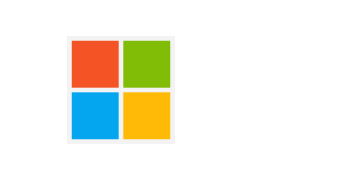
Xbox One Console / Xbox Series X|S Console:
- Sign in to your Xbox One / Xbox Series X|S (make sure you’re signed in with the Microsoft account you want to redeem the code with)
- Press the Xbox button on the controller to open the guide, and then select Store.

- Press the View button on the controller to open the side menu, and then select Redeem.

- Enter your unique code that’s displayed on the ‘Orders’ page of CDKeys.com and select Next, and then follow the prompts.

Xbox 360 Console:
- Sign in to your Xbox 360 (make sure you’re signed in with the Microsoft account you want to redeem the code with)
- Press the Guide button on your controller
- Select Games & Apps, and then select Redeem Code.

- Enter your unique code that’s displayed on the ‘Orders’ page of CDKeys.com and then follow the prompts.

Web Browser:
- On your PC or phone’s browser, navigate to https://redeem.microsoft.com
- Sign in with your Microsoft account credentials (make sure you’re signed in with the Microsoft account you want to redeem the code with).
- Enter your unique code that’s displayed on the ‘Orders’ page of CDKeys.com and select Next, and then follow the prompts.
Microsoft Store on Windows:
- On your PC, press the Start button , and then enter the store into the search bar.
- Choose Microsoft Store from the results to open the app and sign in with your Microsoft account credentials (make sure you’re signed in with the Microsoft account you want to redeem the code with).
- Select your account in the top-right corner of the screen, and then select Redeem code or gift cards.

- Enter your unique code that’s displayed on the ‘Orders’ page of CDKeys.com and select Next, and then follow the prompts.

Xbox App for Windows (ONLY PC):
- On your PC, press the Start button , and then enter Xbox into the search bar.
- Choose the Xbox app from the results to open the app and sign in with your Microsoft account credentials (make sure you’re signed in with the Microsoft account you want to redeem the code with)
- Select your gamerpic, and then select Settings.

- Select Redeem under Redeem a code.

- Enter your unique code that’s displayed on the ‘Orders’ page of CDKeys.com and select Next and then follow the prompts.



















































