7 Day Trial Xbox Live Gold Membership (Xbox One/360)
Platforms (1)
Value (1)
Reviewed
93%
$4.89
Notify me
Currently Out Of Stock
Code Delivered To You Digitally
Release Date
01 Jan 2012
Reviewed
93%
 Platform
Platform Microsoft
Publisher
Microsoft
Delivery
Out of Stock
Language 























You May Also Like
 -42% 12 Month Xbox Live Gold Membership (Xbox One/360)Special Price $44.29 RRP $75.89
-42% 12 Month Xbox Live Gold Membership (Xbox One/360)Special Price $44.29 RRP $75.89 -35% 3 Month Xbox Live Gold Membership Card (Xbox One/360)Special Price $16.39 RRP $25.29
-35% 3 Month Xbox Live Gold Membership Card (Xbox One/360)Special Price $16.39 RRP $25.29 -84% Grand Theft Auto V 5 (GTA 5) PC - Rockstar Games LauncherSpecial Price $10.09 RRP $63.19
-84% Grand Theft Auto V 5 (GTA 5) PC - Rockstar Games LauncherSpecial Price $10.09 RRP $63.19 -93% Assassin's Creed Unity XboxSpecial Price $3.79 RRP $50.59
-93% Assassin's Creed Unity XboxSpecial Price $3.79 RRP $50.59 -42% 2 Day Xbox Live Gold Trial Membership (Xbox One/360)Special Price $11.09 RRP $18.99
-42% 2 Day Xbox Live Gold Trial Membership (Xbox One/360)Special Price $11.09 RRP $18.99 -23% 1 Month Xbox Game Pass Ultimate Xbox One / PCSpecial Price $12.59 RRP $16.39
-23% 1 Month Xbox Game Pass Ultimate Xbox One / PCSpecial Price $12.59 RRP $16.39
PLEASE NOTE: This product only works with new Xbox Live accounts and will NOT work with existing accounts.
Experience the best in gaming and entertainment with Xbox LIVE Gold. Raise the curtain on your own instant movie night with HD movies, TV episodes and sport streamed instantly from Sky Player. (Sky Player membership sold separately). Invite friends all over the world to connect, cheer and play online multiplayer games. And as a Gold member, you’ll enjoy exclusive Deals of the Week that save you money and special sneak-peak game demos that give you early access to the newest and latest.
CDKeys Customer Reviews Write a Review
Overall score
93 /100
- 100Reviewed by RicardoAmazing ServiceWas obviously skeptical seeing a Gold Membership for such a low price at an unfamiliar site, but I saw all the positive reviews so I went for it. Paid, got my code instantly and redeemed, worked just fine. Definitely buying from here again next year.
- 100
 Reviewed by HyperiusAmazingGot my code within minutes, saved money and a trip to the store :D
Reviewed by HyperiusAmazingGot my code within minutes, saved money and a trip to the store :D - 100Reviewed by Seth M.I'm SO Relieved! Absolutely legit! And I am Absolutely Real!I was 100%, no, 100000% unsure about this purchase, as I had never heard of cdkeys, and the price just seemed WAY to good to be true. Sadly, my Live ran out, so I was faced with 2 options, 3 if you consider not buying Live, but I could either buy a heavily overpriced, normal value 12 month Xbox Live subscription, or I could take a gamble and bet my chips on the shady looking product. However, after entering the 25 digit code into my Xbox Store, the light was shown and the shadiness of this product cast away. All you have to do, which is more than I expected to do, is enter add the product to your cart, check out as guest, enter your name and address and stuff. Then you will be taken to a "safe sight", or whatever, which scared me even more, but it was all in good savings, as after I entered my payment information, I was sent a confirmation email, then I verified, then I got a 4 digit PIN to enter on their site, which frightened me because the site would not load, then I realized I was on my phone, when I should have been on my laptop. So there's a tip guys, do all of this stuff from your laptop, because some phones (like mine) will not load the vital part to enter your 4 digit PIN e.g. the part that gives you the thing you paid for. Once you enter the 4 digit PIN, you will get your 25 digit code on the same screen, and you just enter that into the store. Bada-bing Bada-boom! 12 months of Live. Hopefully my review has cleared up all if not some of your doubt, because I was in your shoes, but now I'm happily playing Halo 5 multiplayer, not happily playing Halo 5 because it is completely lackluster, but you get my drift, I am able to do Xbox Live required things! Happy Gaming out there guys! And be sure to notify all your friends like I am going to do, after you download it and find out that it is legit, of course!
- 100Reviewed by Marcosr212It works!I too was skeptical... but it works!!!!! Fast and easy transaction
- 100
 Reviewed by ashAwesomeIm from canada, i bought this 12 month gold and i gotta say i just redeemd my code and it worked perfectly,thank you so much cdkeys ,will come back again
Reviewed by ashAwesomeIm from canada, i bought this 12 month gold and i gotta say i just redeemd my code and it worked perfectly,thank you so much cdkeys ,will come back again - 100Reviewed by MMTTGGPERFECTI can't stress enough how legit this site is. I was in a rush to get a code and stumbled upon this site..... Then I came across this site. SECONDS after I bought it I got the email to follow the steps. And Bam... here I am playing.
- 100Reviewed by LewisWorks Perfectly!Title says it all, Worked perfectly on my Xbox One, £20 cheaper than through microsoft, Thanks!
- 100
 Reviewed by Daystrom100% legitInstant access to the code. Worked perfectly on my Xbox One in the U.S. for a full year of Xbox Live. 100% legit.
Reviewed by Daystrom100% legitInstant access to the code. Worked perfectly on my Xbox One in the U.S. for a full year of Xbox Live. 100% legit. - 100
 Reviewed by Daystrom100% legitInstant access to the code. Worked perfect on my Xbox One in the USA for another year of Xbox Live. 100% legit.
Reviewed by Daystrom100% legitInstant access to the code. Worked perfect on my Xbox One in the USA for another year of Xbox Live. 100% legit. - 100
 Reviewed by MikeyGreat price, amazingly quick!Within 10 minutes I had ordered and received my code, at nearly half the price of most stores! Thanks cdkeys, I'll be back :) 5*
Reviewed by MikeyGreat price, amazingly quick!Within 10 minutes I had ordered and received my code, at nearly half the price of most stores! Thanks cdkeys, I'll be back :) 5*
Write Your Review
HOW TO REDEEM GIFT CARDS AND SUBSCRIPTIONS
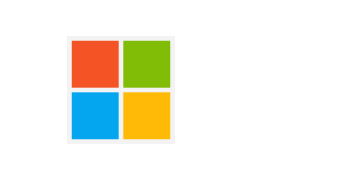
Xbox One Console / Xbox Series X|S Console:
- Sign in to your Xbox One / Xbox Series X|S (make sure you’re signed in with the Microsoft account you want to redeem the code with)
- Press the Xbox button on the controller to open the guide, and then select Store.

- Press the View button on the controller to open the side menu, and then select Redeem.

- Enter your unique code that’s displayed on the ‘Orders’ page of CDKeys.com and select Next, and then follow the prompts.

Xbox 360 Console:
- Sign in to your Xbox 360 (make sure you’re signed in with the Microsoft account you want to redeem the code with)
- Press the Guide button on your controller
- Select Games & Apps, and then select Redeem Code.

- Enter your unique code that’s displayed on the ‘Orders’ page of CDKeys.com and then follow the prompts.

Web Browser:
- On your PC or phone’s browser, navigate to https://redeem.microsoft.com
- Sign in with your Microsoft account credentials (make sure you’re signed in with the Microsoft account you want to redeem the code with).
- Enter your unique code that’s displayed on the ‘Orders’ page of CDKeys.com and select Next, and then follow the prompts.
Microsoft Store on Windows:
- On your PC, press the Start button , and then enter the store into the search bar.
- Choose Microsoft Store from the results to open the app and sign in with your Microsoft account credentials (make sure you’re signed in with the Microsoft account you want to redeem the code with).
- Select your account in the top-right corner of the screen, and then select Redeem code or gift cards.

- Enter your unique code that’s displayed on the ‘Orders’ page of CDKeys.com and select Next, and then follow the prompts.

Xbox App for Windows (ONLY PC):
- On your PC, press the Start button , and then enter Xbox into the search bar.
- Choose the Xbox app from the results to open the app and sign in with your Microsoft account credentials (make sure you’re signed in with the Microsoft account you want to redeem the code with)
- Select your gamerpic, and then select Settings.

- Select Redeem under Redeem a code.

- Enter your unique code that’s displayed on the ‘Orders’ page of CDKeys.com and select Next and then follow the prompts.



















































