7 Day Trial Xbox Live Gold Membership (Xbox One/360)
Platforms (1)
Value (1)
Reviewed
93%
$4.89
Notify me
Currently Out Of Stock
Code Delivered To You Digitally
Release Date
01 Jan 2012
Reviewed
93%
 Platform
Platform Microsoft
Publisher
Microsoft
Delivery
Out of Stock
Language 























You May Also Like
 -40% 12 Month Xbox Live Gold Membership (Xbox One/360)Special Price $45.49 RRP $75.89
-40% 12 Month Xbox Live Gold Membership (Xbox One/360)Special Price $45.49 RRP $75.89 -35% 3 Month Xbox Live Gold Membership Card (Xbox One/360)Special Price $16.39 RRP $25.29
-35% 3 Month Xbox Live Gold Membership Card (Xbox One/360)Special Price $16.39 RRP $25.29 -84% Grand Theft Auto V 5 (GTA 5) PC - Rockstar Games LauncherSpecial Price $10.09 RRP $63.19
-84% Grand Theft Auto V 5 (GTA 5) PC - Rockstar Games LauncherSpecial Price $10.09 RRP $63.19 -96% Assassin's Creed Unity XboxSpecial Price $1.99 RRP $50.59
-96% Assassin's Creed Unity XboxSpecial Price $1.99 RRP $50.59 -42% 2 Day Xbox Live Gold Trial Membership (Xbox One/360)Special Price $11.09 RRP $18.99
-42% 2 Day Xbox Live Gold Trial Membership (Xbox One/360)Special Price $11.09 RRP $18.99 -15% 1 Month Xbox Game Pass Ultimate Xbox One / PCSpecial Price $13.89 RRP $16.39
-15% 1 Month Xbox Game Pass Ultimate Xbox One / PCSpecial Price $13.89 RRP $16.39
PLEASE NOTE: This product only works with new Xbox Live accounts and will NOT work with existing accounts.
Experience the best in gaming and entertainment with Xbox LIVE Gold. Raise the curtain on your own instant movie night with HD movies, TV episodes and sport streamed instantly from Sky Player. (Sky Player membership sold separately). Invite friends all over the world to connect, cheer and play online multiplayer games. And as a Gold member, you’ll enjoy exclusive Deals of the Week that save you money and special sneak-peak game demos that give you early access to the newest and latest.
CDKeys Customer Reviews Write a Review
Overall score
93 /100
- 100Reviewed by AfzalAmazing!Was VERY hesitant to buy because I was afraid of being scammed but cdkeys is just an amazing website with great deals! Will definitely buy again.
- 100Reviewed by DaveGreatReally great, cheapest site and instantly sent me code & 100% works, will be buying my xbox gold here next time.
- 100
 Reviewed by InfidelLightning fast shipingPaid with Paypal and got my 12 months code under 2 minutes. Code works as suppose to.
Reviewed by InfidelLightning fast shipingPaid with Paypal and got my 12 months code under 2 minutes. Code works as suppose to. - 100Reviewed by PaulWorked FineJust entered code in on xbox site even though my doesn't expire until April next year, added it fine, expire date 2017.
Great deal! - 100
 Reviewed by GROUNd3ROUTSTANDING......5 STARBest service ever takes less then 3 minutes to make an order and then receive the product (code).
Reviewed by GROUNd3ROUTSTANDING......5 STARBest service ever takes less then 3 minutes to make an order and then receive the product (code).
Thanks - 100Reviewed by BrianGreat dealI was a little worried but it worked just as advertised. Getting ready to buy another for my son's account now.
- 100Reviewed by X Senor Steez XFast and easy legit stuffCode was legit. Fast and easy have your phone handy because they will verify your number so they know it's you redeeming the code.
- 100Reviewed by MikkiYes it works!Decided to surprise my hubby with an early Gold account. His expired a while back and didn't want to pay $60 to renew. I did some searching and found this site. Everything worked perfectly and within minutes of purchasing, I had the code added to his account. (it took longer to figure out where to add it than it did to buy and download the code! Hey, I've never done it before!!)
- 100
 Reviewed by stuny69legiti just bought an xbox 360 yesterday and wanted to play online. found this website.. did some research and decided to try it out. I went with paypal since the other method didnt work. but i purchased the 12 month and followed the instructions and it worked. im so happy now that i only paid 30 dollars for 12 months of xbl. gonna buy another one for my gf. this site is legit.
Reviewed by stuny69legiti just bought an xbox 360 yesterday and wanted to play online. found this website.. did some research and decided to try it out. I went with paypal since the other method didnt work. but i purchased the 12 month and followed the instructions and it worked. im so happy now that i only paid 30 dollars for 12 months of xbl. gonna buy another one for my gf. this site is legit. - 100
 Reviewed by fil podGet your codes here!I always come here for my codes. You should too. You will find it a very straight forward process and the best price anywhere.
Reviewed by fil podGet your codes here!I always come here for my codes. You should too. You will find it a very straight forward process and the best price anywhere.
Write Your Review
HOW TO REDEEM GIFT CARDS AND SUBSCRIPTIONS
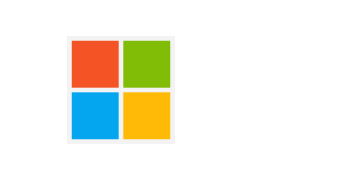
Xbox One Console / Xbox Series X|S Console:
- Sign in to your Xbox One / Xbox Series X|S (make sure you’re signed in with the Microsoft account you want to redeem the code with)
- Press the Xbox button on the controller to open the guide, and then select Store.

- Press the View button on the controller to open the side menu, and then select Redeem.

- Enter your unique code that’s displayed on the ‘Orders’ page of CDKeys.com and select Next, and then follow the prompts.

Xbox 360 Console:
- Sign in to your Xbox 360 (make sure you’re signed in with the Microsoft account you want to redeem the code with)
- Press the Guide button on your controller
- Select Games & Apps, and then select Redeem Code.

- Enter your unique code that’s displayed on the ‘Orders’ page of CDKeys.com and then follow the prompts.

Web Browser:
- On your PC or phone’s browser, navigate to https://redeem.microsoft.com
- Sign in with your Microsoft account credentials (make sure you’re signed in with the Microsoft account you want to redeem the code with).
- Enter your unique code that’s displayed on the ‘Orders’ page of CDKeys.com and select Next, and then follow the prompts.
Microsoft Store on Windows:
- On your PC, press the Start button , and then enter the store into the search bar.
- Choose Microsoft Store from the results to open the app and sign in with your Microsoft account credentials (make sure you’re signed in with the Microsoft account you want to redeem the code with).
- Select your account in the top-right corner of the screen, and then select Redeem code or gift cards.

- Enter your unique code that’s displayed on the ‘Orders’ page of CDKeys.com and select Next, and then follow the prompts.

Xbox App for Windows (ONLY PC):
- On your PC, press the Start button , and then enter Xbox into the search bar.
- Choose the Xbox app from the results to open the app and sign in with your Microsoft account credentials (make sure you’re signed in with the Microsoft account you want to redeem the code with)
- Select your gamerpic, and then select Settings.

- Select Redeem under Redeem a code.

- Enter your unique code that’s displayed on the ‘Orders’ page of CDKeys.com and select Next and then follow the prompts.



















































