Homebody PC
 Platform
Platform 





 -80% Grand Theft Auto V 5 (GTA 5) PC - Rockstar Games LauncherSpecial Price $13.29 RRP $66.49
-80% Grand Theft Auto V 5 (GTA 5) PC - Rockstar Games LauncherSpecial Price $13.29 RRP $66.49 -91% Assassin's Creed Unity XboxSpecial Price $4.59 RRP $53.19
-91% Assassin's Creed Unity XboxSpecial Price $4.59 RRP $53.19 -50% Grand Theft Auto Online (GTA V: Legacy Edition): Megalodon Cash Card PC - Rockstar Games LauncherSpecial Price $39.89 RRP $79.79
-50% Grand Theft Auto Online (GTA V: Legacy Edition): Megalodon Cash Card PC - Rockstar Games LauncherSpecial Price $39.89 RRP $79.79 -65% No Man's Sky PCSpecial Price $18.59 RRP $53.19
-65% No Man's Sky PCSpecial Price $18.59 RRP $53.19 -79% Fallout 4: Game of the Year Edition PCSpecial Price $11.29 RRP $53.19
-79% Fallout 4: Game of the Year Edition PCSpecial Price $11.29 RRP $53.19 -80% Grand Theft Auto V 5 (GTA 5): Premium Online Edition PC - Rockstar Games LauncherSpecial Price $13.29 RRP $66.49
-80% Grand Theft Auto V 5 (GTA 5): Premium Online Edition PC - Rockstar Games LauncherSpecial Price $13.29 RRP $66.49 -56% 3 Months Xbox Game Pass Ultimate Trial Xbox / PC (WW) (New accounts only)Special Price $26.59 RRP $59.79
-56% 3 Months Xbox Game Pass Ultimate Trial Xbox / PC (WW) (New accounts only)Special Price $26.59 RRP $59.79 -13% 1 Month Xbox Game Pass Ultimate Xbox One / PC (US) (Non - Stackable)Special Price $17.29 RRP $19.89
-13% 1 Month Xbox Game Pass Ultimate Xbox One / PC (US) (Non - Stackable)Special Price $17.29 RRP $19.89 -46% Minecraft: Java & Bedrock Edition PC (WW)Special Price $17.89 RRP $33.19
-46% Minecraft: Java & Bedrock Edition PC (WW)Special Price $17.89 RRP $33.19 -24% HELLDIVERS 2 PCSpecial Price $30.59 RRP $39.99
-24% HELLDIVERS 2 PCSpecial Price $30.59 RRP $39.99
ABOUT THE GAME
Homebody is a time loop horror puzzle game from Game Grumps, the maker of Dream Daddy: A Dad Dating Simulator. A deep, strange, and emotional narrative about mental health and relationships unfolds through each time loop, revealing more about what happened at this strange house. Non-linear puzzles, a homage to slasher films and retro gaming, and a time loop adventure combine for a unique getaway weekend gone awry.
Emily and her college buddies have gathered at a remote rental house to watch the Perseid meteor shower. They try to rekindle the bonds they once had, but lingering emotional wounds and social anxieties leave Emily feeling more alone than ever. When the power suddenly goes out, it’s almost a relief. But under the cover of darkness, a mysterious killer picks them off one by one. If Emily can’t find a way out, she’ll be trapped in this nightmare forever.
Evade the killer, solve the house’s devious puzzles, and reconnect with your friends. Escaping the house may seem impossible at first, but with each attempt to put the pieces together, the bloodstained picture becomes more and more clear.
FEATURES
Evade an unstoppable killer inspired by retro horror games like Clock Tower and 80s slasher films. Solve non-linear escape room puzzles inspired by adventure classics like Myst. This retro-but-modern game pulls players through hours of a deeply strange and emotional experience.
Emily and her friends gather for the annual viewing of the Perseid meteor shower. But with relationships strained and anxieties high, what should be a relaxing weekend quickly goes awry, turning even darker as a mysterious killer picks them off.
After a bloody night, Emily wakes back up in the foyer. Realizing something is horribly wrong, Emily must find an escape, no matter what it takes. Learn more about Emily’s relationships with choice-driven dialogue. Stealthily explore the house, moving quietly and hiding in closets to evade the killer’s responsive AI. Death may be inevitable, but knowledge never dies. Use an in-game journal to track the clues and puzzle solutions, piecing together this mysterious event.
With continually changing challenges in the house, puzzles will require strategic and creative thinking to solve. But be careful and work quickly, time continues to tick on and the unpredictable killer stalks the house looking for Emily and her friends.
What are the system requirements?
MINIMUM
- OSWindows 10
- ProcessorIntel Core i7-4710HQ; AMD FX-8300
- Memory8 GB RAM
- GraphicsGeForce GTX 1050; Radeon R9 380
- Storage4 GB available space
RECOMMENDED
- OSWindows 10
- ProcessorIntel Core i7-4710HQ; AMD FX-8300
- Memory8 GB RAM
- GraphicsGeForce GTX 1050; Radeon R9 380
- Storage8 GB available space
Genre
Adventure, Atmospheric, Exploration, Indie, PuzzlePlatform
PC (WW)
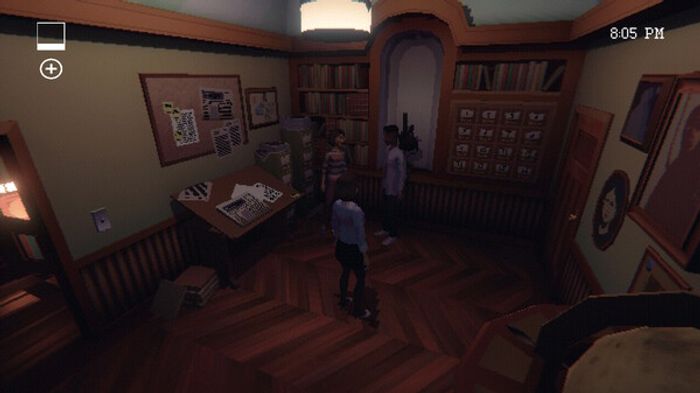



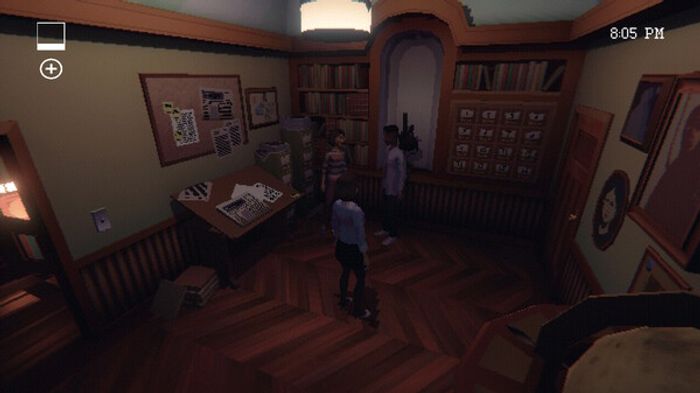


Activate with Steam:
- Download and install the Steam client on your PC.
- Open the Steam client, login and locate the Games tab on the top menu. Click this and then select “Activate a Product on Steam…”

- Enter your unique code that's displayed on the 'Orders' page of CDKeys.com and follow the prompts to activate.

- Your game is now viewable in the “Library” tab and is available to download/install when you’re ready.
You can find additional support for the Steam client here: https://help.steampowered.com/en/wizard/HelpWithSteam






















































