Driving School Simulator PC
Platform
Edition
Reviewed
-
Special Price $2.39 RRP $14.69
-83%
Limited stock available at this price!
Currently In Stock
Code Delivered To You Digitally
Release Date
25 Sept 2014
Reviewed
-
 Platform
Platform Steam
Delivery
Instant Delivery
Language 













You May Also Like
 -77% Assetto Corsa - Dream Pack 2 PC - DLCSpecial Price $1.59 RRP $6.99
-77% Assetto Corsa - Dream Pack 2 PC - DLCSpecial Price $1.59 RRP $6.99 -49% Farming Simulator 25 PCSpecial Price $28.79 RRP $56.29
-49% Farming Simulator 25 PCSpecial Price $28.79 RRP $56.29 -63% CityDriver PCSpecial Price $12.49 RRP $33.49
-63% CityDriver PCSpecial Price $12.49 RRP $33.49 -78% Taxi Life: A City Driving Simulator PCSpecial Price $10.39 RRP $46.89
-78% Taxi Life: A City Driving Simulator PCSpecial Price $10.39 RRP $46.89 -23% HELLDIVERS 2 PCSpecial Price $30.79 RRP $39.99
-23% HELLDIVERS 2 PCSpecial Price $30.79 RRP $39.99 -46% Minecraft: Java & Bedrock Edition PC (WW)Special Price $18.09 RRP $33.49
-46% Minecraft: Java & Bedrock Edition PC (WW)Special Price $18.09 RRP $33.49 -60% Marvel's Spider-Man Remastered PCSpecial Price $26.79 RRP $66.99
-60% Marvel's Spider-Man Remastered PCSpecial Price $26.79 RRP $66.99 -65% Ready or Not PCSpecial Price $21.39 RRP $60.29
-65% Ready or Not PCSpecial Price $21.39 RRP $60.29 -5% BeamNG.drive PCSpecial Price $28.09 RRP $29.49
-5% BeamNG.drive PCSpecial Price $28.09 RRP $29.49 -80% Farming Simulator 22 PCSpecial Price $9.39 RRP $46.89
-80% Farming Simulator 22 PCSpecial Price $9.39 RRP $46.89 -87% rFactor 2 PCSpecial Price $4.49 RRP $34.59
-87% rFactor 2 PCSpecial Price $4.49 RRP $34.59 -80% Grand Theft Auto V 5 (GTA 5) PC - Rockstar Games LauncherSpecial Price $13.39 RRP $66.99
-80% Grand Theft Auto V 5 (GTA 5) PC - Rockstar Games LauncherSpecial Price $13.39 RRP $66.99 -67% Assetto Corsa Ultimate Edition PCSpecial Price $14.09 RRP $42.89
-67% Assetto Corsa Ultimate Edition PCSpecial Price $14.09 RRP $42.89 -88% Assetto Corsa PCSpecial Price $3.99 RRP $32.19
-88% Assetto Corsa PCSpecial Price $3.99 RRP $32.19 -83% Red Dead Redemption 2 PC - Rockstar Games LauncherSpecial Price $13.39 RRP $80.39
-83% Red Dead Redemption 2 PC - Rockstar Games LauncherSpecial Price $13.39 RRP $80.39 -93% Need for Speed: Heat PCSpecial Price $5.39 RRP $73.69
-93% Need for Speed: Heat PCSpecial Price $5.39 RRP $73.69 -80% Grand Theft Auto V Enhanced PC - Rockstar Games LauncherSpecial Price $13.39 RRP $66.99
-80% Grand Theft Auto V Enhanced PC - Rockstar Games LauncherSpecial Price $13.39 RRP $66.99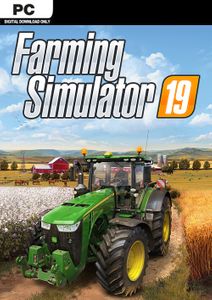 -83% Farming Simulator 19 PCSpecial Price $6.69 RRP $40.19
-83% Farming Simulator 19 PCSpecial Price $6.69 RRP $40.19 -80% Assetto Corsa Competizione PCSpecial Price $9.39 RRP $46.89
-80% Assetto Corsa Competizione PCSpecial Price $9.39 RRP $46.89 -73% The Sims 4 - Cats and Dogs Expansion Pack PC/MacSpecial Price $14.69 RRP $53.59
-73% The Sims 4 - Cats and Dogs Expansion Pack PC/MacSpecial Price $14.69 RRP $53.59 -55% 7 Days to Die PCSpecial Price $22.79 RRP $50.89
-55% 7 Days to Die PCSpecial Price $22.79 RRP $50.89 -78% Dying Light: The Following Enhanced Edition PCSpecial Price $10.19 RRP $46.89
-78% Dying Light: The Following Enhanced Edition PCSpecial Price $10.19 RRP $46.89
Buckle up, adjust your mirrors and get ready to put your driving abilities to the test as you prove your skills on the streets! Choose between driving a traditional car, bus, or truck and prepare to navigate city streets, mountain roads, or scenic highways.
Genre
CasualWrite Your Review
Activate with Steam:
- Download and install the Steam client on your PC.
- Open the Steam client, login and locate the Games tab on the top menu. Click this and then select “Activate a Product on Steam…”

- Enter your unique code that's displayed on the 'Orders' page of CDKeys.com and follow the prompts to activate.

- Your game is now viewable in the “Library” tab and is available to download/install when you’re ready.
You can find additional support for the Steam client here: https://help.steampowered.com/en/wizard/HelpWithSteam




























































