PC Building Simulator - AORUS Workshop PC - DLC
Platform
Edition
Reviewed
-
Special Price $4.79 RRP $6.49
-26%
Notify me
Currently Out Of Stock
Code Delivered To You Digitally
Release Date
29 Oct 2020
Reviewed
-
Developer
The Irregular Corporation
 Platform
Platform Steam
Publisher
The Irregular Corporation
Delivery
Out of Stock
Language 



















You May Also Like
 -79% The Elder Scrolls V 5 Skyrim Special Edition PCSpecial Price $10.19 RRP $47.59
-79% The Elder Scrolls V 5 Skyrim Special Edition PCSpecial Price $10.19 RRP $47.59 -79% Fallout 4: Game of the Year Edition PCSpecial Price $11.59 RRP $54.39
-79% Fallout 4: Game of the Year Edition PCSpecial Price $11.59 RRP $54.39 -86% Human Fall Flat PCSpecial Price $2.29 RRP $16.29
-86% Human Fall Flat PCSpecial Price $2.29 RRP $16.29 -83% Grand Theft Auto V Enhanced PC - Rockstar Games LauncherSpecial Price $11.59 RRP $67.99
-83% Grand Theft Auto V Enhanced PC - Rockstar Games LauncherSpecial Price $11.59 RRP $67.99 -86% Red Dead Redemption 2 - Ultimate Edition PC - Rockstar Games LauncherSpecial Price $17.69 RRP $122.39
-86% Red Dead Redemption 2 - Ultimate Edition PC - Rockstar Games LauncherSpecial Price $17.69 RRP $122.39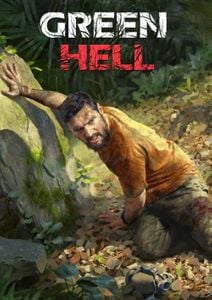 -77% Green Hell PCSpecial Price $6.09 RRP $26.49
-77% Green Hell PCSpecial Price $6.09 RRP $26.49 -88% Assetto Corsa PCSpecial Price $3.79 RRP $32.59
-88% Assetto Corsa PCSpecial Price $3.79 RRP $32.59 -60% Ready or Not PCSpecial Price $24.49 RRP $61.19
-60% Ready or Not PCSpecial Price $24.49 RRP $61.19 -88% Builder Simulator PCSpecial Price $3.29 RRP $26.49
-88% Builder Simulator PCSpecial Price $3.29 RRP $26.49 -68% The Sims 4 - High School Years Expansion Pack PC - DLCSpecial Price $14.99 RRP $46.19
-68% The Sims 4 - High School Years Expansion Pack PC - DLCSpecial Price $14.99 RRP $46.19 -56% Marvel's Spider-Man Remastered PCSpecial Price $29.89 RRP $67.99
-56% Marvel's Spider-Man Remastered PCSpecial Price $29.89 RRP $67.99 -29% HELLDIVERS 2 PCSpecial Price $28.59 RRP $39.99
-29% HELLDIVERS 2 PCSpecial Price $28.59 RRP $39.99
Get your instant download with CDKeys.com
This product includes PC Building Simulator - AORUS Workshop PC - DLC (Base game required)
The top 3 reasons to play PC Building Simulator - AORUS Workshop PC - DLC
- Grab your lab coat and clipboard: this is your chance to build PCs in the top secret PC.
- Brand new AORUS themed design and aesthetic and new workshop layout.
- Customisable AORUS Robot!
About PC Building Simulator - AORUS Workshop PC - DLC
- Grab your lab coat and clipboard: this is your chance to build PCs in the top secret PC and robotic development facility of the renowned AORUS gaming brand!
- This futuristic underground lab workshop is packed with visual flavour from the AORUS team, including a customisable version of their famous AORUS Robot.
- Once purchased, you can use this workshop in both Career and Free Build modes of the game, and switch between available workshops whenever you feel like a change of scenery.
- Brand new AORUS themed design and aesthetic.
- New workshop layout.
- Customisable AORUS Robot!
What are the system requirements?
Windows
- OSWindows 7 or higher
- ProcessorIntel Core i5-2500K or AMD Athlon X4 740 (or equivalent)
- GraphicsGeForce GTX 660 (2048 MB) or Radeon R9 285 (2048 MB) - Integrated GPUs may work but are not supported.
Genre
Atmospheric, Building, Casual, Indie, Puzzle, Realistic, Relaxing, Sandbox, SimulationPlatform
PC (WW)









Write Your Review
Activate with Steam:
- Download and install the Steam client on your PC.
- Open the Steam client, login and locate the Games tab on the top menu. Click this and then select “Activate a Product on Steam…”

- Enter your unique code that's displayed on the 'Orders' page of CDKeys.com and follow the prompts to activate.

- Your game is now viewable in the “Library” tab and is available to download/install when you’re ready.
You can find additional support for the Steam client here: https://help.steampowered.com/en/wizard/HelpWithSteam





























































