- Home
- Nintendo
- Nintendo Memberships
- Nintendo Switch Online 12 Month (365 Day) Membership Switch (EU & UK)
Nintendo Switch Online 12 Month (365 Day) Membership Switch (EU & UK)
Platforms (2)
Value (3)
Reviewed
98%
Special Price $16.59 RRP $23.39
-29%
Limited stock available at this price!
Currently In Stock
Code Delivered To You Digitally
Release Date
19 Sept 2018
Reviewed
98%
Developer
Nintendo EPD
 Platform
Platform Nintendo
Publisher
Nintendo
Delivery
Instant Delivery
Language 









You May Also Like
 -56% 3 Months Xbox Game Pass Ultimate Trial Xbox / PC (WW) (New accounts only)Special Price $25.99 RRP $58.49
-56% 3 Months Xbox Game Pass Ultimate Trial Xbox / PC (WW) (New accounts only)Special Price $25.99 RRP $58.49
Get your instant download with CDKeys.com
The top 3 reasons to get a Nintendo Switch Online membership (EU & UK)
- Get connected with a Nintendo Switch Online subscription!
- Most Switch games require Nintendo Switch Online to unlock their online features, like Splatoon 2, Mario Kart 8 Deluxe, or Super Smash Bros. Ultimate.
- Free NES games, cloud saving, a smartphone voice chat app and more are included with a Nintendo Switch Online membership. Details below!
About Nintendo Switch Online membership (EU & UK)
- If you want to play Switch games online, you need a Nintendo Switch Online subscription. Save money by getting yours from CDKeys.
- With your Nintendo Switch Online membership, you can enjoy an ever-growing library of free NES games.
- Keep your game data safe and mobile by backing it up on the cloud!
- Chat with other players online with the free smartphone app available for Nintendo Switch Online members. This is a must for games like Splatoon 2 or Super Smash Bros. Ultimate!
- Nintendo Switch Online members get exclusive access to special deals and sometimes special games-- like Tetris 99!
What are the system requirements for Nintendo Switch Online?
- Nintendo Switch console
- Nintendo account
- Nintendo eShop access
Genre
Digital SubscriptionsPlatform
Switch (EU)

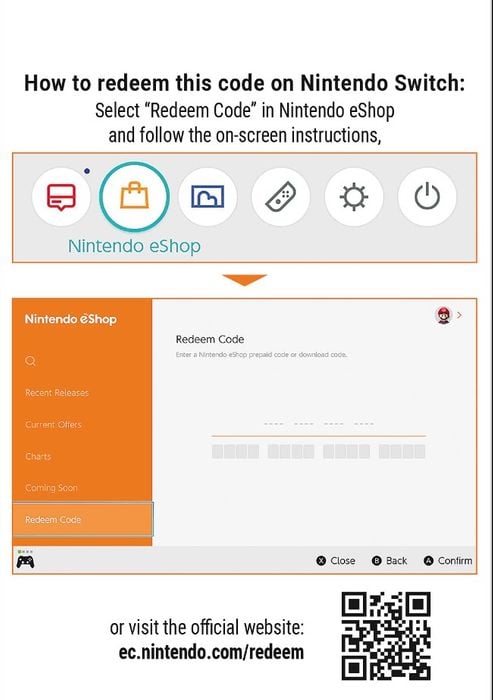


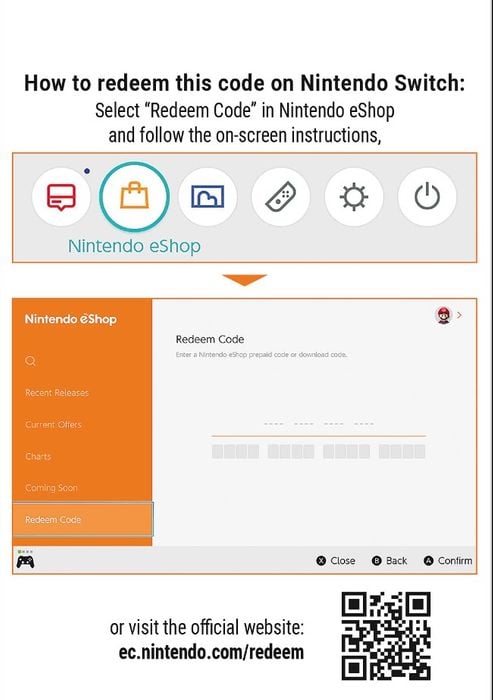
CDKeys Customer Reviews Write a Review
Overall score
98 /100
- 100
 Reviewed by JohnGreat priceWhat can i say about it that you dont already know, 12 months for a bargain price.The Pros
Reviewed by JohnGreat priceWhat can i say about it that you dont already know, 12 months for a bargain price.The Pros- Price
- Availability
The Cons- n/a
- 100Reviewed by JessicaWorks perfect!Works perfect, nothing to add.The Pros
- It saved me 9 euros.
The Cons- None.
- 100Reviewed by AimanWorks perfectly fineWorked with my UK family account in Saudi Arabia (KSA)
Just copy and past the code in the Nintendo online account pageThe Pros- Immediate delivery and great price
The Cons- Non
- 100
 Reviewed by HollyWorks Great!To be honest I did feel a bit sceptical before I bought it because of how much cheaper this is compared to buying it off the switch (£4.70) but it worked amazingly and I got my code almost instantly! 10/10 will use it again and will recommend it to others.The Pros
Reviewed by HollyWorks Great!To be honest I did feel a bit sceptical before I bought it because of how much cheaper this is compared to buying it off the switch (£4.70) but it worked amazingly and I got my code almost instantly! 10/10 will use it again and will recommend it to others.The Pros- So much cheaper and the code came almost instantly.
The Cons- The font that the code was written in was a bit difficult to identify o and 0 from.
- 100
 Reviewed by TheoBoughtQuick , cheaper and fast on the code
Reviewed by TheoBoughtQuick , cheaper and fast on the code - 100
 Reviewed by ReeceAll worked greatKey came straight to email after paying, no issues on redemption.The Pros
Reviewed by ReeceAll worked greatKey came straight to email after paying, no issues on redemption.The Pros- Cheap
- 100Reviewed by kitaNintendo Switch OnlineFast and easy process, would reccomend.The Pros
- Very cheap
The Cons- Nothing
- 100
 Reviewed by rhiannoncheapersnice and cheap nice and easy
Reviewed by rhiannoncheapersnice and cheap nice and easy - 100
 Reviewed by TailypoMy switch likes the internetWe really shouldn't be paying nintendo for this, but at least it's cheaper here.
Reviewed by TailypoMy switch likes the internetWe really shouldn't be paying nintendo for this, but at least it's cheaper here. - 100
 Reviewed by KraigNintendo Switch Online passGreat price I wouldn't go anywhere else now for them top price all roundThe Pros
Reviewed by KraigNintendo Switch Online passGreat price I wouldn't go anywhere else now for them top price all roundThe Pros- So cheap would go anywhere else
The Cons- No negatives about it
Write Your Review
Instructions on redeeming a software download code in Nintendo eShop for Nintendo Switch.
Additional Information:
- An internet connection and Nintendo Account are required to access Nintendo eShop for Nintendo Switch.
- For assistance with redeeming a code for a Nintendo Switch Online membership, click here.
Complete These Steps:
- Select “Nintendo eShop” on the HOME Menu to launch Nintendo eShop.
- Select the account you want to use.
- Select “Redeem Code” on the left side of the screen.
- Enter the 16-character download code.
- Some retailer cards for Nintendo Switch software will include both a Control Number and a Download Code. Make sure that you are entering the Download Code (usually begins with a B, no hyphens in the number) and not the Control Number (usually begins with an S, has hyphens).
- Any letters and symbols not used with prepaid codes (i.e. O, I, Z, commas, hyphens, etc.) will be disabled from the on-screen keyboard.
- Select “Confirm”. The software will begin downloading once the code is confirmed.
- The software icon will appear on the HOME Menu, with a download status bar. The status bar will disappear once the game download is complete.





























































