- Home
- Xbox
- Gift Cards / Points
- Xbox Gift Card - £25
Xbox Gift Card - £25
Platforms (1)
Value (8)
Reviewed
97%
Special Price $30.39 RRP $31.59
-3%
Limited stock available at this price!
Currently In Stock
Code Delivered To You Digitally
Release Date
01 Oct 2013
Reviewed
97%
Developer
Microsoft Corporation
 Platform
Platform Microsoft
Publisher
Microsoft
Delivery
Instant Delivery
Language 

You May Also Like
 -35% 3 Month Xbox Live Gold Membership Card (Xbox One/360)Special Price $16.39 RRP $25.29
-35% 3 Month Xbox Live Gold Membership Card (Xbox One/360)Special Price $16.39 RRP $25.29 -93% Assassin's Creed Unity XboxSpecial Price $3.79 RRP $50.59
-93% Assassin's Creed Unity XboxSpecial Price $3.79 RRP $50.59 -27% 3 Month Xbox Game Pass Ultimate Xbox One / PCSpecial Price $30.39 RRP $41.69
-27% 3 Month Xbox Game Pass Ultimate Xbox One / PCSpecial Price $30.39 RRP $41.69 -23% 1 Month Xbox Game Pass Ultimate Xbox One / PCSpecial Price $12.59 RRP $16.39
-23% 1 Month Xbox Game Pass Ultimate Xbox One / PCSpecial Price $12.59 RRP $16.39 -42% 12 Month Xbox Live Gold Membership (Xbox One/360)Special Price $44.29 RRP $75.89
-42% 12 Month Xbox Live Gold Membership (Xbox One/360)Special Price $44.29 RRP $75.89
Get your instant download with CDKeys.com
This product includes Microsoft Gift Card - £25.
The top 3 reasons to buy Microsoft Gift Card - £25
- It can be used to buy the hottest new Xbox full game downloads, apps and more.
- Be sure to stock-up on in-game currency using a Microsoft Gift Card and rule the game.
- Buy an Xbox Gift Card and use it to digitally pre-order and pre-download the games you can’t wait to play.
About Microsoft Gift Card - £25
- Buy game discs, or use an Xbox Gift Card to download full games directly to your Xbox One or Xbox 360 at home. The choice is yours. Now you can buy the digital version of a game and use a code to download it from the comfort of your sofa. Plus, when you buy an Xbox One game digitally, you can download and play it on any Xbox One console. With an Xbox Gift Card, you’ve got the flexibility to shop for any game available for download on Xbox One and Xbox 360
- Start playing the moment your highly anticipated game is available when you pre-order and pre-download it on Xbox One. Buy an Xbox Gift Card and use it to digitally pre-order and pre-download the games you can’t wait to play.
- Keep enjoying your favorite games with add-ons like new characters, maps, level packs and more. Get add-ons bundled together with Season passes, or just buy gear for your avatar, or new workouts and songs for your games with an Xbox Gift Card.
What are the system requirements?
- Broadband internet connection
- Xbox Live account
Genre
OnlinePlatform
GIft Card - GBP



CDKeys Customer Reviews Write a Review
Overall score
97 /100
 Reviewed by CrypticSave a few quid!I’ve never seen a discounted gift card before, but this is so handy as you’re getting £4 for free with each card!The Pros
Reviewed by CrypticSave a few quid!I’ve never seen a discounted gift card before, but this is so handy as you’re getting £4 for free with each card!The Pros- Save money
The Cons- Nothing negative
 Reviewed by JordanQuick and easyWas quick and easy great way to save some money !
Reviewed by JordanQuick and easyWas quick and easy great way to save some money !
Very good way to buying new games on Xbox store saves you moneyThe Pros- Saved money !
The Cons- Nothing
 Reviewed by RebekahCan't go wrong!Exactly what it is, just with a small saving :-)The Pros
Reviewed by RebekahCan't go wrong!Exactly what it is, just with a small saving :-)The Pros- Price
The Cons- What's not to like?
 Reviewed by DamonThe BestExtremely easy to order, delivery is instant and cheaper than everywhere else. Never had a single issue with any of the keys purchased here on CDKeys!The Pros
Reviewed by DamonThe BestExtremely easy to order, delivery is instant and cheaper than everywhere else. Never had a single issue with any of the keys purchased here on CDKeys!The Pros- East
- Fast
- Safe
- Cheap!
- 0
 Reviewed by ChrisDo not buyTried to purchase a gift card. I had an email stating that my order was not processed and they weren’t allowed to tell me why. Will be closely watching my bank account. Do not buy!
Reviewed by ChrisDo not buyTried to purchase a gift card. I had an email stating that my order was not processed and they weren’t allowed to tell me why. Will be closely watching my bank account. Do not buy! - 75Reviewed by CristianDiscountStill the best to find games subscriptions in all the platforms and the best place in internet quick and reliable and great customer service.The Pros
- price
The Cons- nil
- 100
 Reviewed by Josh£10 GIFT CARDCHEAP, SIMPLE & EASY - CODE RECEIVED WITHIN SECONDS OF PURCHASE. BELOW RRP, WHAT'S MORE TO SAY? 5 STARS.The Pros
Reviewed by Josh£10 GIFT CARDCHEAP, SIMPLE & EASY - CODE RECEIVED WITHIN SECONDS OF PURCHASE. BELOW RRP, WHAT'S MORE TO SAY? 5 STARS.The Pros- CHEAP
- 100
 Reviewed by Louise BarkerTop Quality!I used CD Keys for all of my 2 boys digital Xbox codes. Never had a problem, instant downloads, great service.The Pros
Reviewed by Louise BarkerTop Quality!I used CD Keys for all of my 2 boys digital Xbox codes. Never had a problem, instant downloads, great service.The Pros- All good.
The Cons- None so far!
- 75
 Reviewed by MatthewXbox £15 gift cardWorked immediately for me in the UK. Would recommend you buy on here not xbox store! Well worth the savings!!The Pros
Reviewed by MatthewXbox £15 gift cardWorked immediately for me in the UK. Would recommend you buy on here not xbox store! Well worth the savings!!The Pros- Efficient
The Cons- N/A
- 100Reviewed by jlillywhite@chilternway.orgbest gift card ever highly recommend to buybest gift card ever highly recommend to buy I received my code . Great price and fast delivery . Would definitely buy again . Recommend to all! Awesome price and super fast delivery. I got my code immediately and was able to use it for what I needed.The Pros
- everything
The Cons- nothing it was awesome
Write Your Review
HOW TO REDEEM GIFT CARDS AND SUBSCRIPTIONS
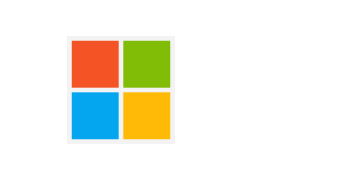
Xbox One Console / Xbox Series X|S Console:
- Sign in to your Xbox One / Xbox Series X|S (make sure you’re signed in with the Microsoft account you want to redeem the code with)
- Press the Xbox button on the controller to open the guide, and then select Store.

- Press the View button on the controller to open the side menu, and then select Redeem.

- Enter your unique code that’s displayed on the ‘Orders’ page of CDKeys.com and select Next, and then follow the prompts.

Xbox 360 Console:
- Sign in to your Xbox 360 (make sure you’re signed in with the Microsoft account you want to redeem the code with)
- Press the Guide button on your controller
- Select Games & Apps, and then select Redeem Code.

- Enter your unique code that’s displayed on the ‘Orders’ page of CDKeys.com and then follow the prompts.

Web Browser:
- On your PC or phone’s browser, navigate to https://redeem.microsoft.com
- Sign in with your Microsoft account credentials (make sure you’re signed in with the Microsoft account you want to redeem the code with).
- Enter your unique code that’s displayed on the ‘Orders’ page of CDKeys.com and select Next, and then follow the prompts.
Microsoft Store on Windows:
- On your PC, press the Start button , and then enter the store into the search bar.
- Choose Microsoft Store from the results to open the app and sign in with your Microsoft account credentials (make sure you’re signed in with the Microsoft account you want to redeem the code with).
- Select your account in the top-right corner of the screen, and then select Redeem code or gift cards.

- Enter your unique code that’s displayed on the ‘Orders’ page of CDKeys.com and select Next, and then follow the prompts.

Xbox App for Windows (ONLY PC):
- On your PC, press the Start button , and then enter Xbox into the search bar.
- Choose the Xbox app from the results to open the app and sign in with your Microsoft account credentials (make sure you’re signed in with the Microsoft account you want to redeem the code with)
- Select your gamerpic, and then select Settings.

- Select Redeem under Redeem a code.

- Enter your unique code that’s displayed on the ‘Orders’ page of CDKeys.com and select Next and then follow the prompts.



















































