- Home
- Xbox
- Gift Cards / Points
- GTA Online Great White Shark Cash Card - $1,500,000 Xbox
GTA Online Great White Shark Cash Card - $1,500,000 Xbox
Platform
Value
Reviewed
100%
Special Price $12.09 RRP $26.79
-54%
Notify me
Currently Out Of Stock
Code Delivered To You Digitally
Release Date
18 Nov 2014
Reviewed
100%
Developer
Rockstar North
 Platform
Platform Xbox One
Publisher
Rockstar Games
Delivery
Out of Stock
Language 



















You May Also Like
 -82% Grand Theft Auto V Enhanced PC - Rockstar Games LauncherSpecial Price $12.09 RRP $66.99
-82% Grand Theft Auto V Enhanced PC - Rockstar Games LauncherSpecial Price $12.09 RRP $66.99
THIS DLC INCLUDES
This content requires GTA ONLINE XBOX ONE.
Purchase the Great White Shark Cash Card (XB1) to gain GTA$1,500,000 to spend in the Xbox One version of GTA Online.
Cash is king in this town. Solve your money problems and help get what you want across Los Santos and Blaine County with the purchase of cash packs for Grand Theft Auto Online. All purchased cash is automatically deposited into your character’s bank account. Spend wisely, cash therapy is fleeting.
- To Redeem Code online: Have a Microsoft account or Xbox Live profile?
- Simply log in to your account on www.xbox.com/redeemcode, and enter the 25-digit code.
- Need to get a Microsoft account or Xbox LIVE Profile?
- Go to www.xbox.com/live, and follow the steps to create a new account. Then enter the 25-digit code.
- For more information on how to redeem on your Xbox 360 or Xbox One, visit www.xbox.com/howtoredeem-console.
- No Credit card required. Important. Must accept Xbox Live Terms of Use (including Xbox Live Usage Rules) at Xbox.com/legal/livetou and 2014 Microsoft Corporation. All Rights Reserved.
- Downloadable games and content are non-transferable and have no resale value. Code is non-refundable and cannot be redeemed for cash, or replaced if tampered or activitated.
- For purchase and activation in the UK, Xbox LIVE download code valid for one-time use only.
Platform
Xbox (WW)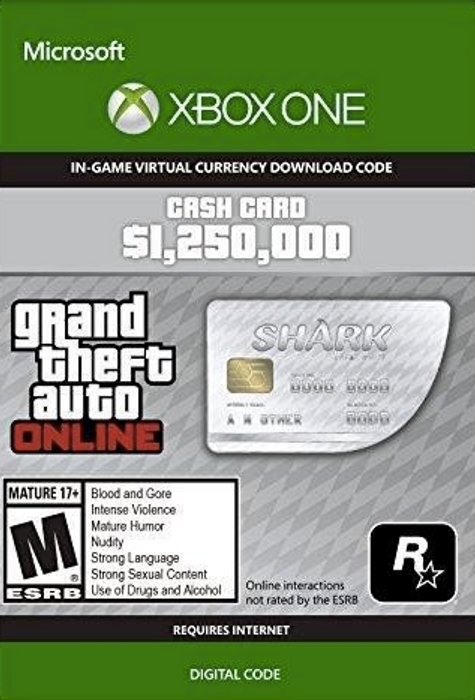




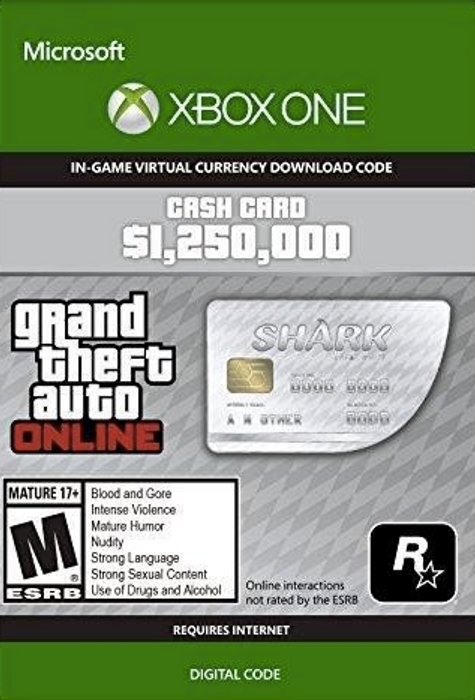




CDKeys Customer Reviews Write a Review
Overall score
100 /100
- 100
 Reviewed by RobbieGreat DealGreat Card! Excellent Price! Safe Purchase.The Pros
Reviewed by RobbieGreat DealGreat Card! Excellent Price! Safe Purchase.The Pros- Ease of transaction. Price.
The Cons- None
- 100
 Reviewed by JordanBest place and prices online for Top ups and GamesOnce again, always the cheapest price and fastest code delivery for GTA5 shark cards. Just about always half the price they are advertised as on Xbox or in stores and you don't have to wait for delivery or go anywhere. Instant access to your product keyThe Pros
Reviewed by JordanBest place and prices online for Top ups and GamesOnce again, always the cheapest price and fastest code delivery for GTA5 shark cards. Just about always half the price they are advertised as on Xbox or in stores and you don't have to wait for delivery or go anywhere. Instant access to your product keyThe Pros- Peace of mind knowing I'm buying from a legit store.
The Cons- None that I can think of
- 100
 Reviewed by JordanAlways the best and cheapest place for GTA5 cash cardsThis is at least my 3rd time purchasing a Great White card or whale shark card. Hands down best prices and fastest way to instantly get your keycode.The Pros
Reviewed by JordanAlways the best and cheapest place for GTA5 cash cardsThis is at least my 3rd time purchasing a Great White card or whale shark card. Hands down best prices and fastest way to instantly get your keycode.The Pros- Always available, and always cheaper prices here than on Xbox /Rockstar in game shark card store
The Cons- Nothing negative about this transaction.
- 100Reviewed by Sjbpt18444This Is Really LegitI'm 15 and wanted to buy my friend a birthday present and thought, About $14 USD is a pretty low amount to lose of this place scammed me, BUT they are legit! It is true The email comes fast but the process I truely like, it is real 2 step verification in the sense that when you open the email link, you get the option to get a code through either SMS or a phone call. I then got my code and it really worked. This would be a great place if you are a youtuber or someone who is doing a giveaway for these can be very cheap to buy 10 or so of these compared to the retail price. 5 out of 5 stars because I think the prices are great (even without a coupon code) and it is really fast and simple process
- 100
 Reviewed by MichaelAwesomeIt was my first purchase on here and it went really smooth. I instantly received the code within minutes.
Reviewed by MichaelAwesomeIt was my first purchase on here and it went really smooth. I instantly received the code within minutes. - 100Reviewed by MarySuper!!!Received in second!!
Thanks!!! - 100Reviewed by charlstarking16AMAZINGGot my product through email straight away... If you think this is a fake review msg me on Xbox NAME "charlstarking16" plus it's cheap!
- 100
 Reviewed by RugerInstantly got the email.Recommended, got my email instantly and everything went smoothly.
Reviewed by RugerInstantly got the email.Recommended, got my email instantly and everything went smoothly. - 100Reviewed by MikeyAmazingThe email was sent to me immediately and it was easy to redeem my code
- 100
 Reviewed by MatthewGrearWorks. Easy to purchase
Reviewed by MatthewGrearWorks. Easy to purchase - 100
 Reviewed by JoshFast and easyAfter looking around a bit to look for good deals on this, I settled on getting it here and I'm glad that I did. The service was easy to use and it was very fast. Not to mention liking them on Facebook gets you a 5% discount. I thought it was good enough to get a second card and still save money. Very fast as well, you instantly get an email, they send you a code by phone for verification, and BOOM you verify that and get your code(s). Easy as that. Would recommend.
Reviewed by JoshFast and easyAfter looking around a bit to look for good deals on this, I settled on getting it here and I'm glad that I did. The service was easy to use and it was very fast. Not to mention liking them on Facebook gets you a 5% discount. I thought it was good enough to get a second card and still save money. Very fast as well, you instantly get an email, they send you a code by phone for verification, and BOOM you verify that and get your code(s). Easy as that. Would recommend. - 100Reviewed by KeilanSpeedThe email was received instantly for the card. Would recommend
- 100
 Reviewed by HenryGreatGreat service sent to ur email almost imeadiatly
Reviewed by HenryGreatGreat service sent to ur email almost imeadiatly
Write Your Review
HOW TO REDEEM XBOX ONE GAME CODE

Xbox One Console:
- Sign in to your Xbox One (make sure you’re signed in with the Microsoft account you want to redeem the code with)
- Press the Xbox button on the controller to open the guide, and then select Store.

- Press the View button on the controller to open the side menu, and then select Redeem.

- Enter your unique code that’s displayed on the ‘Orders’ page of CDKeys.com and select Next, and then follow the prompts.

Web Browser:
- On your PC or phone’s browser, navigate to https://redeem.microsoft.com
- Sign in with your Microsoft account credentials (make sure you’re signed in with the Microsoft account you want to redeem the code with).
- Enter your unique code that’s displayed on the ‘Orders’ page of CDKeys.com and select Next, and then follow the prompts.
Microsoft Store on Windows:
- On your PC, press the Start button , and then enter the store into the search bar.
- Choose Microsoft Store from the results to open the app and sign in with your Microsoft account credentials (make sure you’re signed in with the Microsoft account you want to redeem the code with).
- Select your account in the top-right corner of the screen, and then select Redeem code or gift cards.

- Enter your unique code that’s displayed on the ‘Orders’ page of CDKeys.com and select Next, and then follow the prompts.

Xbox App for Windows (ONLY PC):
- On your PC, press the Start button , and then enter Xbox into the search bar.
- Choose the Xbox app from the results to open the app and sign in with your Microsoft account credentials (make sure you’re signed in with the Microsoft account you want to redeem the code with)
- Select your gamerpic, and then select Settings.

- Select Redeem under Redeem a code.

- Enter your unique code that’s displayed on the ‘Orders’ page of CDKeys.com and select Next and then follow the prompts.

































































