- Home
- Xbox
- Gift Cards / Points
- Xbox Gift Card - £25
Xbox Gift Card - £25
Platforms (1)
Value (8)
Reviewed
97%
Special Price $30.59 RRP $31.89
-4%
Notify me
Currently Out Of Stock
Code Delivered To You Digitally
Release Date
01 Oct 2013
Reviewed
97%
Developer
Microsoft Corporation
 Platform
Platform Microsoft
Publisher
Microsoft
Delivery
Out of Stock
Language 

You May Also Like
 -44% 12 Month Xbox Live Gold Membership (Xbox One/360)Special Price $43.09 RRP $76.49
-44% 12 Month Xbox Live Gold Membership (Xbox One/360)Special Price $43.09 RRP $76.49 -20% 1 Month Xbox Live Gold Membership (Xbox One/360)Special Price $10.19 RRP $12.69
-20% 1 Month Xbox Live Gold Membership (Xbox One/360)Special Price $10.19 RRP $12.69 -40% 3 Month Xbox Live Gold Membership Card (Xbox One/360)Special Price $15.29 RRP $25.49
-40% 3 Month Xbox Live Gold Membership Card (Xbox One/360)Special Price $15.29 RRP $25.49 -95% Assassin's Creed Unity XboxSpecial Price $2.49 RRP $50.99
-95% Assassin's Creed Unity XboxSpecial Price $2.49 RRP $50.99 -30% 3 Month Xbox Game Pass Ultimate Xbox One / PCSpecial Price $29.29 RRP $42.09
-30% 3 Month Xbox Game Pass Ultimate Xbox One / PCSpecial Price $29.29 RRP $42.09 -24% 1 Month Xbox Game Pass Ultimate Xbox One / PCSpecial Price $12.69 RRP $16.59
-24% 1 Month Xbox Game Pass Ultimate Xbox One / PCSpecial Price $12.69 RRP $16.59
Get your instant download with CDKeys.com
This product includes Microsoft Gift Card - £25.
The top 3 reasons to buy Microsoft Gift Card - £25
- It can be used to buy the hottest new Xbox full game downloads, apps and more.
- Be sure to stock-up on in-game currency using a Microsoft Gift Card and rule the game.
- Buy an Xbox Gift Card and use it to digitally pre-order and pre-download the games you can’t wait to play.
About Microsoft Gift Card - £25
- Buy game discs, or use an Xbox Gift Card to download full games directly to your Xbox One or Xbox 360 at home. The choice is yours. Now you can buy the digital version of a game and use a code to download it from the comfort of your sofa. Plus, when you buy an Xbox One game digitally, you can download and play it on any Xbox One console. With an Xbox Gift Card, you’ve got the flexibility to shop for any game available for download on Xbox One and Xbox 360
- Start playing the moment your highly anticipated game is available when you pre-order and pre-download it on Xbox One. Buy an Xbox Gift Card and use it to digitally pre-order and pre-download the games you can’t wait to play.
- Keep enjoying your favorite games with add-ons like new characters, maps, level packs and more. Get add-ons bundled together with Season passes, or just buy gear for your avatar, or new workouts and songs for your games with an Xbox Gift Card.
What are the system requirements?
- Broadband internet connection
- Xbox Live account
Genre
OnlinePlatform
GIft Card - GBP



CDKeys Customer Reviews Write a Review
Overall score
97 /100
- 100
 Reviewed by ethanLove itEasy to buy and got code straight away. Love how simple it was and saved 60p aswell.The Pros
Reviewed by ethanLove itEasy to buy and got code straight away. Love how simple it was and saved 60p aswell.The Pros- Quick and no issues
The Cons- Nothing
- 100
 Reviewed by MatthewGreat ValueGreat value for the gift card. Sometimes the website fails to process the order, but all in all very good.
Reviewed by MatthewGreat ValueGreat value for the gift card. Sometimes the website fails to process the order, but all in all very good. - 75Reviewed by AlexanderXbox Top UpCDKeys remains the best place I’ve found to buy top ups. Cheapest deals with instant delivery.The Pros
- Price.
The Cons- Nil.
- 100
 Reviewed by DaGamerTreeBrilliant.Brilliant experience. Code worked and was easy to activate. Great price and I highly recommend for getting your xbox games cheaper.
Reviewed by DaGamerTreeBrilliant.Brilliant experience. Code worked and was easy to activate. Great price and I highly recommend for getting your xbox games cheaper. - 100
 Reviewed by VictoriaAmazing Price!!I never buy gift cards anywhere else, amazing price and instant delivery. Never had a problem buying from CDKeys, I would recommend all day long!!The Pros
Reviewed by VictoriaAmazing Price!!I never buy gift cards anywhere else, amazing price and instant delivery. Never had a problem buying from CDKeys, I would recommend all day long!!The Pros- Amazing price, instant delivery, hassle free when kids are becoming stressful!!
The Cons- None at all!!
- 100
 Reviewed by LarissaEasy to useEasy enough to purchase and redeem. Much cheaper than most places too so I'm sure I'll be back to buy another soon.The Pros
Reviewed by LarissaEasy to useEasy enough to purchase and redeem. Much cheaper than most places too so I'm sure I'll be back to buy another soon.The Pros- Easy, cheap
The Cons- N/A
- 100Reviewed by AbstergeXbox Gift Cardamazing offer that allowed me to get a small discount on my purchases from the xbox store :D
would recommend if you really need it!The Pros- Great offer!
- 75
 Reviewed by JennaGift CardReally simply to order and activate. Kids enjoy me surprising them with these every now and again. I wont go to a shop for gift cards anymore, much better this way.The Pros
Reviewed by JennaGift CardReally simply to order and activate. Kids enjoy me surprising them with these every now and again. I wont go to a shop for gift cards anymore, much better this way.The Pros- Easy & Cheaper than shops
The Cons- N/A
- 100
 Reviewed by JennaGift CardI purchase these for the kids when they have been good, its slightly cheaper than buying in a shop. Activate the code and away you go... couldn't be more straight forward for me and the kidsThe Pros
Reviewed by JennaGift CardI purchase these for the kids when they have been good, its slightly cheaper than buying in a shop. Activate the code and away you go... couldn't be more straight forward for me and the kidsThe Pros- Easy & Cheaoer
The Cons- N/A
- 100
 Reviewed by MārtiņšThanks!I received my code . Great price and fast delivery . Would definitely buy again . Recommend to all!
Reviewed by MārtiņšThanks!I received my code . Great price and fast delivery . Would definitely buy again . Recommend to all!
The Pros- Great price and fast delivery
The Cons- Nothing
Write Your Review
HOW TO REDEEM GIFT CARDS AND SUBSCRIPTIONS
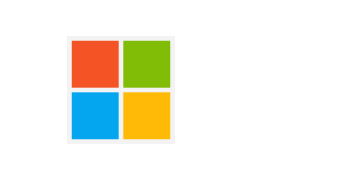
Xbox One Console / Xbox Series X|S Console:
- Sign in to your Xbox One / Xbox Series X|S (make sure you’re signed in with the Microsoft account you want to redeem the code with)
- Press the Xbox button on the controller to open the guide, and then select Store.

- Press the View button on the controller to open the side menu, and then select Redeem.

- Enter your unique code that’s displayed on the ‘Orders’ page of CDKeys.com and select Next, and then follow the prompts.

Xbox 360 Console:
- Sign in to your Xbox 360 (make sure you’re signed in with the Microsoft account you want to redeem the code with)
- Press the Guide button on your controller
- Select Games & Apps, and then select Redeem Code.

- Enter your unique code that’s displayed on the ‘Orders’ page of CDKeys.com and then follow the prompts.

Web Browser:
- On your PC or phone’s browser, navigate to https://redeem.microsoft.com
- Sign in with your Microsoft account credentials (make sure you’re signed in with the Microsoft account you want to redeem the code with).
- Enter your unique code that’s displayed on the ‘Orders’ page of CDKeys.com and select Next, and then follow the prompts.
Microsoft Store on Windows:
- On your PC, press the Start button , and then enter the store into the search bar.
- Choose Microsoft Store from the results to open the app and sign in with your Microsoft account credentials (make sure you’re signed in with the Microsoft account you want to redeem the code with).
- Select your account in the top-right corner of the screen, and then select Redeem code or gift cards.

- Enter your unique code that’s displayed on the ‘Orders’ page of CDKeys.com and select Next, and then follow the prompts.

Xbox App for Windows (ONLY PC):
- On your PC, press the Start button , and then enter Xbox into the search bar.
- Choose the Xbox app from the results to open the app and sign in with your Microsoft account credentials (make sure you’re signed in with the Microsoft account you want to redeem the code with)
- Select your gamerpic, and then select Settings.

- Select Redeem under Redeem a code.

- Enter your unique code that’s displayed on the ‘Orders’ page of CDKeys.com and select Next and then follow the prompts.

You are seeing games that are valid in your region which is ‘%1’. If you want to see all games available click here
To view games that are valid in your region ‘%1’, click here
 No 1. -82% Red Dead Redemption 2 - Ultimate Edition PC - Rockstar Games LauncherSpecial Price $20.39 RRP $114.69
No 1. -82% Red Dead Redemption 2 - Ultimate Edition PC - Rockstar Games LauncherSpecial Price $20.39 RRP $114.69 No 2. -43% Microsoft Flight Simulator 2024 - Premium Deluxe Edition Xbox Series X|S/PC (WW)Special Price $94.29 RRP $165.69
No 2. -43% Microsoft Flight Simulator 2024 - Premium Deluxe Edition Xbox Series X|S/PC (WW)Special Price $94.29 RRP $165.69 No 3. -39% Farming Simulator 25 PCSpecial Price $32.49 RRP $53.49
No 3. -39% Farming Simulator 25 PCSpecial Price $32.49 RRP $53.49 No 4. -63% TEKKEN 8 PCSpecial Price $26.09 RRP $70.09
No 4. -63% TEKKEN 8 PCSpecial Price $26.09 RRP $70.09 No 5. -59% DLCDestiny 2: The Final Shape + Annual Pass PC - DLCSpecial Price $40.79 RRP $99.99
No 5. -59% DLCDestiny 2: The Final Shape + Annual Pass PC - DLCSpecial Price $40.79 RRP $99.99 No 6. -42% The Plucky Squire PCSpecial Price $18.49 RRP $31.89
No 6. -42% The Plucky Squire PCSpecial Price $18.49 RRP $31.89 No 7. -65% Cult of the Lamb PCSpecial Price $8.69 RRP $24.89
No 7. -65% Cult of the Lamb PCSpecial Price $8.69 RRP $24.89 No 8. -42% S.T.A.L.K.E.R. 2: Heart of Chornobyl - Ultimate Edition PC (EU & North America)Special Price $70.49 RRP $121.09
No 8. -42% S.T.A.L.K.E.R. 2: Heart of Chornobyl - Ultimate Edition PC (EU & North America)Special Price $70.49 RRP $121.09 No 9. -38% S.T.A.L.K.E.R. 2: Heart of Chornobyl PC (EU & North America)Special Price $39.49 RRP $63.69
No 9. -38% S.T.A.L.K.E.R. 2: Heart of Chornobyl PC (EU & North America)Special Price $39.49 RRP $63.69
Special Price $30.59 RRP $31.89

