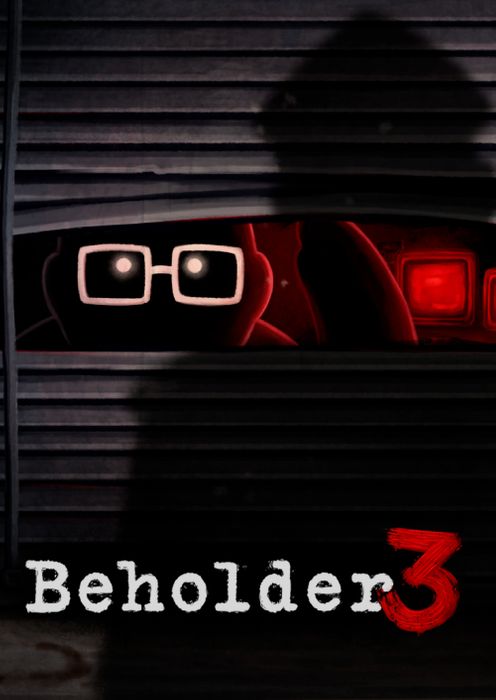Beholder 3 Xbox One & Xbox Series X|S (WW)
 Platform
Platform 




 -13% 1 Month Xbox Game Pass Ultimate Xbox One / PC (US) (Non - Stackable)Special Price $17.39 RRP $20.09
-13% 1 Month Xbox Game Pass Ultimate Xbox One / PC (US) (Non - Stackable)Special Price $17.39 RRP $20.09 -32% Split Fiction Xbox Series X|S (WW)Special Price $40.89 RRP $60.29
-32% Split Fiction Xbox Series X|S (WW)Special Price $40.89 RRP $60.29 -33% The First Berserker: Khazan PCSpecial Price $44.89 RRP $66.99
-33% The First Berserker: Khazan PCSpecial Price $44.89 RRP $66.99 -40% Warhammer 40,000: Space Marine 2 Xbox Series X|S (US)Special Price $44.19 RRP $73.79
-40% Warhammer 40,000: Space Marine 2 Xbox Series X|S (US)Special Price $44.19 RRP $73.79 -50% Abiotic Factor PCSpecial Price $20.09 RRP $40.19
-50% Abiotic Factor PCSpecial Price $20.09 RRP $40.19 -18% HELLDIVERS 2 PCSpecial Price $32.79 RRP $39.99
-18% HELLDIVERS 2 PCSpecial Price $32.79 RRP $39.99 -70% Warhammer 40,000: Rogue Trader PCSpecial Price $16.09 RRP $53.59
-70% Warhammer 40,000: Rogue Trader PCSpecial Price $16.09 RRP $53.59 -46% Minecraft: Java & Bedrock Edition PC (WW)Special Price $18.09 RRP $33.49
-46% Minecraft: Java & Bedrock Edition PC (WW)Special Price $18.09 RRP $33.49 -49% Warhammer 40,000: Space Marine 2 PCSpecial Price $37.49 RRP $73.69
-49% Warhammer 40,000: Space Marine 2 PCSpecial Price $37.49 RRP $73.69 -96% Sid Meier's Civilization VI 6 PC (Global)Special Price $2.69 RRP $66.99
-96% Sid Meier's Civilization VI 6 PC (Global)Special Price $2.69 RRP $66.99 -74% V Rising PCSpecial Price $12.09 RRP $46.89
-74% V Rising PCSpecial Price $12.09 RRP $46.89 -83% Beholder 2 PCSpecial Price $2.29 RRP $13.39
-83% Beholder 2 PCSpecial Price $2.29 RRP $13.39 -36% Minecraft: 3500 MinecoinsSpecial Price $14.69 RRP $22.79
-36% Minecraft: 3500 MinecoinsSpecial Price $14.69 RRP $22.79 -30% Minecraft: 1720 MinecoinsSpecial Price $7.79 RRP $11.19
-30% Minecraft: 1720 MinecoinsSpecial Price $7.79 RRP $11.19 -81% Grand Theft Auto V Enhanced PC - Rockstar Games LauncherSpecial Price $12.69 RRP $66.99
-81% Grand Theft Auto V Enhanced PC - Rockstar Games LauncherSpecial Price $12.69 RRP $66.99 -79% Fallout 4: Game of the Year Edition PCSpecial Price $11.39 RRP $53.59
-79% Fallout 4: Game of the Year Edition PCSpecial Price $11.39 RRP $53.59 -79% The Elder Scrolls V 5 Skyrim Special Edition PCSpecial Price $9.99 RRP $46.89
-79% The Elder Scrolls V 5 Skyrim Special Edition PCSpecial Price $9.99 RRP $46.89
ABOUT THE GAME
A totalitarian state that controls everything and everyone through oppressive laws, total surveillance, and intimidation. You are Frank Schwarz, a husband, and father who lost his cushy office job at the Ministry after someone set him up. The only way to avoid jail time was to make a deal with a high-ranking security officer. Now a government spy working undercover as a landlord, you must break into tenants' apartments, search them for contraband and eliminate anyone your boss wants out of the picture. At the same time, you'll have to spy and scheme against co-workers and superiors in the Ministry to work your way back up the ladder. Different factions are secretly vying for power over the Ministry and the country – play them against each other to your advantage.
Can you get your old life back, or even something better?
Will you fight for change and truth or uphold the status quo?
Who are you willing to sacrifice to get what you want?
What are the system requirements?
- OSXbox One / Xbox X|S
- Optimised for Xbox Series X|S?Yes
- SubscriptionOnline multiplayer on Xbox requires Xbox Live Gold (subscription sold separately).
- OtherInternet Access
Genre
Simulation, StrategyPlatform
Xbox (WW)





HOW TO REDEEM XBOX ONE AND XBOX SERIES X|S GAME CODE

Xbox One Console / Xbox Series X|S Console:
- Sign in to your Xbox One / Xbox Series X|S (make sure you’re signed in with the Microsoft account you want to redeem the code with)
- Press the Xbox button on the controller to open the guide, and then select Store.

- Press the View button on the controller to open the side menu, and then select Redeem.

- Enter your unique code that’s displayed on the ‘Orders’ page of CDKeys.com and select Next, and then follow the prompts.

Web Browser:
- On your PC or phone’s browser, navigate to https://redeem.microsoft.com
- Sign in with your Microsoft account credentials (make sure you’re signed in with the Microsoft account you want to redeem the code with).
- Enter your unique code that’s displayed on the ‘Orders’ page of CDKeys.com and select Next, and then follow the prompts.
Microsoft Store on Windows:
- On your PC, press the Start button , and then enter the store into the search bar.
- Choose Microsoft Store from the results to open the app and sign in with your Microsoft account credentials (make sure you’re signed in with the Microsoft account you want to redeem the code with).
- Select your account in the top-right corner of the screen, and then select Redeem code or gift cards.

- Enter your unique code that’s displayed on the ‘Orders’ page of CDKeys.com and select Next, and then follow the prompts.

Xbox App for Windows (ONLY PC):
- On your PC, press the Start button , and then enter Xbox into the search bar.
- Choose the Xbox app from the results to open the app and sign in with your Microsoft account credentials (make sure you’re signed in with the Microsoft account you want to redeem the code with)
- Select your gamerpic, and then select Settings.

- Select Redeem under Redeem a code.

- Enter your unique code that’s displayed on the ‘Orders’ page of CDKeys.com and select Next and then follow the prompts.