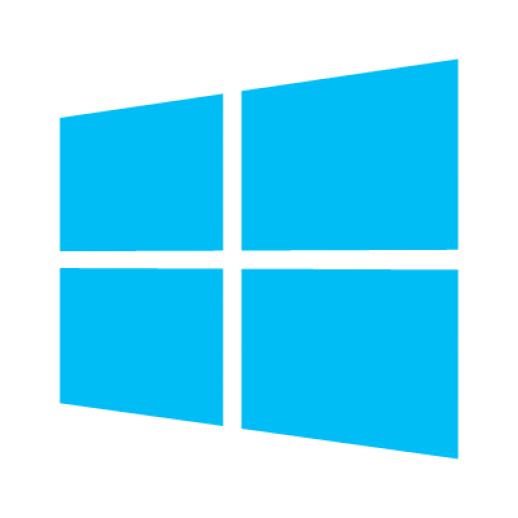Age of Empires II 2: Definitive Edition - Windows 10 PC
Platforms (3)
Editions (1)
Reviewed
99%
Special Price $18.79 RRP $20.09
-6%
Notify me
Currently Out Of Stock
Code Delivered To You Digitally
Release Date
14 Nov 2019
Reviewed
99%
Developer
Forgotten Empires
 Platform
Platform Windows
Publisher
Xbox Game Studios
Delivery
Out of Stock
Language 









You May Also Like
 -76% Cities Skylines Deluxe Edition PC/MacSpecial Price $13.09 RRP $53.59
-76% Cities Skylines Deluxe Edition PC/MacSpecial Price $13.09 RRP $53.59 -85% Battlefield V 5 PC (WW)Special Price $9.99 RRP $66.99
-85% Battlefield V 5 PC (WW)Special Price $9.99 RRP $66.99 -50% Hitman 2 Gold Edition PCSpecial Price $47.29 RRP $93.79
-50% Hitman 2 Gold Edition PCSpecial Price $47.29 RRP $93.79 -56% 3 Months Xbox Game Pass Ultimate Trial Xbox / PC (WW) (New accounts only)Special Price $26.79 RRP $60.29
-56% 3 Months Xbox Game Pass Ultimate Trial Xbox / PC (WW) (New accounts only)Special Price $26.79 RRP $60.29 -73% Age of Empires II: Definitive Edition PCSpecial Price $9.39 RRP $34.79
-73% Age of Empires II: Definitive Edition PCSpecial Price $9.39 RRP $34.79
Get your instant download with CDKeys.com
This product includes Age of Empires II: Definitive Edition Windows 10.
The top 3 reasons to play Age of Empires II: Definitive Edition Windows 10
- Explore all the original campaigns like never before as well as the best-selling expansions, spanning over 200 hours of gameplay and 1,000 years of human history.
- Head online to challenge other players with 35 different civilizations in your quest for world domination throughout the ages.
- Choose your path to greatness with this definitive remaster to one of the most beloved strategy games of all time.
About Age of Empires II: Definitive Edition Windows 10
- Age of Empires II: Definitive Edition celebrates the 20th anniversary of one of the most popular strategy games ever with stunning 4K Ultra HD graphics, a new and fully remastered soundtrack, and brand-new content, “The Last Khans” with 3 new campaigns and 4 new civilizations.
- Explore all the original campaigns like never before as well as the best-selling expansions, spanning over 200 hours of gameplay and 1,000 years of human history. Head online to challenge other players with 35 different civilizations in your quest for world domination throughout the ages.
- Choose your path to greatness with this definitive remaster to one of the most beloved strategy games of all time.
What are the system requirements?
MINIMUM
- OSWindows 10 64bit
- Processor Intel Core 2 Duo or AMD Athlon 64x2 5600+
- Memory4 GB RAM
- Graphics NVIDIA® GeForce® GT 420 or ATI™ Radeon™ HD 6850 or Intel® HD Graphics 3000 or better with 2 GB VRAM
- Storage30 GB available space
RECOMMENDED
- OSWindows 10 64bit
- Processor 2.4 Ghz i5 or greater or AMD equivalent
- Memory 8 GB RAM
- GraphicsNvidia® GTX 650 or AMD HD 5850 or better
- Storage30 GB available space
Genre
StrategyPlatform
Windows (WW)CDKeys Customer Reviews Write a Review
Overall score
99 /100
- 100Reviewed by KajaAwesome gameBought the game for my brother so we can play together, got the key instantly and for a great price.
Thank you CDkeys!!The Pros- Great strategy game, instant delivery, great price.
- 100
 Reviewed by supersGreatGreat game. Insta key delivery
Reviewed by supersGreatGreat game. Insta key delivery - 100Reviewed by LukeAwesome gameI love building in this game and strategising the mass genocide of my friends empires
- 100Reviewed by GregBest ValueExcellent game from the 90s. Now with improved graphics. Superb value
- 100
 Reviewed by SInstant Code - Great game, still gaining popularity.Easy experience from start to finish, all instantaneous.The Pros
Reviewed by SInstant Code - Great game, still gaining popularity.Easy experience from start to finish, all instantaneous.The Pros- Instant access, amazing game.
The Cons- Nothing.
- 100Reviewed by LeonardoEXCELLENTVery nice game. Fun to play with friends. Keys are received instant and are working with Steam. Overall recommended.
- 100
 Reviewed by Raul10/10lovely game, brings back memoriesThe Pros
Reviewed by Raul10/10lovely game, brings back memoriesThe Pros- everything
The Cons- nothing
- 100Reviewed by ClementeNOSTALGIA!Brings me back to my childhood!The Pros
- Updated soundtrack with great graphics!
The Cons- None
- 75
 Reviewed by RivervenomGood gameit was a good price and a good game alhough not sure how much time i would spend on itThe Pros
Reviewed by RivervenomGood gameit was a good price and a good game alhough not sure how much time i would spend on itThe Pros- cheap
The Cons- complicated
- 100Reviewed by MiraieeuNostalgiaThe best game ever on AOE franchise.The Pros
- nostalgia my childhood
The Cons- need a lot co-op game (even it's more than AOE 3)
- 100Reviewed by Hamzahworked instantlybought for 4.99 here, worked perfectly, amazing game, 5*The Pros
- great game, great site
The Cons- nothing!
- 100
 Reviewed by GeorgeGreat gameThe game brought back memories of the previous titles of this franchise and made me feel nostalgic. It's simple, cheap and fun to play with friends.
Reviewed by GeorgeGreat gameThe game brought back memories of the previous titles of this franchise and made me feel nostalgic. It's simple, cheap and fun to play with friends. - 100Reviewed by MonteA must have to your game collection!!I used to have a physical copy of this game, unfortunately, I've lost it, and now they have the AOE2 DE out. I thought this would be the best time to get it and go back to playing this awesome game.The Pros
- it's AOE 2 Nuff said!!
- 100Reviewed by HilisCuzzGoodGood game. Played for more than 26h.
 Reviewed by DanielExcellentVery nice game. Fun to play with friends. Keys are received instant and are working with Steam. Overall recommended.The Pros
Reviewed by DanielExcellentVery nice game. Fun to play with friends. Keys are received instant and are working with Steam. Overall recommended.The Pros- Nice graphics. Multiplayer working very good. Nice Steam integration
- 100
 Reviewed by LeviNostalgia in HDI enjoy the AOE franchise, and the definitive edition graphics are great, and definitely runs smoother.The Pros
Reviewed by LeviNostalgia in HDI enjoy the AOE franchise, and the definitive edition graphics are great, and definitely runs smoother.The Pros- Upgraded graphics
- smoother experience
- 100Reviewed by SimonPerfectMy favorite game from my younger days. Got code in first second. Worked. Game is awesome, graphics are way better:)The Pros
- Game
- Key works
- Fast delivery
- 100
 Reviewed by ThomasAge of Empires II: Definitive EditionNot the first time I'm buying from y'all, I'm exceptionally satisfied! I bought GTA V, NFS Heat and like FIFA 21, they were the cheapest here and they got sent to my orders immediately. And when they didn't, customer support answered within the hour. Amazing!The Pros
Reviewed by ThomasAge of Empires II: Definitive EditionNot the first time I'm buying from y'all, I'm exceptionally satisfied! I bought GTA V, NFS Heat and like FIFA 21, they were the cheapest here and they got sent to my orders immediately. And when they didn't, customer support answered within the hour. Amazing!The Pros- Super fast, easy to redeem
The Cons- N/A
Write Your Review
Web Browser
- Load a web browser and go to this address: https://redeem.microsoft.com/enter
- Sign in with your Microsoft account credentials.
- Enter your unique code that's displayed on the 'Orders' page of CDKeys.com and follow the prompts to activate. You can find additional support for your Xbox Live account here: https://support.xbox.com/en-US/contact-us

Xbox App
- Download the Xbox App onto your Windows PC.
- Login to the microsoft account where you would like to redeem your code.
- Select your game icon on the top-right corner and then click settings.
- Select “Redeem Code”
- Enter your unique code that's displayed on the 'Orders' page of CDKeys.com and follow the prompts to activate.
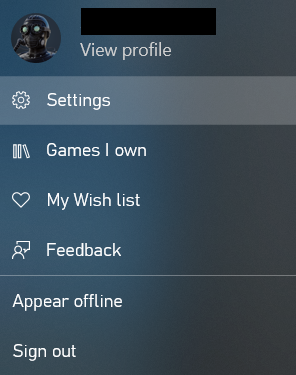

Microsoft Store
- Open up the Microsoft Store App on your Windows PC
- Click the 3 dots on the top-right corner of the application
- Select “Redeem Code”
- Enter your unique code that's displayed on the 'Orders' page of CDKeys.com and follow the prompts to activate.


5.Follow the instructions to activate your code