3 Months Xbox Game Pass Ultimate Trial Xbox / PC (WW) (New accounts only)
PLEASE NOTE: This product only works with NEW Xbox Live accounts and will NOT work with existing accounts.
 Platform
Platform 




 -25% Xbox Game Pass Core - 3 Month Membership (WW)Special Price $19.49 RRP $25.99
-25% Xbox Game Pass Core - 3 Month Membership (WW)Special Price $19.49 RRP $25.99 -29% HELLDIVERS 2 PCSpecial Price $28.59 RRP $39.99
-29% HELLDIVERS 2 PCSpecial Price $28.59 RRP $39.99
THIS INCLUDES
- (3 months Trial) Xbox Live Gold
- (3 months Trial) Xbox Game Pass
- (3 months Trial) Xbox Game Pass for PC
XBOX GAME PASS ULTIMATE
Xbox Game Pass Ultimate offers the ultimate gaming experience that every gamer dreams of. With an extensive collection of over 100 high-quality games, you'll never run out of exciting titles to play. Whether you want to stay up-to-date with the latest games or revisit some classic hits, this membership has got you covered.
In addition to the vast library of games, Xbox Game Pass Ultimate includes Xbox Live Gold. This gives you access to online multiplayer, free games, and exclusive discounts. You can play on your console, PC, or mobile device, giving you the freedom to take your gaming with you wherever you go. So, if you're looking for the ultimate gaming adventure, look no further than Xbox Game Pass Ultimate. Get the membership and join the ultimate gaming community today!
What are the system requirements?
- Broadband internet connection
- To have a NEW xbox live account
- PC that meets game-specific requirements
Platform
XBOX/PC (WW)

- 100Reviewed by URBAN FiendCodes have always worked!I have purchased a few game pass codes and every code has one has worked and been delivered pretty fast. I recommend for sure. If you are low on money or just want to not give $19.99 to a mega corporation this is perfect. +repThe Pros
- Codes always work
- codes delivered fast
- codes extremely readable.
The Cons- Not a negative on cdkeys but the redeem though MS on PC sucks ass. just go to redeem.microsoft.com
- 100Reviewed by Garethbrilliantpaid half the price than xbox itself will use againThe Pros
- worked instantly will use again
- 100Reviewed by CrisWorks on Xbox Series XIt actually works and is pretty simple to buy and plug in code on my Xbox account. No issues activating and using on my Xbox Series X.The Pros
- Easy to redeem
The Cons- none
- 100Reviewed by AdrienPerfectWorks perfectly. Bought during black Friday and activated it 2 months later. No issues at all. Thanks!The Pros
- Works
- 75Reviewed by swiftGREATgreat price and works on my console onlyThe Pros
- works on my console
The Cons- does not work on my pc platform
- 100Reviewed by eee1good stuffEverything works as it should, entered code and got my 1 month pass activated
- 100Reviewed by JasonWorks greatIt worked great. No issues at all.
- 100Reviewed by NathanPerfectBought it through PayPal and redeemed code and it actually worked. Absolutely thrilled to have been recommended this site. Thank you cdkeyThe Pros
- Like that it was legit
The Cons- Non
- 100
 Reviewed by EricJust like advertisedI love this website. Gives you exactly what you ordered, in a timely manner. No scams overall a great experience.The Pros
Reviewed by EricJust like advertisedI love this website. Gives you exactly what you ordered, in a timely manner. No scams overall a great experience.The Pros- Quick and easy to use.
The Cons- Nothing so far
- 75Reviewed by Carlyreally good for the priceso happy to get game pas ultimate for half the price mine ran oiut today and i only had tenner and got it was skeptical that it was a scam and i wouldn@t get it but i did and im well happy. its confusing when ordering though as i didnt know which one was for the uk, i did email them but got no response, i decided to buy it anyway as needed it and so glad i did defo reccomendThe Pros
- the price
The Cons- when buying its very confusing didnt know which was for uk so took a wild guess
HOW TO REDEEM GIFT CARDS AND SUBSCRIPTIONS
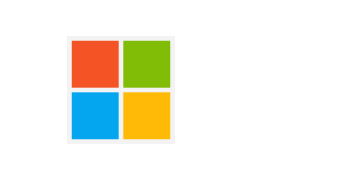
Xbox One Console / Xbox Series X|S Console:
- Sign in to your Xbox One / Xbox Series X|S (make sure you’re signed in with the Microsoft account you want to redeem the code with)
- Press the Xbox button on the controller to open the guide, and then select Store.

- Press the View button on the controller to open the side menu, and then select Redeem.

- Enter your unique code that’s displayed on the ‘Orders’ page of CDKeys.com and select Next, and then follow the prompts.

Xbox 360 Console:
- Sign in to your Xbox 360 (make sure you’re signed in with the Microsoft account you want to redeem the code with)
- Press the Guide button on your controller
- Select Games & Apps, and then select Redeem Code.

- Enter your unique code that’s displayed on the ‘Orders’ page of CDKeys.com and then follow the prompts.

Web Browser:
- On your PC or phone’s browser, navigate to https://redeem.microsoft.com
- Sign in with your Microsoft account credentials (make sure you’re signed in with the Microsoft account you want to redeem the code with).
- Enter your unique code that’s displayed on the ‘Orders’ page of CDKeys.com and select Next, and then follow the prompts.
Microsoft Store on Windows:
- On your PC, press the Start button , and then enter the store into the search bar.
- Choose Microsoft Store from the results to open the app and sign in with your Microsoft account credentials (make sure you’re signed in with the Microsoft account you want to redeem the code with).
- Select your account in the top-right corner of the screen, and then select Redeem code or gift cards.

- Enter your unique code that’s displayed on the ‘Orders’ page of CDKeys.com and select Next, and then follow the prompts.

Xbox App for Windows (ONLY PC):
- On your PC, press the Start button , and then enter Xbox into the search bar.
- Choose the Xbox app from the results to open the app and sign in with your Microsoft account credentials (make sure you’re signed in with the Microsoft account you want to redeem the code with)
- Select your gamerpic, and then select Settings.

- Select Redeem under Redeem a code.

- Enter your unique code that’s displayed on the ‘Orders’ page of CDKeys.com and select Next and then follow the prompts.






























































