3 Months Xbox Game Pass Ultimate Trial Xbox / PC (WW) (New accounts only)
PLEASE NOTE: This product only works with NEW Xbox Live accounts and will NOT work with existing accounts.
 Platform
Platform 




 -25% Xbox Game Pass Core - 3 Month Membership (WW)Special Price $19.49 RRP $25.99
-25% Xbox Game Pass Core - 3 Month Membership (WW)Special Price $19.49 RRP $25.99 -29% HELLDIVERS 2 PCSpecial Price $28.59 RRP $39.99
-29% HELLDIVERS 2 PCSpecial Price $28.59 RRP $39.99
THIS INCLUDES
- (3 months Trial) Xbox Live Gold
- (3 months Trial) Xbox Game Pass
- (3 months Trial) Xbox Game Pass for PC
XBOX GAME PASS ULTIMATE
Xbox Game Pass Ultimate offers the ultimate gaming experience that every gamer dreams of. With an extensive collection of over 100 high-quality games, you'll never run out of exciting titles to play. Whether you want to stay up-to-date with the latest games or revisit some classic hits, this membership has got you covered.
In addition to the vast library of games, Xbox Game Pass Ultimate includes Xbox Live Gold. This gives you access to online multiplayer, free games, and exclusive discounts. You can play on your console, PC, or mobile device, giving you the freedom to take your gaming with you wherever you go. So, if you're looking for the ultimate gaming adventure, look no further than Xbox Game Pass Ultimate. Get the membership and join the ultimate gaming community today!
What are the system requirements?
- Broadband internet connection
- To have a NEW xbox live account
- PC that meets game-specific requirements
Platform
XBOX/PC (WW)

- 100
 Reviewed by JamesAWESOME SAUCEDelivery was fast and easy, Thanks a Ton CDkeys, Keep up the great deals and good work. Much love and respect.The Pros
Reviewed by JamesAWESOME SAUCEDelivery was fast and easy, Thanks a Ton CDkeys, Keep up the great deals and good work. Much love and respect.The Pros- Fast Delivery.
- Easy to do.
- Nothing really negative.
- 100Reviewed by VikIt just worksWhat more can I say but what's on the title.The Pros
- Right away email to get you going.
- 100Reviewed by aaronInstantWorked perfectly and got the code instantly
- 100Reviewed by BrandonEasy TransactionVery easy transaction, plenty of verification to make me feel safe putting my card numbers on their website and the product was exactly as described, i will be purchasing more soon!
- 100Reviewed by RajWorks like charmsgreat deal. works like magic. stackable. cant expect more.
- 100
 Reviewed by JamesPerfectExactly what I ordered and was received instantly. Thank you so much!!
Reviewed by JamesPerfectExactly what I ordered and was received instantly. Thank you so much!! - 100Reviewed by JamceGreat productFast and real 3 month Xbox game pass ultimate code. Code is instantly in email. Cheap and efficient: really appreciateThe Pros
- Fast and cheap
The Cons- None
- 100Reviewed by JesusExcellent serviceGood price and instant delivery.
Will definitely purchase again.The Pros- Good price
- Fast delivery
- 100Reviewed by JesusExcellent serviceGood price and instant delivery.
Will definitely purchase again.The Pros- Good price
- Fast delivery
- 100Reviewed by LexiFast and easygreat company, speedy delivery, easy to follow instructions :D
HOW TO REDEEM GIFT CARDS AND SUBSCRIPTIONS
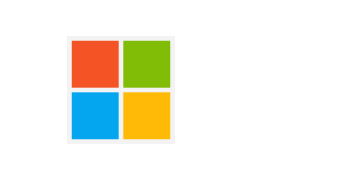
Xbox One Console / Xbox Series X|S Console:
- Sign in to your Xbox One / Xbox Series X|S (make sure you’re signed in with the Microsoft account you want to redeem the code with)
- Press the Xbox button on the controller to open the guide, and then select Store.

- Press the View button on the controller to open the side menu, and then select Redeem.

- Enter your unique code that’s displayed on the ‘Orders’ page of CDKeys.com and select Next, and then follow the prompts.

Xbox 360 Console:
- Sign in to your Xbox 360 (make sure you’re signed in with the Microsoft account you want to redeem the code with)
- Press the Guide button on your controller
- Select Games & Apps, and then select Redeem Code.

- Enter your unique code that’s displayed on the ‘Orders’ page of CDKeys.com and then follow the prompts.

Web Browser:
- On your PC or phone’s browser, navigate to https://redeem.microsoft.com
- Sign in with your Microsoft account credentials (make sure you’re signed in with the Microsoft account you want to redeem the code with).
- Enter your unique code that’s displayed on the ‘Orders’ page of CDKeys.com and select Next, and then follow the prompts.
Microsoft Store on Windows:
- On your PC, press the Start button , and then enter the store into the search bar.
- Choose Microsoft Store from the results to open the app and sign in with your Microsoft account credentials (make sure you’re signed in with the Microsoft account you want to redeem the code with).
- Select your account in the top-right corner of the screen, and then select Redeem code or gift cards.

- Enter your unique code that’s displayed on the ‘Orders’ page of CDKeys.com and select Next, and then follow the prompts.

Xbox App for Windows (ONLY PC):
- On your PC, press the Start button , and then enter Xbox into the search bar.
- Choose the Xbox app from the results to open the app and sign in with your Microsoft account credentials (make sure you’re signed in with the Microsoft account you want to redeem the code with)
- Select your gamerpic, and then select Settings.

- Select Redeem under Redeem a code.

- Enter your unique code that’s displayed on the ‘Orders’ page of CDKeys.com and select Next and then follow the prompts.






























































