- Home
- Xbox
- Memberships
- 1 Month Xbox Game Pass Ultimate Xbox One / PC
1 Month Xbox Game Pass Ultimate Xbox One / PC
Platforms (4)
Value (7)
Reviewed
96%
Special Price $11.69 RRP $16.89
-30%
Limited stock available at this price!
Currently In Stock
Code Delivered To You Digitally
Release Date
10 Jun 2019
Reviewed
96%
 Platform
Platform Microsoft
Publisher
Microsoft
Delivery
Instant Delivery
Language 









You May Also Like
 -44% 12 Month Xbox Live Gold Membership (Xbox One/360)Special Price $43.89 RRP $77.99
-44% 12 Month Xbox Live Gold Membership (Xbox One/360)Special Price $43.89 RRP $77.99 -20% 1 Month Xbox Live Gold Membership (Xbox One/360)Special Price $10.39 RRP $12.99
-20% 1 Month Xbox Live Gold Membership (Xbox One/360)Special Price $10.39 RRP $12.99 -40% 3 Month Xbox Live Gold Membership Card (Xbox One/360)Special Price $15.59 RRP $25.99
-40% 3 Month Xbox Live Gold Membership Card (Xbox One/360)Special Price $15.59 RRP $25.99 -20% 6 Month Xbox Live Gold Membership (Xbox One/360)Special Price $31.19 RRP $38.99
-20% 6 Month Xbox Live Gold Membership (Xbox One/360)Special Price $31.19 RRP $38.99 -35% 3 Month Xbox Game Pass Ultimate Xbox One / PCSpecial Price $27.89 RRP $42.89
-35% 3 Month Xbox Game Pass Ultimate Xbox One / PCSpecial Price $27.89 RRP $42.89 -18% 1 Month Xbox Game Pass Ultimate Xbox One / PC (USA)Special Price $11.69 RRP $14.29
-18% 1 Month Xbox Game Pass Ultimate Xbox One / PC (USA)Special Price $11.69 RRP $14.29 -33% 3 Month Xbox Game Pass Ultimate Xbox One / PC (USA)Special Price $28.59 RRP $42.89
-33% 3 Month Xbox Game Pass Ultimate Xbox One / PC (USA)Special Price $28.59 RRP $42.89 -31% 1 Month Xbox Game Pass Ultimate Xbox One / PC (Non-Stackable)Special Price $11.69 RRP $16.89
-31% 1 Month Xbox Game Pass Ultimate Xbox One / PC (Non-Stackable)Special Price $11.69 RRP $16.89 -60% 1 Month Xbox Game Pass Ultimate Xbox One / PC (US) (Non - Stackable)Special Price $7.79 RRP $19.49
-60% 1 Month Xbox Game Pass Ultimate Xbox One / PC (US) (Non - Stackable)Special Price $7.79 RRP $19.49 -46% Xbox Game Pass Core - 12 Month Membership (US)Special Price $37.69 RRP $69.69
-46% Xbox Game Pass Core - 12 Month Membership (US)Special Price $37.69 RRP $69.69 -40% Xbox Game Pass Core - 3 Month Membership (WW)Special Price $15.59 RRP $25.99
-40% Xbox Game Pass Core - 3 Month Membership (WW)Special Price $15.59 RRP $25.99 -52% Xbox Game Pass Core - 12 Month Membership (WW)Special Price $37.69 RRP $77.99
-52% Xbox Game Pass Core - 12 Month Membership (WW)Special Price $37.69 RRP $77.99
Get your instant download of a 1 Month Xbox Game Pass Ultimate Subscription on Xbox One / PC with CDKeys.com
The top 3 reasons to be an Xbox Game Pass Ultimate member
- Game Pass and Xbox Live Gold are now combined in one... Ultimate bundle!
- Now you can gain access to a massive library of PC games with Xbox Game Pass Ultimate.
- Do you still have Xbox Live Gold or Game Pass prepaid time? When you upgrade to Ultimate, that time will be automatically applied. Details below!
What to know before joining Xbox Game Pass Ultimate
What's included with Xbox Game Pass Ultimate?
A 1-month subscription to Xbox Game Pass Ultimate includes:
- Xbox Live Gold
- Xbox Game Pass
- Xbox Game Pass for PC
Is there any region lock for Xbox Game Pass Ultimate?
There is no region lock. This product is available worldwide.
How will I receive my instant download for Xbox Game Pass Ultimate?
After payment has been approved, your game key will be included in your order confirmation email. You can access your key by following a link in the email. Next, you can activate your key on its corresponding platform.
How to activate the key for Xbox Game Pass Ultimate
Xbox One Console:
- Load the “Home” screen (make sure you’re signed in to your Xbox Live account), and navigate right to “Store”.
- In “Categories”, select “Games”.
- Choose the “Use a code” option.
- Select the option to “enter the 25 character code”, and enter the code you received in your cdkeys.com confirmation email.
Web Browser
- Load a web browser and go to this address: https://live.xbox.com/redeemtoken
- Sign in with your Microsoft account credentials.
- Enter the game code from your email and click “Next”; follow the prompts to confirm.
You can find additional support for your Xbox Live account here: https://support.xbox.com/en-US/contact-us
Xbox Game Pass Ultimate details
- Upgrade to Ultimate to get Xbox Live Gold service and Xbox Game Pass in one bundle!
- Do you still have Xbox Live Gold or Game Pass prepaid time? When you upgrade to Ultimate, that time will be automatically applied! More details here: Xbox Game Pass Ultimate FAQ
- With Xbox Live Gold, you'll enjoy lightning-fast online multiplayer gaming thanks to hundreds of thousands of dedicated servers offering low lag and reduced cheating.
- Xbox Game Pass is like Netflix for games! New games are added every month, including brand new titles the day they release.
- Over 100 games are now available for PC, with more being added soon!
- With Game Pass Ultimate, you can download games directly to your Xbox One or PC to play 24 hours a day, on or offline.
- Xbox Live Gold members also get free games monthly, along with exclusive discounts on the most popular titles - up to 20% off!
Want to get a free membership to Xbox Game Pass Ultimate?
Our team regularly selects the best comments about a game and rewards that user with a free key. Share your feedback in the review tab for a chance to win!
What are the system requirements for Xbox Game Pass Ultimate?
- Broadband internet connection
- Xbox Live account
- PC that meets game-specific requirements
Platform
Xbox (WW)



CDKeys Customer Reviews Write a Review
Overall score
96 /100
 Reviewed by MarcusInstantaneous, great purchase. I always check cdkeys for great deals and they haven't disappointed me yetThe Pros
Reviewed by MarcusInstantaneous, great purchase. I always check cdkeys for great deals and they haven't disappointed me yetThe Pros- instant
- cost
The Cons- n/a
 Reviewed by MikeWorked for USAThe description had a Region of Worldwide. The code worked for me in the USA. Very happy with how smooth this went. Code was available instantly.The Pros
Reviewed by MikeWorked for USAThe description had a Region of Worldwide. The code worked for me in the USA. Very happy with how smooth this went. Code was available instantly.The Pros- Quick code delivery
- It worked!
 Reviewed by EdwardIt worksSent it to me in a matter of seconds and I'm using Xbox gamepass rn, but it's quite annoying since I have to download the games since I lag on cloud gamingThe Pros
Reviewed by EdwardIt worksSent it to me in a matter of seconds and I'm using Xbox gamepass rn, but it's quite annoying since I have to download the games since I lag on cloud gamingThe Pros- Fast delivery, safe payment option and extra offers
The Cons- There was nothing I didn't like about it
 Reviewed by HectorNicegood i recieved my code in a few seconds. There are a lot of games on the game pass, one of the best purchases i have made.The Pros
Reviewed by HectorNicegood i recieved my code in a few seconds. There are a lot of games on the game pass, one of the best purchases i have made.The Pros- Everything
The Cons- Nothing
- Reviewed by JoeNice!!Cheapest renewal option out there and only took a few minutes from purchase to activation. I will be returning for future renewals, I'm just upset I hadn't known about this site earlier.The Pros
- Fast transaction and activation code sent immediately
- Low price
The Cons- None
- Reviewed by .Code already redeemedTried on my new account and never worked . Do not purchase this item as it is a scam. Guess I'm not playing any time soonThe Pros
- Doesn't work
The Cons- Doesn't work
 Reviewed by TomPerfectWorks perfectThe Pros
Reviewed by TomPerfectWorks perfectThe Pros- Everything
The Cons- Nothing
- Reviewed by seanWorks every time!I've bought 4 of these at this low price and it works perfectly. No complaints. CD Keys is #1 in my book.The Pros
- Works perfectly at a very low price
The Cons- Nothing at all
 Reviewed by CianGreat dealUsually new account memberships are €1 for one month but here it’s 59c for two months which is very niceThe Pros
Reviewed by CianGreat dealUsually new account memberships are €1 for one month but here it’s 59c for two months which is very niceThe Pros- Price
 Reviewed by Alfredoworks for the U.S.A can't complainit works, nothing bad to say about it. I was a little scared at first to purchase this the United States console but read other reviews and they said it works so I did it and I'm thrilled that I did.The Pros
Reviewed by Alfredoworks for the U.S.A can't complainit works, nothing bad to say about it. I was a little scared at first to purchase this the United States console but read other reviews and they said it works so I did it and I'm thrilled that I did.The Pros- works.
The Cons- nothing.
Write Your Review
HOW TO REDEEM GIFT CARDS AND SUBSCRIPTIONS
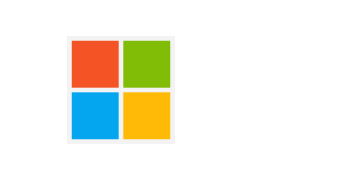
Xbox One Console / Xbox Series X|S Console:
- Sign in to your Xbox One / Xbox Series X|S (make sure you’re signed in with the Microsoft account you want to redeem the code with)
- Press the Xbox button on the controller to open the guide, and then select Store.

- Press the View button on the controller to open the side menu, and then select Redeem.

- Enter your unique code that’s displayed on the ‘Orders’ page of CDKeys.com and select Next, and then follow the prompts.

Xbox 360 Console:
- Sign in to your Xbox 360 (make sure you’re signed in with the Microsoft account you want to redeem the code with)
- Press the Guide button on your controller
- Select Games & Apps, and then select Redeem Code.

- Enter your unique code that’s displayed on the ‘Orders’ page of CDKeys.com and then follow the prompts.

Web Browser:
- On your PC or phone’s browser, navigate to https://redeem.microsoft.com
- Sign in with your Microsoft account credentials (make sure you’re signed in with the Microsoft account you want to redeem the code with).
- Enter your unique code that’s displayed on the ‘Orders’ page of CDKeys.com and select Next, and then follow the prompts.
Microsoft Store on Windows:
- On your PC, press the Start button , and then enter the store into the search bar.
- Choose Microsoft Store from the results to open the app and sign in with your Microsoft account credentials (make sure you’re signed in with the Microsoft account you want to redeem the code with).
- Select your account in the top-right corner of the screen, and then select Redeem code or gift cards.

- Enter your unique code that’s displayed on the ‘Orders’ page of CDKeys.com and select Next, and then follow the prompts.

Xbox App for Windows (ONLY PC):
- On your PC, press the Start button , and then enter Xbox into the search bar.
- Choose the Xbox app from the results to open the app and sign in with your Microsoft account credentials (make sure you’re signed in with the Microsoft account you want to redeem the code with)
- Select your gamerpic, and then select Settings.

- Select Redeem under Redeem a code.

- Enter your unique code that’s displayed on the ‘Orders’ page of CDKeys.com and select Next and then follow the prompts.

You are seeing games that are valid in your region which is ‘%1’. If you want to see all games available click here
To view games that are valid in your region ‘%1’, click here
 No 1. -63% Dark Souls Remastered PCSpecial Price $16.79 RRP $45.49
No 1. -63% Dark Souls Remastered PCSpecial Price $16.79 RRP $45.49 No 2. -84% Sea of Thieves: 2024 Edition Xbox One / Xbox Series X|S / PCSpecial Price $10.39 RRP $64.99
No 2. -84% Sea of Thieves: 2024 Edition Xbox One / Xbox Series X|S / PCSpecial Price $10.39 RRP $64.99 No 3. -62% Cult of the Lamb PCSpecial Price $9.69 RRP $25.29
No 3. -62% Cult of the Lamb PCSpecial Price $9.69 RRP $25.29 No 4. -56% Ready or Not PCSpecial Price $25.99 RRP $58.49
No 4. -56% Ready or Not PCSpecial Price $25.99 RRP $58.49 No 5. -76% Red Dead Redemption 2 PC - Rockstar Games LauncherSpecial Price $18.79 RRP $77.99
No 5. -76% Red Dead Redemption 2 PC - Rockstar Games LauncherSpecial Price $18.79 RRP $77.99 No 6. -33% SILENT HILL 2 PCSpecial Price $51.99 RRP $77.99
No 6. -33% SILENT HILL 2 PCSpecial Price $51.99 RRP $77.99 No 7. -63% 7 Days to Die PCSpecial Price $18.19 RRP $49.39
No 7. -63% 7 Days to Die PCSpecial Price $18.19 RRP $49.39 No 8. -30% DLCThe Sims 4 Life and Death PC - DLCSpecial Price $29.89 RRP $42.89
No 8. -30% DLCThe Sims 4 Life and Death PC - DLCSpecial Price $29.89 RRP $42.89 No 9. -64% Minecraft: Java & Bedrock Edition PC (WW)Special Price $11.69 RRP $32.49
No 9. -64% Minecraft: Java & Bedrock Edition PC (WW)Special Price $11.69 RRP $32.49
Special Price $11.69 RRP $16.89

