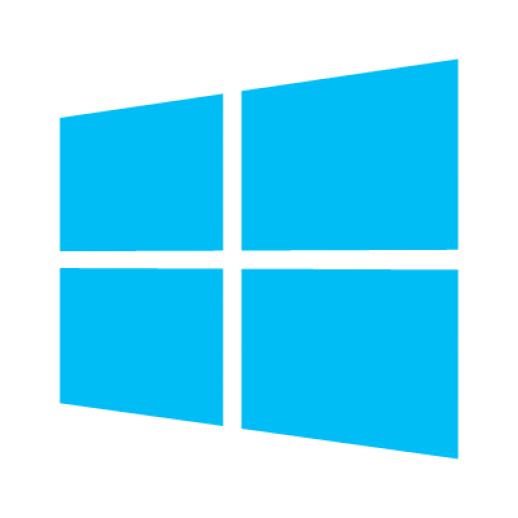1 Month Xbox Game Pass for PC (Non-Stackable)
PLEASE NOTE: This product only works with new Xbox Live accounts and will NOT work with existing accounts.
Platform
Value
Reviewed
53%
Special Price $6.79 RRP $10.89
-37%
Notify me
Currently Out Of Stock
Code Delivered To You Digitally
Release Date
01 Jan 2010
Reviewed
53%
Developer
Microsoft Corporation
 Platform
Platform Windows
Publisher
Microsoft
Delivery
Out of Stock
Language 



















You May Also Like
 -83% Grand Theft Auto V Enhanced PC - Rockstar Games LauncherSpecial Price $11.59 RRP $67.99
-83% Grand Theft Auto V Enhanced PC - Rockstar Games LauncherSpecial Price $11.59 RRP $67.99 -82% Red Dead Redemption 2 PC - Rockstar Games LauncherSpecial Price $14.29 RRP $81.59
-82% Red Dead Redemption 2 PC - Rockstar Games LauncherSpecial Price $14.29 RRP $81.59 -88% Assetto Corsa PCSpecial Price $3.79 RRP $32.59
-88% Assetto Corsa PCSpecial Price $3.79 RRP $32.59 -56% Ready or Not PCSpecial Price $27.19 RRP $61.19
-56% Ready or Not PCSpecial Price $27.19 RRP $61.19 -95% Destiny 2: Lightfall PC - DLCSpecial Price $2.69 RRP $54.39
-95% Destiny 2: Lightfall PC - DLCSpecial Price $2.69 RRP $54.39 -13% 1 Month Xbox Game Pass Ultimate Xbox One / PC (US) (Non - Stackable)Special Price $17.69 RRP $20.39
-13% 1 Month Xbox Game Pass Ultimate Xbox One / PC (US) (Non - Stackable)Special Price $17.69 RRP $20.39 -62% The Last of Us Part I PCSpecial Price $25.79 RRP $67.99
-62% The Last of Us Part I PCSpecial Price $25.79 RRP $67.99 -79% Remnant II PCSpecial Price $12.19 RRP $57.09
-79% Remnant II PCSpecial Price $12.19 RRP $57.09 -80% EA Sports FC 24 PC (EN) - EA AppSpecial Price $16.59 RRP $81.59
-80% EA Sports FC 24 PC (EN) - EA AppSpecial Price $16.59 RRP $81.59 -29% HELLDIVERS 2 PCSpecial Price $28.59 RRP $39.99
-29% HELLDIVERS 2 PCSpecial Price $28.59 RRP $39.99
PLEASE NOTE: This product only works with new Xbox Live accounts and will NOT work with existing accounts.
Get your instant download with CDKeys.com
The top 3 reasons to subscribe to an Xbox Game Pass
- It's like Netflix for games! New games are added every month, including brand new titles the day they release.
- Access to a growing library of games, with over 100 currently available.
- Download games directly to your console to play them 24 hours a day, on or offline.
About 1 Month Xbox Game Pass Subscription
- Xbox Game Pass is like Netflix for games!
- Choose from a library of over 100 of the hottest titles to play 24 hours a day both on and offline.
- More games are added every month to Xbox Game Pass, including new releases on the day they launch.
- Exclusive discounts are available on the games you love - up to 20% off!
What are the system requirements for Xbox Game Pass?
- Broadband internet connection
- Xbox Live account
Genre
Action, Multiplayer, Simulation, SportsPlatform
PC (WW)

CDKeys Customer Reviews Write a Review
Overall score
53 /100
- 0Reviewed by MichaelCode didnt workThe code doesnt work SCAMThe Pros
- Nothing
The Cons- That it doesnt work on PC
- 75Reviewed by ZephyrIt is a Trial Version !!It is a trial version, for people who did not have an Xbox game pass preceding to activating this one. If you had a game pass before that, you wouldn't be able to activate this key on that account.The Pros
- It is still great and is from one of my favorite websites xD
The Cons- Would be nice for it to be expressed in the title of the product, next to the Non-Stackable!
- 75
 Reviewed by JoanneCode doesn't workReceived the code very quickly but sadly it would not work on my normal Xbox account so made a new one and that worked!
Reviewed by JoanneCode doesn't workReceived the code very quickly but sadly it would not work on my normal Xbox account so made a new one and that worked!
Write Your Review
Web Browser
- Load a web browser and go to this address: https://redeem.microsoft.com/enter
- Sign in with your Microsoft account credentials.
- Enter your unique code that's displayed on the 'Orders' page of CDKeys.com and follow the prompts to activate. You can find additional support for your Xbox Live account here: https://support.xbox.com/en-US/contact-us

Xbox App
- Download the Xbox App onto your Windows PC.
- Login to the microsoft account where you would like to redeem your code.
- Select your game icon on the top-right corner and then click settings.
- Select “Redeem Code”
- Enter your unique code that's displayed on the 'Orders' page of CDKeys.com and follow the prompts to activate.
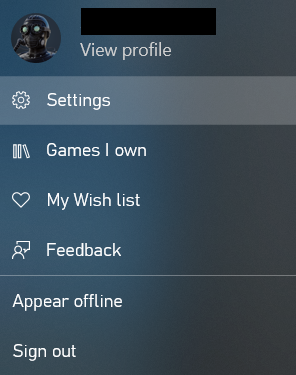

Microsoft Store
- Open up the Microsoft Store App on your Windows PC
- Click the 3 dots on the top-right corner of the application
- Select “Redeem Code”
- Enter your unique code that's displayed on the 'Orders' page of CDKeys.com and follow the prompts to activate.


5.Follow the instructions to activate your code