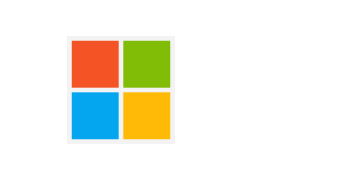EA Play (EA Access) - 12 Month Subscription Xbox One
Platform
Value
Reviewed
89%
Special Price $32.59 RRP $52.79
-38%
Can activate in United States
Currently Out Of Stock
Code Delivered To You Digitally
Release Date
01 Jan 2015
Reviewed
89%
Publisher
Electronic Arts
Delivery
Out of stock
Language 























Get your instant download with CDKeys.com
The top 3 reasons to get a 12 Month EA Play Subscription
- EA Play makes your games more rewarding with access to exclusive player benefits and a library of top titles.
- Gain instant access to a huge library of Xbox One games – and play as much as you want!
- Get your hands on new EA games days before they release with EA Play.
About 12 Month EA Play Subscription
- Love EA games? Then you need to be a part of EA Play.
- Your membership grants you instant access to an ever-growing library of EA games.
- Play games from franchises like FIFA, Dragon Age, and Battlefield as much as you want with an EA Play subscription.
- New EA releases come to EA Play members first! Play the hottest titles days before they are available for everyone else.
- EA Play also gets you 10% off EA digital purchases (including DLC, full games, and more).
- EA Play is the ultimate game destination for anyone who loves EA titles. Membership gives you more of your favorite Electronic Arts games – more rewards, more exclusive trials, and more discounts.
What are the system requirements for EA Play?
- Xbox Live account
- Internet access