- Home
- Xbox
- Memberships
- 12 + 3 Month Xbox Live Gold Membership (Xbox One/360)
12 + 3 Month Xbox Live Gold Membership (Xbox One/360)
This product will automatically convert to the newly launched Xbox Game Pass Core membership. Enjoy!
Platform
Reviewed
100%
$64.99
Notify me
Currently Out Of Stock
Code Delivered To You Digitally
Release Date
01 Jan 2010
Reviewed
100%
Developer
Microsoft Corporation
 Platform
Platform Microsoft
Publisher
Microsoft
Delivery
Out of Stock
Language 























You May Also Like
 -44% 12 Month Xbox Live Gold Membership (Xbox One/360)Special Price $43.89 RRP $77.99
-44% 12 Month Xbox Live Gold Membership (Xbox One/360)Special Price $43.89 RRP $77.99 -40% 3 Month Xbox Live Gold Membership Card (Xbox One/360)Special Price $15.59 RRP $25.99
-40% 3 Month Xbox Live Gold Membership Card (Xbox One/360)Special Price $15.59 RRP $25.99 -95% Assassin's Creed Unity XboxSpecial Price $2.59 RRP $51.99
-95% Assassin's Creed Unity XboxSpecial Price $2.59 RRP $51.99 -6% Xbox Gift Card - $50Special Price $46.99 RRP $49.99
-6% Xbox Gift Card - $50Special Price $46.99 RRP $49.99 -6% Xbox Gift Card - $25Special Price $23.49 RRP $24.99
-6% Xbox Gift Card - $25Special Price $23.49 RRP $24.99 -38% EA Play (EA Access) - 12 Month Subscription Xbox OneSpecial Price $32.09 RRP $51.99
-38% EA Play (EA Access) - 12 Month Subscription Xbox OneSpecial Price $32.09 RRP $51.99 -20% 6 Month Xbox Live Gold Membership (Xbox One/360)Special Price $31.19 RRP $38.99
-20% 6 Month Xbox Live Gold Membership (Xbox One/360)Special Price $31.19 RRP $38.99 -30% 3 Month Xbox Game Pass Ultimate Xbox One / PCSpecial Price $29.89 RRP $42.89
-30% 3 Month Xbox Game Pass Ultimate Xbox One / PCSpecial Price $29.89 RRP $42.89
This product includes the 12 Month Xbox Live Gold Membership with 3 BONUS Months!
With an Xbox LIVE Gold membership, take your Xbox 360 / Xbox One online to play Kinect and controller games with friends wherever they are. Instantly watch HD movies, TV shows and sports, and with Kinect, your voice is the remote control. Not sure what to play or watch?
Quickly find new movies, songs or games with your voice. Even use your phone or tablet as a second screen to control and interact with what you’re watching. Plus, now you can explore the web on your TV with Internet Explorer for Xbox. Entertainment is more amazing with Xbox.
Features:
- Play Kinect and controller games online with friends
- Watch TV from Sky, Netflix, BBC iPlayer**, YouTube and many more
- Use your voice to easily find movies, TV shows, music and games on Xbox 360 with Kinect
- Use your phone or tablet as a second screen for an enhanced game and entertainment experience


CDKeys Customer Reviews Write a Review
Overall score
100 /100
- 100Reviewed by ResoluteBloodXbox Live 12 Months+3 Months FreeI won't lie, at first I was very skeptical of buying from this website thinking it was too good to be true but I thought I would give it a shot and count me pleasantly surprised. It took only like 3 minutes to get my code including the time to verify my number but I will definitely recommend this site to all my friends and continue to purchase from this website. Thanks again!!!
- 100
 Reviewed by DudePerfection.Secure. Instant. Reliable. What more could you ask for?
Reviewed by DudePerfection.Secure. Instant. Reliable. What more could you ask for? - 100
 Reviewed by Dmacreliable and fast!from the time i clicked purchase xbox code,till the time i received it in my email and entered it in my xbox to activate was literally 2 minutes. VERY fast and reliable to use. i will be buying my codes from here from now on
Reviewed by Dmacreliable and fast!from the time i clicked purchase xbox code,till the time i received it in my email and entered it in my xbox to activate was literally 2 minutes. VERY fast and reliable to use. i will be buying my codes from here from now on - 100Reviewed by Kcastillo1234CheapThis is cheaper than if you got it directly from Microsoft plus the free 3 months makes it better
- 100Reviewed by LadFast, good price, worked greatThe code was sent very fast after the confirmation via the sms. Very nice and cheap site, and you don't even have to register.
- 100
 Reviewed by floringreatfast.
Reviewed by floringreatfast. - 100Reviewed by JoviGreat service and best priceBest price and you get your code fast on mail! Thank you very much!
- 100
 Reviewed by KenAwesomeI've used this site to purchase Xbox live subscriptions multiple times without any problems.
Reviewed by KenAwesomeI've used this site to purchase Xbox live subscriptions multiple times without any problems.
My recent experience with Xbox live.
My Xbox subscription recently expired and i didn't realized the payment card attached to it was no longer valid, because I've been using this site for prepaid subscriptions. Microsoft put my subscription into "suspended / past due" status and Microsoft will not allow you to use a prepaid subscription code if your account has that status.
You have to purchase your membership with a valid credit card from Microsoft directly, before your account can be removed from "suspended/past due" status.
I've purchased two memberships today:
Microsoft -- 12months $63.00
cdKeys ----- 12 + 3 months $55
I don't have to worry about renewal until October of 2019. lol
Lesson learned:
purchase and use the discounted membership prior to your subscription expiration.
- 100
 Reviewed by GaryFANTASTICInstantly got the code, worked like a charm. My new favorite website!
Reviewed by GaryFANTASTICInstantly got the code, worked like a charm. My new favorite website! - 100
 Reviewed by Trocopasso5 StarsFast delivery, less than 10 seconds. Worked out great!
Reviewed by Trocopasso5 StarsFast delivery, less than 10 seconds. Worked out great!
Write Your Review
HOW TO REDEEM GIFT CARDS AND SUBSCRIPTIONS
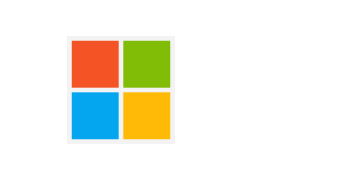
Xbox One Console / Xbox Series X|S Console:
- Sign in to your Xbox One / Xbox Series X|S (make sure you’re signed in with the Microsoft account you want to redeem the code with)
- Press the Xbox button on the controller to open the guide, and then select Store.

- Press the View button on the controller to open the side menu, and then select Redeem.

- Enter your unique code that’s displayed on the ‘Orders’ page of CDKeys.com and select Next, and then follow the prompts.

Xbox 360 Console:
- Sign in to your Xbox 360 (make sure you’re signed in with the Microsoft account you want to redeem the code with)
- Press the Guide button on your controller
- Select Games & Apps, and then select Redeem Code.

- Enter your unique code that’s displayed on the ‘Orders’ page of CDKeys.com and then follow the prompts.

Web Browser:
- On your PC or phone’s browser, navigate to https://redeem.microsoft.com
- Sign in with your Microsoft account credentials (make sure you’re signed in with the Microsoft account you want to redeem the code with).
- Enter your unique code that’s displayed on the ‘Orders’ page of CDKeys.com and select Next, and then follow the prompts.
Microsoft Store on Windows:
- On your PC, press the Start button , and then enter the store into the search bar.
- Choose Microsoft Store from the results to open the app and sign in with your Microsoft account credentials (make sure you’re signed in with the Microsoft account you want to redeem the code with).
- Select your account in the top-right corner of the screen, and then select Redeem code or gift cards.

- Enter your unique code that’s displayed on the ‘Orders’ page of CDKeys.com and select Next, and then follow the prompts.

Xbox App for Windows (ONLY PC):
- On your PC, press the Start button , and then enter Xbox into the search bar.
- Choose the Xbox app from the results to open the app and sign in with your Microsoft account credentials (make sure you’re signed in with the Microsoft account you want to redeem the code with)
- Select your gamerpic, and then select Settings.

- Select Redeem under Redeem a code.

- Enter your unique code that’s displayed on the ‘Orders’ page of CDKeys.com and select Next and then follow the prompts.

You are seeing games that are valid in your region which is ‘%1’. If you want to see all games available click here
To view games that are valid in your region ‘%1’, click here
 No 1. -53% Six Days in Fallujah PCSpecial Price $20.09 RRP $42.89
No 1. -53% Six Days in Fallujah PCSpecial Price $20.09 RRP $42.89 No 2. -33% DLCThe Sims 4 Life and Death PC - DLCSpecial Price $28.59 RRP $42.89
No 2. -33% DLCThe Sims 4 Life and Death PC - DLCSpecial Price $28.59 RRP $42.89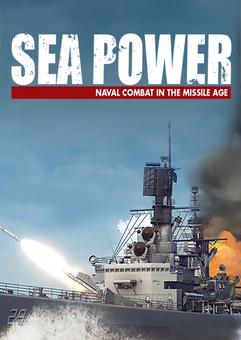 No 3. -38% Sea Power: Naval Combat in the Missile Age PCSpecial Price $33.79 RRP $54.59
No 3. -38% Sea Power: Naval Combat in the Missile Age PCSpecial Price $33.79 RRP $54.59 No 4. -21% DRAGON QUEST III HD-2D Remake PCSpecial Price $51.29 RRP $64.99
No 4. -21% DRAGON QUEST III HD-2D Remake PCSpecial Price $51.29 RRP $64.99 No 5. -36% Farming Simulator 25 - Year 1 Edition PCSpecial Price $56.49 RRP $88.39
No 5. -36% Farming Simulator 25 - Year 1 Edition PCSpecial Price $56.49 RRP $88.39 No 6. -33% Farming Simulator 25 PCSpecial Price $36.39 RRP $54.59
No 6. -33% Farming Simulator 25 PCSpecial Price $36.39 RRP $54.59 No 7. -57% Manor Lords PCSpecial Price $19.49 RRP $45.49
No 7. -57% Manor Lords PCSpecial Price $19.49 RRP $45.49
$64.99

